![]()
Google knocks it out of the park with the Pixel 7a, delivering great value, excellent battery life and exceptional performance.
Pros
Very powerful for its asking price
Cameras are great
Nice clean Google UI
Great battery performance
Nice colour choices
Cons
You can get 120Hz displays at this price point
Fixed storage
Camera bar is still slightly divisive as a design element
Score: 4.5/5
A very long while ago – well, it was 13 years, actually, but in technology terms, that was practically the time that dinosaurs roamed the earth – Google bounced into the smartphone market with the first Nexus phones.
I know, I was there. Look, here’s me pondering the second-gen Google Galaxy Nexus over at Gizmodo for example; I did test some earlier models, but those reviews seem lost to the winds of Internet time.
And for once, that’s not a digression!
The Nexus phones were notable because they were amongst the best Android phones of their time at very good price points. Bear in mind that 13 years ago, if you’d said you were going to sell a phone for $2,000 or more, people would have looked at you strangely. Even then, though, the Nexus phones were very good value.
Fast forward to 2023, and while the Nexus’ successors, the Google Pixel phones are decent phones in value terms, they’re still well within the premium bracket… with the exception of the Pixel “a” series phones.
I mostly liked the Pixel 6a (you can read that review here), but I was left wanting in several areas, especially around the cameras and the screen on offer.
Google’s clearly been listening to me for once, because they’ve only gone and fixed both of those complaints, delivering one of the very best mid-ranged phones you can buy right now.
It’s easily the best mid-range Android and I’d argue even better than Apple’s iPhone SE 3rd Gen too.
Google Pixel 7a: Design: Like a Pixel 7, but smaller
![]()
Most phone makers have their designs fairly much locked down amongst produce families by now, and Google’s no exception.
The Pixel 7a is, basically, a shrunk down Pixel 7, with the same button layout, the same camera bar at the rear, the same rounded sides. Everything’s pretty much identical… just a bit smaller.
To get into the nitty gritty side of it, it features a 6.1 inch FHD+ display, which on the surface might seem like Google’s made no changes from the Pixel 6a.
The big shift here is in refresh rates, with the Pixel 7a supporting up to 90Hz refresh rates, putting it on a par with the Pixel 7 rather than below it.
It’s a simple toggle switch in the Android settings – Google calls it “Smooth Display”, noting that it only kicks in for some content, not all. Still, 90Hz is nicer for scrolling web pages and some game titles. Older Android apps that rely on a fixed 60Hz display may struggle or run a little quick, as I found, but you can always switch it back if you do find a misbehaving app or two.
The Chalk, Charcoal and Sage colours of the Pixel 6a have given way to Charcoal, Snow and Sea hues for the Pixel 7a. Google loaned me a Sea colour phone – I did ask, and I have a noted weakness for Blue phones – and it’s a nice light tone if you’re the type that likes to carry around a naked phone.
I don’t – I know how clumsy I am so I prefer cases every time – and the one big catch here is that any case that’s going to incorporate the camera bar at the back, which they all have to, is going to completely obscure the colour unless it’s a clear case.
The official Google Pixel 7a case – again, loaned to me by Google – certainly does that, leaving you with a much more drab looking phone.
Still, even if I were to drop it, it may well survive. While mid-range is where you have to pick and choose in terms of durability features, Google doesn’t make those distinctions, with IP67 rated water resistance and a Gorilla Glass display.
Although Google hasn’t said what generation Gorilla Glass it is, simply resting on the idea that it’s the “most durable” Pixel a series phone to date. I don’t exactly doubt Google here, but without a spare Pixel 7a to smash up, it’s a little tricky to quantify that claim precisely.
Google Pixel 7a: Camera
![]()
The budget version of most phones tend to keep prices low and differentiation high most notably when it comes to camera features.
To give a little context, the Pixel 6a features dual 12MP wide/ultrawide sensors, with an 8MP front-facing camera. The considerably more expensive Pixel 7 (my review’s here if you need it) features a 50MP wide and 12MP ultrawide at the rear and 10.8MP selfie camera.
So where did the Pixel 7a’s cameras land?
Only better (in a specifications sense) than the Pixel 7, that’s where.
You get a primary 64MP wide sensor, 13MP ultrawide sensor and 13MP selfie camera to play with, all of which are a step up from the more expensive Pixel 7. It’s a bold and interesting move from Google, because while we can expect Pixel 8 phones to emerge at some point this year, you could very much have expected the Pixel 7a to sit below the Pixel 7, not above it.
Camera megapixel numbers are interesting for comparison, but what you undoubtedly want to know is whether the Pixel 7a actually takes nice photos.
The answer is (mostly) yes. Google’s AI-led approach to photography is naturally very evident in everything that the Pixel 7a does with photos, with a rather obvious “bump” in colour and sometimes focus for shots applied if you jump from shooting to picture review fast enough. Most consumers won’t, and most will likely be very happy with the results they get.
You get Google’s full slew of additional camera trickery too, so you can (for example) use magic eraser to try to get rid of unwanted elements, or photo unblur to fix focal problems.
Are these AI-led innovations perfect? No, not always, and you may have to do some tweaking to get them to work nicely, especially if you’re not removing photobombers.
I’m pretty certain that Magic Eraser’s been trained almost exclusively on people, because if you do try to delete other elements it’ll take a little more tweaking to get a decent result.
Look, I’ll give you a rather silly example. Here’s a photo of two abandoned shopping trolleys, taken with the Google Pixel 7a.

Let’s say that the rightmost shopping trolley – let’s call her Sandra – hates Susan, the shopping trolley to the left. Can Magic Eraser cull Susan from the shot?

Yes, it can – but with some noticeable artefacts in the shot.
Any camera above about $200 or so can typically take nice daytime shots, but it’s in lower light situations that many cameras will struggle.
I wanted to put this to test for the Pixel 7a, so I grabbed a real range of phones to see where the Pixel 7a would sit.
Specifically, I took the Pixel 7a out for a short nighttime photo walk, along with the slightly cheaper Samsung Galaxy A54, the Pixel 7 Pro and the iPhone 14 Pro.
Yeah, OK, it was also because they were what were sitting on my review bench at the time of doing this review.
In theory, there should be a linear improvement going Samsung>Google>Google>Apple in this shootout, presuming that cost equates to low light performance. So how did they compare?
First up, a shot taken in my back yard, with light spilling from behind curtains. Here I wanted to see how the Pixel 7a and its competitors handled the complex layers of light and darkness.
Here’s the Samsung A54, creating an interesting shot but losing detail:

Here’s the Pixel 7a, getting in a better shot:
![]()
Here’s the Pixel 7 Pro:
![]()
And here’s the iPhone 14 Pro:

The iPhone 14 Pro grabs the most light — and it should, it’s far more expensive — but there’s not that much between even the Pixel 7 Pro and the Pixel 7a.
Next up, heading to a nearby valley, shooting with very little light. I knew there were trees there, but couldn’t really see them in any real way.
Here’s the Samsung A54:
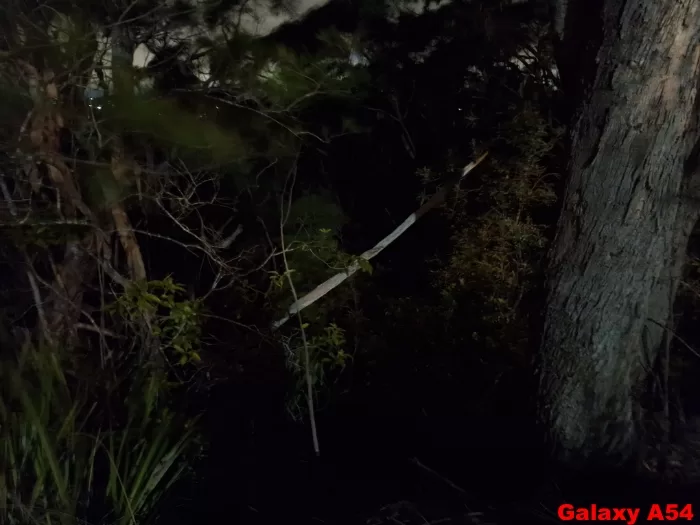
Here’s the Pixel 7a:
![]()
Here’s the Pixel 7 Pro:
![]()
And here’s the iPhone 14 Pro:

Definitely a little more difference between the 7a and the 7 Pro there, and I’d give this round to the 7 Pro; while the iPhone 14 Pro grabs more colour, its post-processing does have a slightly artificial tinge to it.
And finally, a dimly lit nearby grass verge, where someone had left out some sandstone blocks. No, I don’t know why either. But still, an interesting challenge for each phone:
Here’s the Samsung A54’s take:

Here’s the Pixel 7a:
![]()
Here’s the Pixel 7 Pro:
![]()
And finally here’s the iPhone 14 Pro:

This one’s a little more linear in terms of overall quality, but again the Pixel 7a is really punching well above its price weight here. Sure, the iPhone 14 Pro did shoot a little nicer, but not to put too fine a point on it, the cheapest iPhone 14 Pro costs $1,000 more than the Pixel 7a. You can do a lot with $1,000.
Also this job is deeply weird sometimes. Name me another job where you walk around late at night taking comparative photos of rocks. I’ll wait while you try to come up with one.
One feature you do not get with the Pixel 7a is any form of telephoto lens. At its $749 price point, a proper telephoto lens is a rare inclusion, but Google has its own take there.
Like many other makers, it offers a digital zoom system with AI smoothing; Google’s take on this is called Super Res Zoom. Which is a silly name, let’s face it, but does it work?
Let’s use a Sydney landmark as our shot choice – in this case, Centrepoint Tower.
Here’s a shot taken with the ultrawide lens, all good.
![]()
Even better, really, with the standard wide lens, as you’d expect.
![]()
The default zoom is for a simple 2x optical, and that’s fine, too.
![]()
But what if you push it to the limit? The limit in this case is only 8x, and I wasn’t expecting much. But it’s actually workable as a shot, with some limitations.
![]()
The Pixel 7a won’t appeal to photographic professionals, but then they’re far from the target market. If that’s you and you do want to play in the Pixel camp, the Pixel 7 Pro is your best bet.
However, if you’re after an easy to use camera that will deliver photos that most will find very pleasing for everday use, there’s little at this price range that’s quite as good as the Pixel 7a.
Google Pixel 7a Sample Photos
![]()
![]()
![]()
![]()
![]()
![]()
![]()
![]()
Google Pixel 7a: Performance
![]()
Google made its play a few years ago to focus on its own silicon designs with its Tensor processors. No, Google doesn’t build them itself, but it does hype up the Tensor G2, which sits in the Pixel 7a as being class leading.
What’s interesting here isn’t so much its comparative benchmark speeds to speak of. It’s the same Tensor G2 found in the Pixel 7 and Pixel 7a, as well as the upcoming Pixel Tablet, and I’m already quite au fait with its capabilities. Google’s very much undercut the value proposition of the Pixel 7 with the Pixel 7a.
If I compare the Pixel 6 and Pixel 6a, there’s differentiation in RAM, for example, with the cheaper model only having 6GB RAM to the Pixel 6’s 8GB.
Both the Pixel 7a and Pixel 7 have 8GB of RAM on board. You are stuck with just a 128GB configuration for the Pixel 7a compared to either 128GB or 256GB for the Pixel 7. Though if you do want a 256GB Pixel 7, that’s an Obsidian coloured phone only in Australia.
Typically this is where I’d bust out a comparative Geekbench or 3DMark benchmark table… but I can’t. For whatever reason, Google’s Pixel phones very specifically block those benchmarks for about a month or so after launch from running properly.
The handy thing is that in one sense I don’t need to, because it really is the same core as the Pixel 7, and I can benchmark one of those. So how does that phone compare?
![]()
The Pixel 7a should perform to the same level as the Pixel 7, because internally it’s the same hardware as far as Google’s telling anyone — and it certainly matches up with my experience of using both phones. Also, before you ask, yes, I dug a Pixel 4a out of mothballs to give a historical perspective. That’s not just because of the numbers, because it sits right about where you might be looking to upgrade from an older a series Pixel phone.
Is that a precise benchmark score? No, it’s not, but it should give you an indicative idea of Pixel 7 performance against other mid-range phones or Pixel choices.
The Tensor G2 doesn’t beat out the likes of Qualcomm’s best, and that’s not surprising at this price point. Equally, if you just want that numerical benchmark superiority warm feeling in your tummy, then Apple’s silicon as found in the similarly priced iPhone SE 3rd Gen is faster on paper.
However, in real world usage that doesn’t really matter all that much, because the Pixel 7a, like most true flagships really does fly through most app tasks, whether you’re doing heavy duty gaming or rabid social media scrolling.
It’s that classic advantage that Apple’s basically had forever that when you design your own processors and run the operating system updates as well, you can optimise like crazy to get the best actual performance in the moment.
The Pixel 7a is also 5G compatible for sub-6Ghz frequencies. I don’t focus too much on 5G speeds to speak of, because they’re so network and situation dependent, but I had few issues during my review period with the way that the Pixel 7a handled itself in this regard on the Telstra network in my area.
Google Pixel 7a: Battery
![]()
The one area where I had some concerns with the Pixel 7a was with the battery. The Pixel 6a that it’s replacing in Google’s lineup had quite good battery life, but then it was only running with a 60Hz display, not 90Hz.
To put that to the test, I ran my standard one hour YouTube battery test from a full battery and full brightness with the screen smoothing mode enabled, keen to see where the Pixel 7a would land. Above 90% is a must for typical all-day battery life, but how would it compare?
![]()
That’s very good, both within this price bracket and given that it’s a more powerful platform than the Pixel 6a. While it’s only been in my hands for testing for a week, I’ve seen it sail through multiple single days of testing without issue.
On the charging front, you don’t get a charger in the box – as is the style for many phones these days – but unlike the Pixel 6a, wireless charging is supported, which means you can use fancy devices including the Pixel Stand 2nd Gen if you wish. Wireless charging is still a rarity at this price, so it’s great to see here.
Google Pixel 7a: Alex’s Verdict
![]()
Is the Pixel 7a an actual flagship phone?
No.
If you want flagships from Google, right now that’s the Pixel 7 Pro, but I’d strongly suggest you wait out the few months until the Pixel 8 Pro comes to market if that’s what you’re keen on. I would say the Pixel Fold there, but that’s not coming down under, sadly.
However, the Pixel 7a is an excellent value device, and realistically one of the very best Android handsets you can buy right now by a very wide margin.
That sharp price for this much power, an easy to use camera and a decent screen makes it a great buy.
At the same time, it makes the Pixel 7 rather hard to justify; if you were pondering one of those, buy this instead.
Google Pixel 7a: Pricing and availability
The Google Pixel 7a retails in Australia for $749 outright.
Google Pixel 7a: Alternatives
Within the Pixel family, you might be able to find a Pixel 6a still on sale somewhere, but you’d want a serious discount for it to be worth considering, really. The Pixel 7 exists, but I can’t quite see the reasons why you’d opt for that over the Pixel 7a.
In the broader phone space, the other very powerful phone option you’ve got here is Apple’s iPhone SE 3rd Gen.
That’s got an even beefier processor than the Pixel 7a, but less impressive cameras and considerably worse battery life.
You could also consider phones like the Samsung Galaxy A54, which is a little cheaper than the Pixel 7a.
Buy On Amazon




