
The Asus Vivobook S 15 has nice visual style and build quality, but this Snapdragon X Elite laptop is lacking in battery power compared to other ARM-based Windows laptops.
| Pros | Cons |
|---|---|
| Stylish design | ARM on Windows is still playing catchup to x86 |
| Plenty of ports | Less battery life than competing Snapdragon X Elite |
| Lovely OLED display | Copilot+ features remain underwhelming |
Score: 3/5
In this review
Asus Vivobook S 15 Specifications
Asus Vivobook S 15 Design
Asus Vivobook S 15 Performance
Asus Vivobook S 15 Battery
Asus Vivobook S 15 Conclusion
Also Read:
Microsoft Surface Laptop 7 Review
Dell Inspiron 14 Plus Review
Design

By far, the detail I like the most about the Asus Vivobook S 15 is its industrial design. While an all-silver laptop is hardly anything new – I feel like I’ve reviewed a couple of thousand of those over the years – for the most part Asus nails the brief of producing a laptop that feels premium, thin and light and robust.
The display is a 16.7 inch 2880x1620 120Hz capable OLED with a 16:9 screen ratio, which does rather suggest that Asus wants you to watch movies on it as much as your boss might want you to get some work done. One potential issue here is that it’s not touchscreen capable if that matters to you. I’m personally fine without touchscreen on Windows laptops, but tastes can vary.

You also get a generous allotment of ports compared to many other laptops, ARM or not; on the right hand side you’ll find dual USB-A ports, while the left houses dual USB-C 4.0 ports, micro SD card reader, HDMI and a combo microphone/headphone jack.

Measuring in at 35.26x22.69x1.59 cm it’s nicely thin for a laptop of this size, and at 1.42kg it’s also suitably light.
Asus packs in a full keyboard including a shrunken number pad at the side; while there’s a learning curve with keys this small, it’s well laid out with spacing around the cursor keys. All of this I do like, but there is one feature of the keyboard that I don’t.
My one criticism of the Asus Vivobook S 15’s design is in the backlit keys. By default, they’ll cycle through their light patterns, and if you’re looking at the keyboard, it’s super distracting from some angles to the point of making some keys absolutely unfathomable to my eyes.
Control of the backlighting is through the MyAsus app with the typical choice of colours and strobe patterns, though few of them worked terribly well against the Asus Vivobook S 15’s silver keyboard. I ultimately disabled backlighting altogether, because it was just too darned distracting.
Performance

When it comes to Copilot+ machines, to date you’ve only had the choice of the Qualcomm Snapdragon X Plus or Snapdragon X Elite processors; it’s the latter higher-end silicon that Asus has in the Asus Vivobook S 15, paired up with 32GB of RAM and a 1TB SSD.
The Snapdragon X Elite is of course an ARM-based processor, and that does somewhat limit the ways I can benchmark it; my standard here would be PCMark 10 to allow for direct comparison to a wide range of x86 processors, but despite Microsoft’s statement that its Prism emulator would allow for 90% of the apps people use being accessible on Copilot+ ARM PCs… PCMark 10 isn’t one of them. More
on this shortly.
3DMark will run, and it’s an interesting test to use, because its Time Spy component that I usually use doesn’t have an ARM component, so it’s tested using Prism emulation on top.
It seems only fair under those circumstances to compare the Asus Vivobook S 15 against other Copilot+ laptops. Here’s how it stacks up:
It’s not surprising that those figures are fairly close, because these are systems built on the exact same processors. For PC purposes, GPU power is not a strong point for Snapdragon X Elite systems, so if you’re after a heavy duty video rendering machine – or fancy a little gaming on the side – then you’re still better served by an Intel or AMD x86 based laptop in this price category. It is feasible to run GPU-intensive applications on the Asus Vivobook S 15, just not all that quickly.
ARM on Windows is no new category at all, and Microsoft’s big promise at the launch of Copilot+ laptops was that 90% of the applications that people use everyday would either work through native ARM versions, or via Microsoft’s Prism emulation layer.
I’m not saying that Microsoft was telling fibs per se, but it’s becoming ever more apparent to me that this very much depends on which 90% of the everyday apps are the ones you use every single day.
It is an improving situation, with a number of big-name applications getting ARM support one way or the other, although as with anything emulated, there can be performance tradeoffs – Adobe Premiere Pro by Adobe’s own admission will run on a Copilot+ PC, but without the full feature set it might otherwise have, for example.
I would suggest if you’re investigating the world of Copilot+ PCs/ARM-based Windows, make a checklist of your commonly used apps and check against that for issues that others might be having.
Some apps will run, others might blank out… it’s still a bit of a guessing game, although with more online resources to check it’s arguably less of a problem than it used to be when Copilot+ PCs first launched.
The other side of Copilot+ PCs are the exclusive AI features such as live captioning, Cocreator for images and (eventually) Recall for snapshots and system-wide searching.
I’ve written before about how I’m not yet sold that these features are all that great – and the Asus Vivobook S 15 has done little to change my mind here.
Live translation is workable – just – for local speech as long as it’s slow enough, but if you get a rapid speaker or try just about any video for live captioning, you’re going to very quickly get lost in the mire. While you do lose the potential security of on-device translation, comparing it side by side with Google Translate (which has its own issues), Live captioning falls over way faster.
Cocreate still just creates images that are clearly AI-based and often ignore parts of prompts, and I just feel like it’s doing much the same job as most generative AI image creators do – which isn’t good for general human creativity. That’s the same story for AI text generation, but then I would have to admit to a rather obvious bias in favour of human-generated content there.
Recall still isn’t available widely, and I’m 100% on board with that, because while I’m sure Microsoft has and is working on strengthening its security, it still feels like such a massive privacy invasion that I’d be disabling it on any Copilot+ PC I had to work on in any case.
Battery
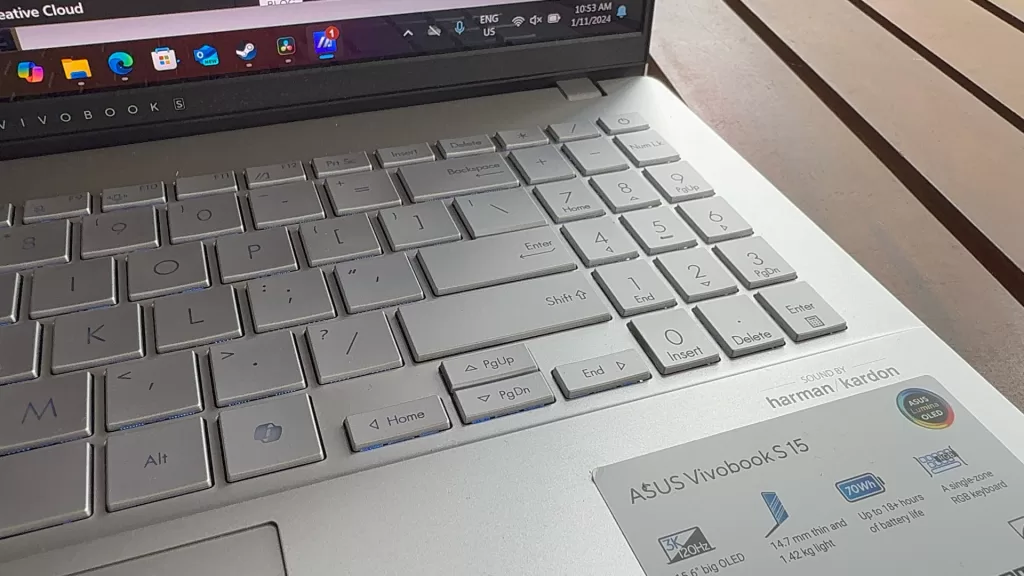
One of the big reasons why you might want to buy an ARM-based Windows laptop over an x86 one is battery life. ARM laptops are typically more power efficient than their x86 equivalents, and I’ve certainly seen that to date with other Snapdragon X Elite based systems.
Battery life is always dependent on app usage, and typically to give a representative range of that I’d use a simpler local video playback test to represent a low range battery scenario, contrasted with using PCMark 10’s Gaming Battery benchmark to simulate a full-on workload.
The issue for ARM-based Windows laptops is that PCMark 10’s Gaming Battery benchmark won’t run at all in any way, so all I can use for comparison here is my local video playback test.
Here’s how the Asus Vivobook S 15 OLED compared against other Snapdragon X Elite laptops:
I could say that its considerably lower battery performance might be down to the inclusion of a 15.7 inch display sucking up all the power, and that might account for some of it – but then the Surface Laptop 7 as tested was the 15 inch model as well.
While the Vivobook S 15’s performance does cover over 14 hours of playback, and that should point to a fair shot at all-day battery life, the simple reality here is that it lags pretty badly behind its competition.
While I can’t run my typical heavy duty use battery benchmark, more anecdotal usage with heavier apps – mostly the games that would play – does suggest this isn’t a machine designed for heavy duty app usage.
If you’re attracted to ARM-based Windows laptops because of the battery life, this isn’t the model to choose.
Asus Vivobook S 15: Alex’s Verdict

Microsoft made a lot of promises around Copilot+ laptops, and Asus’ offerings was one of the first to be announced back when it did.
While the prospect of extended battery life and enhanced AI capabilities sounds enticing, to date the AI benefits have yet to be truly engaging, which leaves Copilot+ PCs mostly jostling in the battery life arena. This is a battle that, sadly, the Asus Vivobook S 15 rather solidly loses.
I say sadly because out of all the Copilot+ laptops I’ve tested to date, the Vivobook S 15 has the best design out of any of them; if you can live with the lowered battery life and you’re happy to put up with the quirks of ARM-based Windows it's potentially worth it -- but I'm still really waiting for that Copilot+ laptop that feels like it properly ticks all the boxes.
Reviews like this one take serious time and effort to produce – and something’s got to keep the server spinning around here.
Support independent media by dropping a dollar or two in the tip jar below!
Asus Vivobook S 15: Pricing and availability
The Asus Vivobook S 15 retails in Australia with pricing starting at $2,699.















