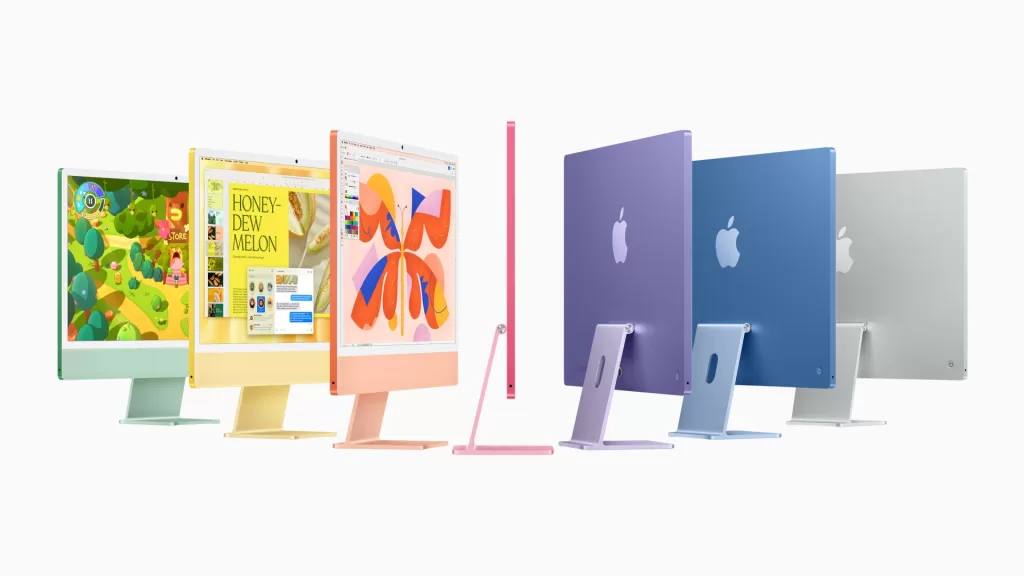
Apple has new M4-equipped iMacs available for those who want a desktop-based computer — here’s my early thoughts.
It wasn’t a secret at all that Apple’s gearing up for a week of Mac reveals, kicking off overnight with the announcement of the M4 iMac, an upgrade from the (wait for it)… M3 iMac.
In many ways this is a spec bump kind of deal, but there’s a few interesting standouts worth pulling out of Apple’s announcement that caught my attention and made me ponder.
Also Read:
Apple MacBook Pro M3 Max Review: Very Powerful. Very Expensive.
MacBook Air M3 Review: Too much power?
16GB RAM is now standard

While the M4 should be a faster system — “up to 1.7x faster for daily productivity, and up to 2.1x faster for demanding workflows like photo editing and gaming” according to Apple — what really caught my attention is the fact that the new iMacs (and most likely any other Mac refreshes that come down the pike this week) — all ship with 16GB of RAM rather than the 8GB that’s been the entry-level spec for Macs for a while now.
Good. The shift to Apple Silicon brought with it some impressive productivity gains, but it also shifted the internal design to a single blob of silicon that combines CPU, GPU, storage and RAM, meaning that there’s no way to upgrade RAM on any new Mac later on, so going upscale is a very good move.
Of course, the entry level models have limits

This isn’t a new deal for Apple, so it’s not surprising. While all the new iMacs have the M4 processor, the entry level $1,999 variant drops to an 8-core CPU and GPU, but also just two Thunderbolt 4/USB 4 ports and no ethernet capability. You can bump that model up to 24GB of RAM, and that’s true for the $2,399 10-core model as well, but if you want 32GB of RAM, you have to opt for the 512GB storage variants.
I strongly suspect that there’s nothing stopping Apple making 32GB possible within the silicon blobs that make up the entry level models — it’s just more cost effective and/or profitable for it to reserve that for the higher tier models.
I’m never getting an actually accessible iMac
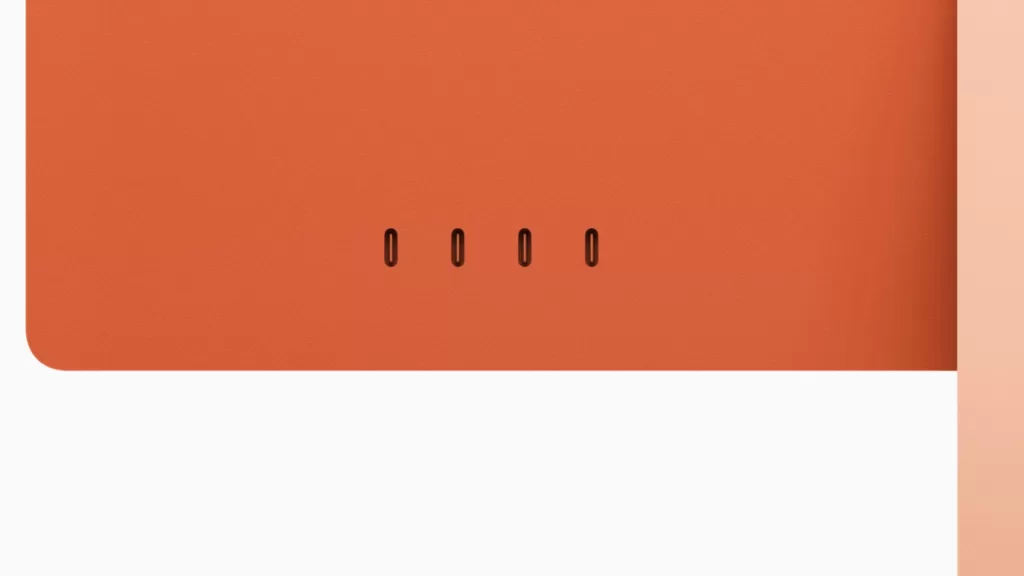
This one has bugged me for a long time, but whether you opt for a 2 USB port or 4 USB port iMac, you’re going to have to reach around the back to plug anything into it at all. Mac Studios can have front-facing convenient ports, but not iMacs, because the design trumps the practicalities here — and I’m not a fan of that.
New peripherals drop Lightning
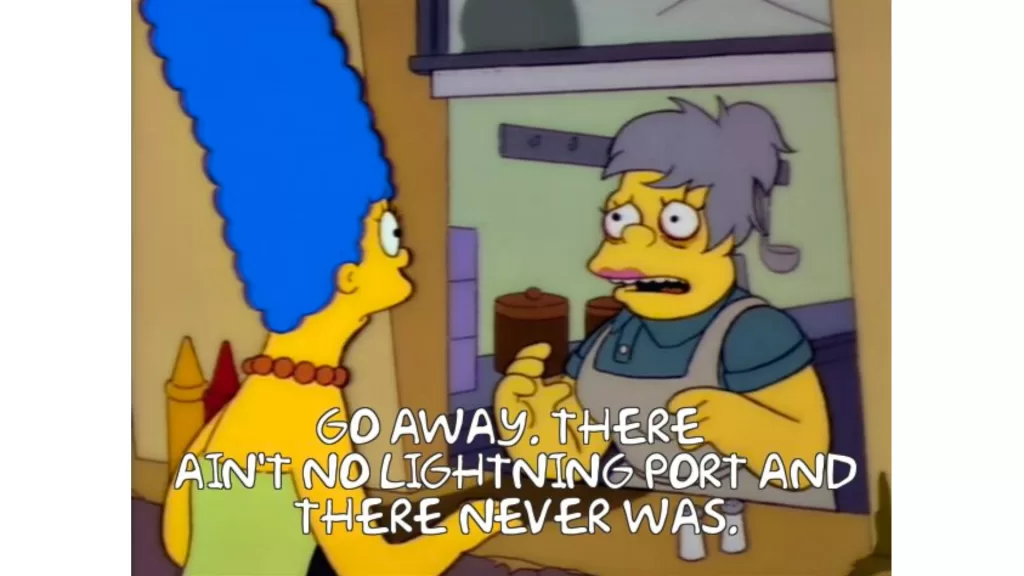
There’s new iterations of the Magic Keyboard and Magic Mouse, but the key difference here is that they’re swapping out Apple’s Lightning connector for USB-C.
While I think that’s a good move generally, I will be honest here and say that I’m not a big fan of Apple’s external keyboard and mouse combinations. They’re fine when they’re in laptops because flat keyboards make sense there, but if I’ve got a choice, give me a keyboard with a little bit of travel… and don’t get me started on why I don’t like the Magic Mouse, we’ll be here all day.
The new iMacs are available for pre-order today and will be physically available in Australia from the 8th of November with pricing at $1,999 (8-Core CPU/GPU 16GB RAM 256GB Storage) / $2,399 (10-Core CPU/GPU 16GB RAM 256GB Storage) / $2,699 (10-Core CPU/GPU 16GB RAM 512GB Storage) and $2,999 (10-Core CPU/GPU 24GB RAM 512GB Storage).
Was this useful to you? Support independent media by dropping a dollar or two in the tip jar below!





