
The Samsung A05s has an appealing display at a budget price point, but it doesn’t quite land the performance hits it should.
| Pros | Cons |
|---|---|
| Inexpensive | Not powerful (even for its price) |
| Reasonable camera for the money | Only 4GB of onboard RAM |
| Decent display | No NFC means no contactless payments |
Score: 3/5
 |
Buy The Samsung Galaxy A05s! | Buy On Amazon |
Samsung’s Galaxy S (and Z foldables) get all the headlines, but Samsung does offer a wider array of handsets to suit folks who can’t or won’t meet the premium price points of its flagships, all around the “Galaxy A” suffix.
Galaxy A series phone pricing varies widely, but the phone I’m reviewing today, the Samsung Galaxy A05s is one of Samsung’s cheapest, with pricing starting at just $249 outright.
It’s been a while since I’ve been able to get a budget Samsung phone in for review. It’s an area where I’ve seen some intense competition from the likes of Motorola, Nokia and Aspera (but less so Oppo) in recent months, so how does the Galaxy A05s stack up?
Design
While Samsung isn’t asking for a lot of your money for the Galaxy A05s, first impressions are that you’re getting a decent amount of phone – or at least a decent amount of phone real estate.
The Galaxy A05s is built around a 6.7 inch display, large for this price, with a decent 1080×2400 resolution. There’s none of your fancier faster refresh rates as you’d find in some competitors (such as the Motorola Moto G54 5G), so you’re playing in purely 60Hz territory.
Update: Not… quite. It would appear that the A05s is 90Hz capable, but for the model supplied for review (or its software update, it’s not entirely clear) the option to switch to a 90Hz mode (or down to a 60Hz one) is disabled for some reason. I’ve queried with Samsung Australia to clarify if Australian models are 60Hz only, or 90Hz disabled, or what the precise story is. Stay tuned.
Update: Samsung Australia tells me that all A05s phones sold locally are 90Hz capable. It appears to be an issue with Samsung’s OneUI — if the phone is on One UI 5.1 (as my review phone is, and at the time of writing won’t update further) then you won’t get the controls for motion smoothness to enable 90Hz mode. Hopefully this is an issue that will be rectified over time for all handsets.
Faster refresh rates are always nicer, but the overall effect of the Galaxy A05s’ display is still a pleasing one, mainly due to its size. Unlike many of Samsung’s phones, you’re not looking at an AMOLED panel, but instead a rather more regular PLS LCD one.
Samsung makes a point of having slightly hyperbolic prefixed or suffixed names for many of its phone colours. For the Galaxy A05s, it’s only got to make one, because you can only get it in “Awesome Black”. The style here is very much Galaxy phone, however, and with triple lenses at the rear, it really wouldn’t be that hard to pass the Galaxy A05s off as a more pricey Galaxy model.
Mind you, anyone you were trying to fool that way would have to look past the fact that, unlike Samsung’s pricier phones, the Galaxy A05s incorporates a 3.5mm headphone jack into its base, to the left of its USB-C charging port. I can’t say I know for sure why cheaper phones still keep 3.5mm headphone jacks while pricier ones omit it. You’d think more features would cost more money, but here we are. If you’re a fan of cabled headphones, the Galaxy A05s is ready to work for you.
Up the right hand side you’ll find a combination power button and fingerprint reader with decent accuracy, but somewhat slow speeds – more on this later – as well as standard volume controls. The left hand side houses the SIM card tray, and it’s the quite rare triple play of dual Nano SIM and microSD card expansion, which is always nice to see.
Camera

At prices starting at $249, the inclusion of three lenses at the rear might mark the Galaxy A05s out as a real camera powerhouse… but as always, the devil is in the detail.
There are three lenses, it’s true, but they’re comprised of a primary 50MP sensor, 2MP macro and 2MP depth sensor, while at the front there’s a 13MP selfie camera housed in a teardrop style notch. That’s not a bad phone recipe at this price point, but it’s also not a stellar one in sheer technical terms.
Smartphone photography is more than just a game of megapixels, and Samsung has good form in my prior tests – albeit generally with pricier phones than the Galaxy A05s – in terms of its post-processing producing pleasing camera results. So I put this to the (rather brutal) test by taking the Galaxy A05s with me to Scotland in the middle of winter, not exactly a season that’s going to produce the brightest shots.
The Galaxy A05s’ primary 50MP sensor isn’t particularly fast to focus, but it provided some decent shots on the whole given its price point. It fails nearly exactly where you’d expect it to fail, with lower light areas losing detail pretty rapidly. That 50MP sensor does support digital zoom, with a standard 2x mode built into the camera, pushing all the way up to 10x if you really must.
Spoiler: You probably don’t want to. Here’s a shot of the train I took out to the airport with the primary 50MP lens:

At 2x zoom it’s acceptable:

But at 10x, the loss of detail is all too apparent.

Shoot wide and crop with software is my advice here – or spend more to get a better camera if telephoto is what you want. That’s not the point of the Galaxy A05s, though. Predictably macro shots are even harder to get right in a pleasing way, but that’s true for so very many cheaper phones that incorporate lower-end macro sensors.
At the front, the 13MP selfie camera has some pretty aggressive post processing. I’m getting older – time does that to everyone, right up until it suddenly stops – so I’m pretty sure I’m not quite this smooth:
I’m fussy about my smartphone cameras, however, and it would be unfair to say that the Galaxy A05s has overall bad camera quality. For its price point, it’s actually reasonable for the everyday camera user. Not much more than that, mind.
Galaxy A05s Sample Photos



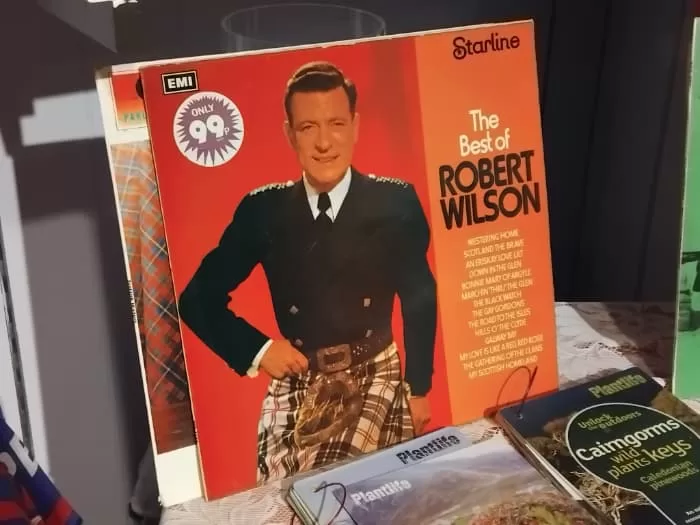



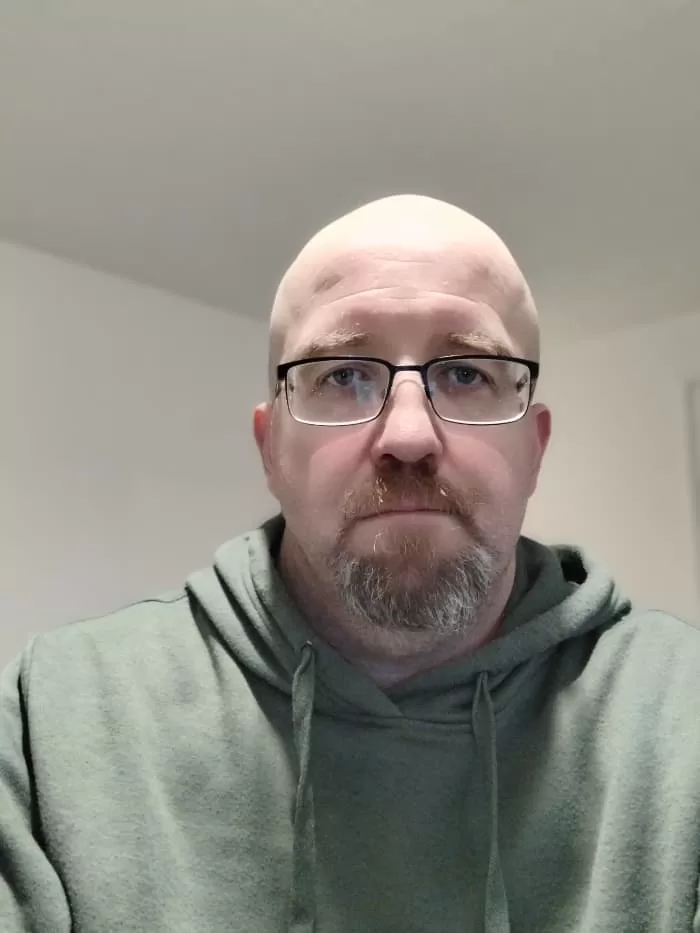
Performance

Samsung plays it rather coy when it comes to the internal processor in the Galaxy A05s, noting just that it’s an “octa core” system with cores at 2.4Ghz and 1.9Ghz. This is a rather standard tactic Samsung uses often to cover over whether a particular phone is running on Qualcomm silicon or Samsung’s own Exynos SoCs; each has their own advantages and tradeoffs.
For the model supplied to me by Samsung Australia for the purposes of this review, it’s identified by multiple apps as a Qualcomm Snapdragon 680, not the newest processor kid on the block, but not out of the realm of expected at this price point.
Samsung sells two variants of the Galaxy A05s in Australia, with the entry level $249 model packing in just 64GB of storage, while the higher tier model (as reviewed) shipping with 128GB of onboard storage. Either model supports microSD storage, which is always a welcome step.
Where Samsung has kept the price down for the Galaxy A05s is with the inclusion of RAM, packing just 4GB into either model. That’s the lowest bar I’d like to see on any Android phone not running a “Go” variant of Android, frankly, and not an encouraging sign for solid app performance.
To quantify that a little, let’s turn to some industry standard benchmarks. First of all, Geekbench 6’s CPU test. How does the Galaxy A05s compare?
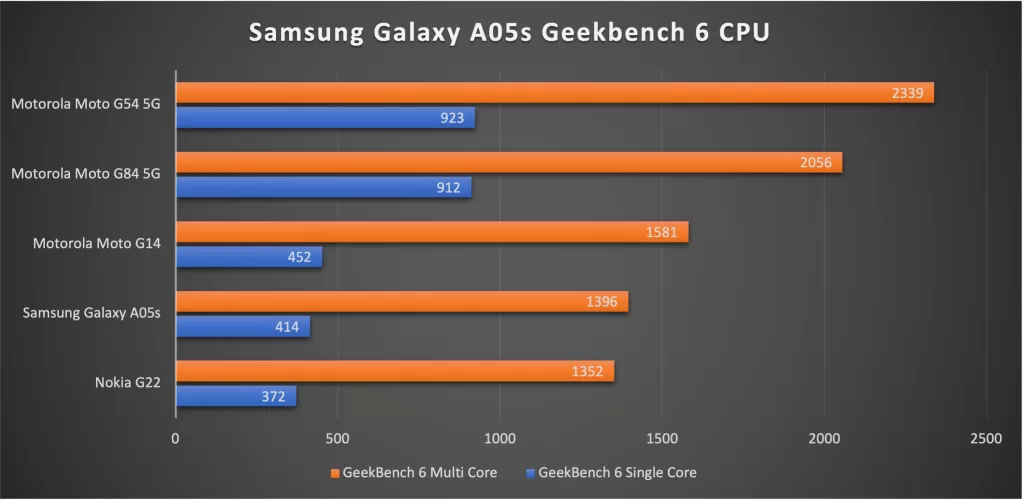
That’s… not great, especially when you consider that Geekbench 6 is simply testing CPU speed, not RAM capability to speak of, and even the cheaper Moto G14 scores better than the Galaxy A05s does.
What about the Adreno 610 GPU on board? Here’s how it compares against most of that same set of phones using 3DMark’s graphics tests:
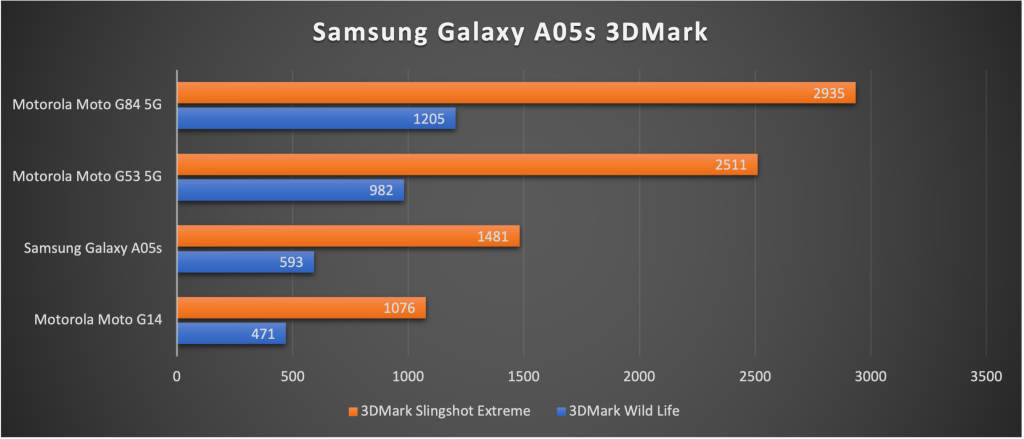
Here the Galaxy A05s performs a little better, but there’s no doubting that it’s lagging behind Motorola’s generally excellent G84 5G and G54 5G handsets particularly. This is more than just theoretical benchmark chest beating too. While at its price point you can’t expect a speed demon, the Galaxy A05s did have a tendency to get laggy with more demanding Android apps, and even some of its own inbuilt ones, such as the camera as noted above.
There are other challenges inherent here too. Samsung has made the choice to omit NFC in the Galaxy A05s, which means it’s automatically excluded from tap-to-pay systems such as Google Pay or Samsung Pay if you like your transactions in the contactless style.
One area where Samsung does do a lot better than its competition (yes, Motorola, I’m looking directly at you) is in Android updates, promising up to 2 Android OS upgrades and four full years of security updates for the Galaxy A05s.
That’s laudable for a budget phone, because stronger commitments to security updates shouldn’t just the province of premium phones. Mind you, the Galaxy A05s ships with Android 13, so one of those updates will be eaten up just getting it to Android 14.
Battery

The Galaxy A05s features a 5,000mAh battery, which puts it in the exact same territory as just about every other Android phone that doesn’t fold right now. It’s genuinely more surprising to find a phone that doesn’t have a 5,000mAh power pack in this day and age than one that does.
That number may sound impressive to you, but it is really a question of how well a phone can handle its battery more than just the numbers or “up to” battery life claims of a particular vendor.
Here I turn to my standard battery life test, streaming a 1080p YouTube video for an hour at maximum brightness from a full battery. What I’m looking for here is at least 90% battery remaining, as phones that can’t manage that will often fail to meet most people’s usage patterns for a full working day.
This isn’t that much of a challenge for the Galaxy A05s. Here’s how it compares on that test:
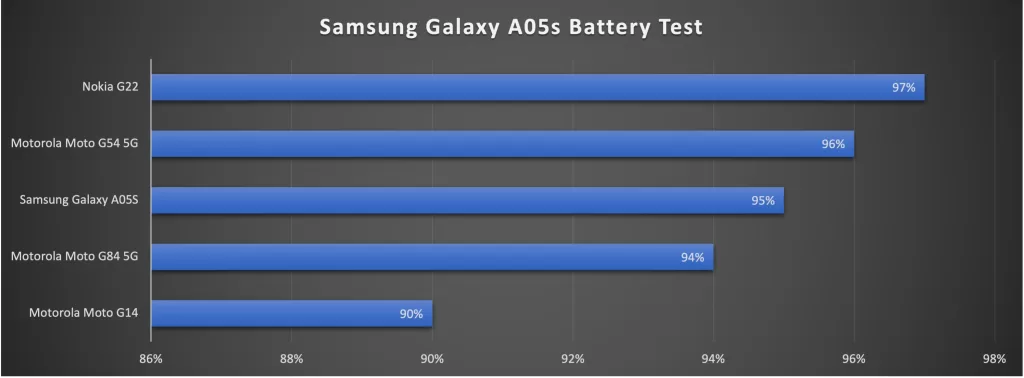
That’s a solid figure, and my day to day testing while travelling has shown the Galaxy A05s to be a solid option that can generally make it through a full day’s usage without too many problems. As always, if you want to send a phone flat with heavier app loads – especially games – you could send the Galaxy A05s dead within a day.
When it’s running low on power, you’ll need to find a power adaptor somewhere else, because there’s no included charger in the box, just a USB-C cable. It’s technically capable of charging at up to 25W with a compatible charger, however.
Samsung Galaxy A05s: Alex’s Verdict
If you’re a fan of Samsung as a brand, you’ve got a number of choices when it comes to Galaxy phones. Obviously the fancy play right now is something like the S24 Ultra or whatever 2024’s take on the Z Fold ends up being – but that’s an expensive option.
The Galaxy A05s sits at the exact opposite end of the pricing scale, and while it provides some appeal with a large screen and decent battery life, its application performance isn’t stellar, it’s decked out with a low level of RAM, and it doesn’t compare all that well with your other options at this price bracket for full RRP.
Obviously that’s a fluid situation, and if you can score the Galaxy A05s for less than its asking price that value equation shifts much more firmly in its favour. At full price, however, it’s a rather hard sell.
Was this review useful to you? Consider supporting independent media by dropping a dollar or two in the tip jar below!
Samsung Galaxy A05s: Pricing and availability
The Galaxy A05s retails in Australia from $249.
 |
Buy The Samsung Galaxy A05s! | Buy On Amazon |

Samsung I think you should do something about the refresh rate of a05s it’s not good for the price
I went in with my eyes shut can’t do contactless payments, Which makes my phone bloody useless.
Same here brought the phone so I could do contactless payments no idea they had stopped it, very disappointed
This phone overheats, I actually regret buying it, even thinking of selling it. Been using A20 but never experienced this. So disappointed.