
The Samsung Galaxy Ring has its place for those who don’t want a smartwatch, though its smaller function set and price does mean it’s an absolute luxury buy.
| Pros | Cons |
|---|---|
| Doesn’t look like a tech gadget | Expensive for what you’re getting |
| Much easier sleep tracking | Limited scope for other smart activities |
| Decent battery life | Some features only work with Samsung phones, because…? |
Score: 3/5
In this review
Samsung Galaxy Ring Specifications
Samsung Galaxy Ring Design
Samsung Galaxy Ring Installation
Samsung Galaxy Ring Performance
Samsung Galaxy Ring Battery
Samsung Galaxy Ring Conclusion
The fitness tracker category has largely been overtaken by smart watches such as the Samsung Galaxy Watch Ultra, Google Pixel Watch 3 or Apple Watch Series 10, but the very first time I got interested in my physical exercise metrics, it was via a much simpler device – a simple step tracking band that used an app to connect to my phone and challenged me to get away from my desk a tad more than I was used to.
Reviewing the Samsung Galaxy Ring has very much felt like a return to that form, because at its heart it’s a very simple tracking device, best suited for those who specifically do not want a smart watch strapped to their wrist and can bear its rather high asking price.
Also read
Samsung Galaxy Watch Ultra Review
Apple Watch Series 10 Review
Pixel Watch 3 Review
Design

The Samsung Galaxy Ring is… wait for it… a ring.
Yes, I’m as shocked as you.
Available in Titanium Black, Titanium Silver or Titanium Gold in 9 different sizes, it’s quite a plain ring too outside of its colour with only a single extruding line at the “bottom” of the ring, and that’s there to let you know which way around to wear it for optimal positioning of its optical trackers, which sit inside the ring.

Then again, I’ve not tried holding it over a fire, maybe it reveals it’s the One True Ring when you do… though this would be a bad idea for the Samsung Galaxy Ring, as while it’s IP68 rated for dust and water ingress, it’s not designed for actual immolation, which would undoubtedly invalidate the warranty.

While the design is plain, that’s quite deliberate, because there’s really only one giveaway that you’re wearing a tech-focused smart ring, and it’s one that I’ve only hit a few times during the fortnight I’ve been testing it out.
The optical sensors on the Samsung Galaxy Ring light up – that’s what all optical sensors do – but if my finger is a little colder, or just less expanded generally as fingers do – then sometimes when I’ve been pointing towards or near other people, it’s let off a distinct little green flash.

These sensors can flash up if your finger's not swelling... which might not be swell for onlookers.
Not all the time, because as any ring wearer will tell you, your fingers change shape during the course of the day, but noticeably enough that more than one person I was showing the Samsung Galaxy Ring to noticed it.
Samsung does note that while the Galaxy Ring is available in 9 sizes, these do not equate to standard ring sizes.
In total honesty I’m not so much of a jewellery wearer or fanatic that I know much of anything about ring sizes, so I’ll take their word for it.
The solution to this is the Samsung Galaxy Ring Sizing kit, which you get sent if you order one – currently the Galaxy Ring can only be officially purchased in Australia through Samsung Stores or Samsung Online – to sort out the right size for you.
Or, if you’re a tech journo, they send you one so that you can sort out your size prior to a review like this one. For the record, I ended up being a size 11, not a size 10 as I suspected in that video.
Once you’ve got the fit sorted, it’s a very comfortable experience, and I say that having worn it for daily activity, including my return to running after a leg injury, as well as using it for sleep tracking. Sleep tracking might be its best use case in design terms too. I often struggle with sleep tracking on smartwatches because I just don’t like wearing a watch to bed. Wearing a ring is considerably easier and more comfortable.
Every good (or cursed) ring needs a ring box, and the Samsung Galaxy Ring is no exception. It comes with a clear presentation box that looks great and is very eye catching when the ring is enclosed in the box.

The Galaxy Ring box is a charger in its own right (more on that later), but unfortunately for me, when I put up my first Galaxy Ring video, someone online commented on how, when it’s open, it somewhat resembles a toilet seat… and now I can never unsee that.

And now neither can you.
Maybe this ring is evil after all. Hmm.
Installation

The Samsung Galaxy Ring relies on two of Samsung’s Android apps; Galaxy Wear for the actual pairing, setup and firmware updating of the Galaxy Ring and then Samsung Health for the actual health tracking aspect.
If you’re using a Samsung phone, the odds are that these are already preinstalled, and, as I understand it, you should also get that nice ecosystem play where your Samsung phone detects the Galaxy Ring and offers to pair with it for you. If you’re using any other Android phone, you’ll need to download both apps and pair slightly more manually, though this isn’t a particularly difficult process… with one slight catch.

Not the catch where you have to go fling it into Mount Doom. I hear that's quite the lengthy walk.
This is almost certainly only tech reviewer kind of problem, but for whatever reason, Samsung Health will not run on an Android phone for the first time if there isn’t a SIM in that phone. I paired up the Galaxy Ring with the Google Pixel 9 Pro Fold which didn’t have a SIM in at the time.
Samsung couldn’t tell me why Samsung Health wants a SIM (even if it has Wi-Fi Internet access, it won’t start up for the first time) – it just does.
It doesn’t need it after that first install process runs, though, which is just plain weird. But I digress, that’s almost certainly just a tech reviewer kind of problem.
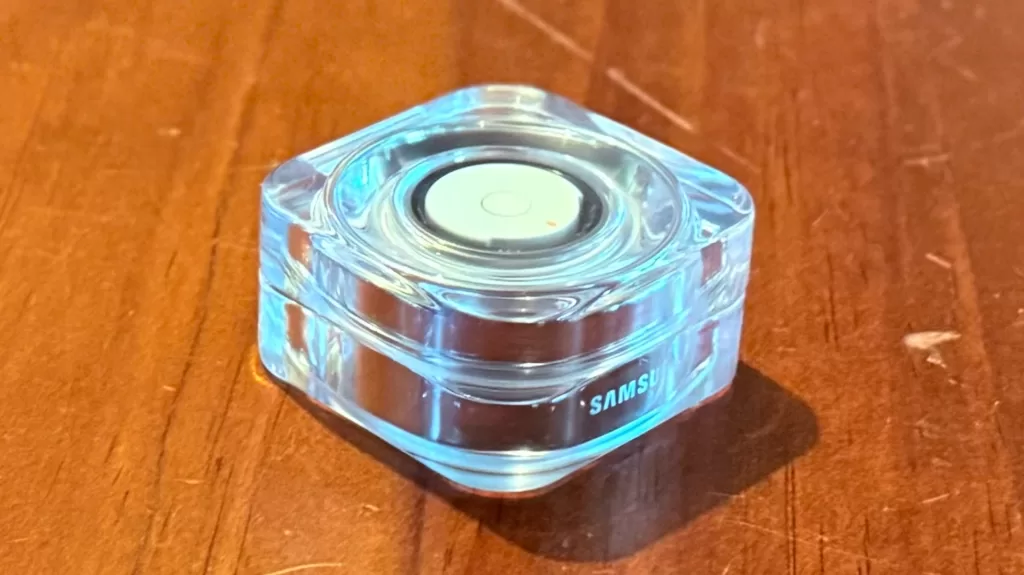
If you’re an iPhone user, then the Galaxy Ring isn’t for you at all, because there’s no iOS compatibility.
While I don’t love the closed wall approach that smart wearables manufacturers are taking generally, it’s not like Apple is blameless in this either; you can’t exactly pair an Apple Watch to any Android phones either.
Performance

So how do you use a smart ring? While Samsung isn’t first to market here – while I’ve never tested it out, Oura’s the clear “brand name” in this space – it’s a decent enough question.
The answer is that you… wear it.
That’s it, because as I mentioned in the intro, this is all about getting back to that simpler nature of activity trackers with no particular interfaces to speak of, not even a haptic feedback motor in play. Then again, while the jokes would write themselves, I’m not sure I want a tiny vibrating motor on my fingers all day long.
The scope of what the Galaxy Ring actually measures isn’t that wide, even though it sits within the Samsung Health group of devices. It essentially tracks just three metrics; your steps, your heart rate (but not in an ECG sense) and your sleep patterns, and that’s it.

From that, it works out some Samsung-specific details like your energy score, based on your overall movement and your Sleep score, including a sleep “animal” once it’s got 7 days of data to analyse.
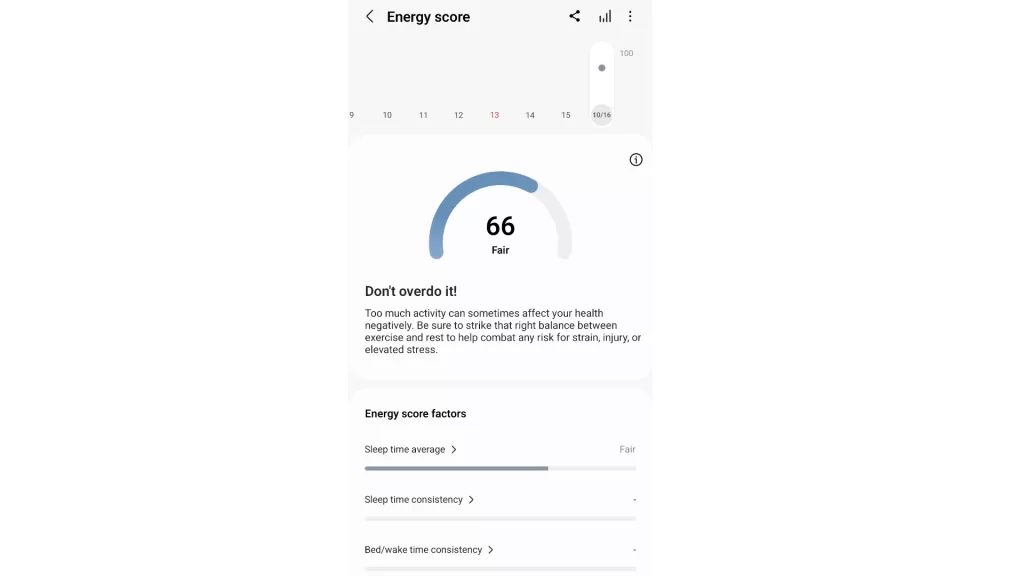
I probably could use more energy.
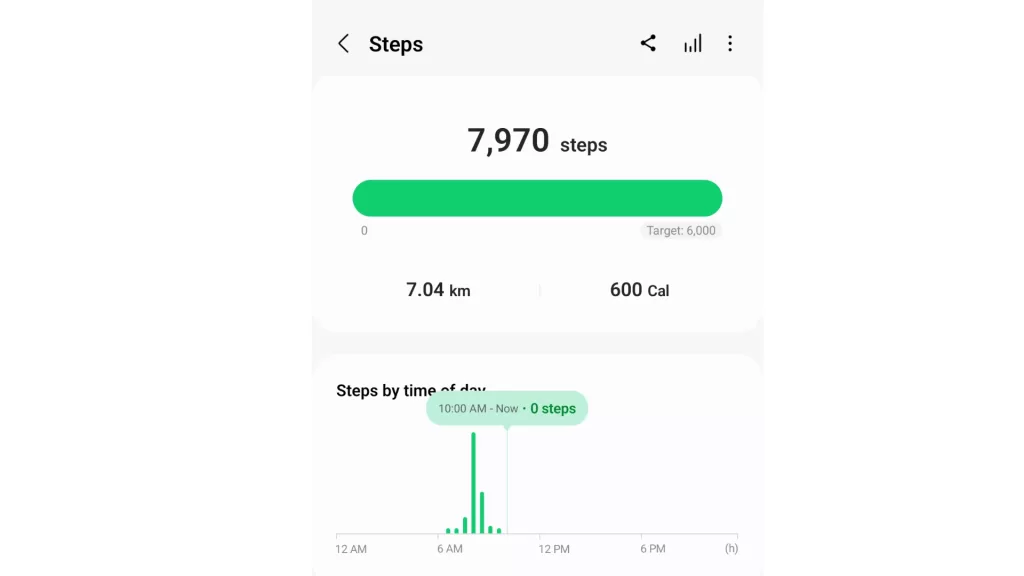
I think I can see why I need more energy.
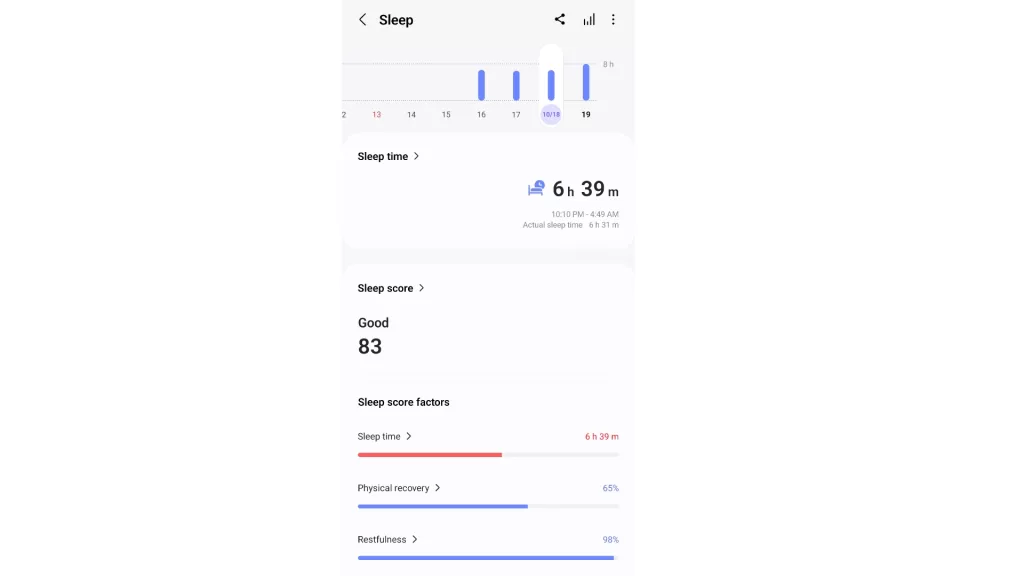
Also, I could use some more sleep. A lot more sleep.
For the record, when I sleep, I am apparently a penguin.
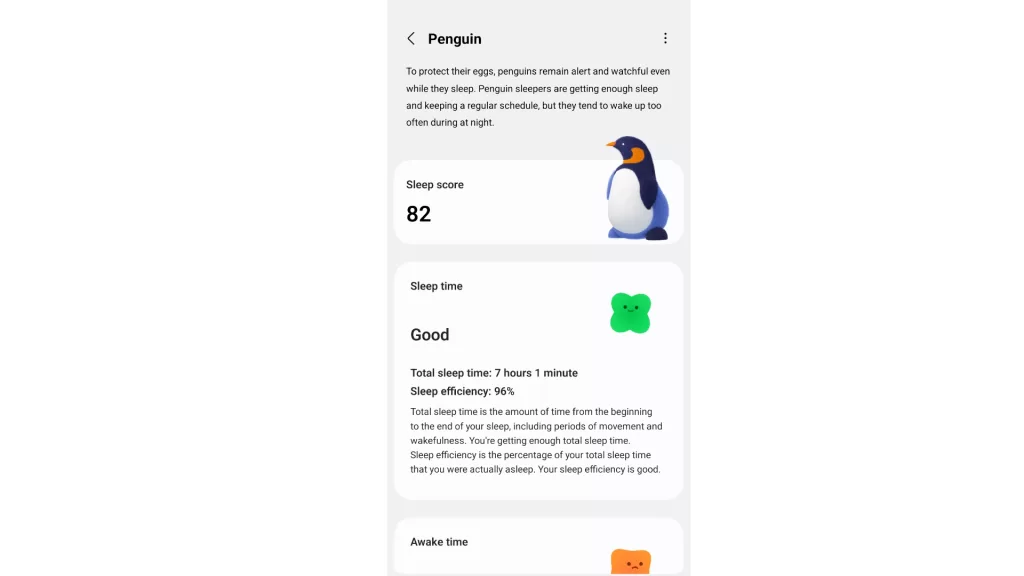
BRB; Off to commit crimes in Gotham City.
The point here is to use your accumulated sleep data to then guide you to habits that will help you get more rest. My inner penguin approves of this at a conceptual level, though as always there’s the question about just how accurate the Galaxy Ring is at tracking what you’re doing on an ongoing basis.
Is it perfect? Far from it, I’ve had instances where it’s not always picked up activity or decided I was sleeping when I was actually doomscrolling social media on my phone.
Quick health advice: Doomscrolling is bad for your health. Herein ends the Dad Lecture™.
However, what I’ve long thought about this level of tracking is that it’s not vital that every single step or snore is captured; instead it’s all about what you do with that data long term, and as long as a device is consistently tracking within a reasonable margin of error, it’s going to make it a better device to help you get more active, or get more sleep, or whatever it is that you want a smart fitness wearable for.

The Galaxy Ring can also automatically detect workouts, though its scope is very particularly limited to just detecting walking or running exercise. One truly weird aspect here is that you can switch on auto detect workouts in the Galaxy Wear app without enabling walking or running detection, at which point it’s tracking… nothing, I guess?
There’s also a small range of features which are exclusive to those pairing the Galaxy Ring with a Samsung Galaxy phone. These include a Ring finding feature – presumably for when you’ve taken it off and misplaced it, because if you can’t find your own fingers you have much bigger problems – as well as the ability to use pinch gestures if the Galaxy Ring is on specific fingers to act as a remote camera shutter.
While that doesn’t feel like a must-have feature, I can’t say I’ve tested it as I don’t have a current Samsung phone to hand to pair it with for that purpose, sadly. I’m not really sure why that needs to be Samsung-specific, either from a consumer standpoint, though I can readily see why Samsung might gatekeep it that way.
Battery

The Galaxy Ring comes in 9 sizes, and one of the more curious aspects of its construction is that its battery capacity is highly variable as a result. Samsung officially lists its battery capacity for the smallest size 9 ring at 18mAh, while the largest model has a 23.5mAh battery inside it.
It does make sense to use that extra space, and the batteries are probably a little cheaper than the titanium to fill the gaps might be, but it also means that by definition the battery life is going to vary depending on what size Galaxy Ring you’ve got on your finger. My observations are therefore technically only valid for the size 11 ring; smaller ring wearers will probably see a little less overall battery life.

While you can’t really alter your usage of the Samsung Galaxy Ring – you just wear it and that’s all – battery life does vary a little day on day, and I’ve typically found that it’ll last around 6 days confidently before needing recharging, but this hasn’t typically been down to a linear draw on its power. It’s nice and easy to recharge, slipping onto its mount in the charging case with a cute LED light that shows its charging status as it goes.
One small catch here if you were keen on multiple Galaxy Rings is that because the size of each ring is different, so too are the actual charging cases; a size 11 ring case as I have will only charge other size 11 ring cases, so if you wanted a family’s worth of them, you’d need to be careful not to get the cases mixed up!
Samsung Galaxy Ring: Alex’s Verdict
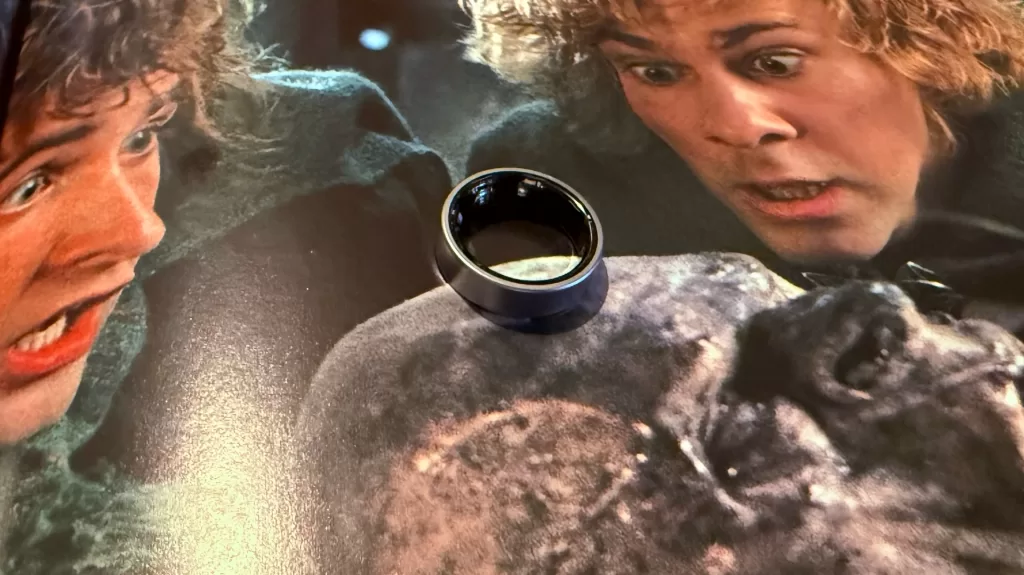
The Samsung Galaxy Ring does perform well enough for the health tracking metrics it’s meant to cover, and it does so in a nicely surreptitious way. If you didn’t like the prospect of wearing an obvious smartwatch on your wrist, then for the most part you’d totally get away with the Galaxy Ring.
However, at $699 in Australia, it’s an expensive way to avoid looking like you’re wearing a smart wearable. That’s quite seriously smart watch money, and those devices – including Samsung’s own Galaxy Wear watches – do a whole lot more that the Galaxy Ring will never do.
I can appreciate that Samsung hasn't gone down the subscription route that other smart rings do, but you're still paying a lot for a device with a limited function set relative to what you could get for around the same price.
I can’t and won’t dictate anyone’s particular fashion choices, and I can see that this is something that might have immense appeal where a watch wouldn’t – but otherwise, I’d say a smart watch would be a smarter buy.
Was this review useful to you? Support independent media by dropping a dollar or two in the tip jar below!
Samsung Galaxy Ring: Pricing and availability
The Samsung Galaxy Ring retails in Australia for $699.





