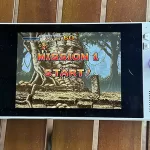The basic Anko Wireless Controller is super-cheap… and that’s not just a description of its asking price.
The basic Anko Wireless Controller is super-cheap… and that’s not just a description of its asking price.
| Pros | Cons |
|---|---|
| Inexpensive | So light, it might blow away in a mild breeze |
| Suitable for PC, Mac, iOS, Android and Nintendo Switch | No Amiibo functionality for Switch users |
| Turbo fire function | Durability far from assured |
Score: 3.5/5
In this review
Anko Wireless Controller Design
Anko Wireless Controller Performance
Anko Wireless Controller Conclusion
Right now, I’m running AlexReviewsTech without Google Ads at all.
 Why? Most people complain about them a lot, and I can see why — they can often be intrusive or irrelevant, and they get between you and the content you’d like to enjoy in the first place.
Why? Most people complain about them a lot, and I can see why — they can often be intrusive or irrelevant, and they get between you and the content you’d like to enjoy in the first place.
The problem is… that limits the income for the site, which makes it harder to run (servers cost money) and harder to justify (I like to eat food… sometimes!)
That’s why I’m instead seeking reader assistance to keep AlexReviewsTech viable, primarily via Ko-Fi donations.
Don’t want to make a Ko-Fi donation? There are other ways you can support AlexReviewsTech — read about them here!
More than a year ago, I reviewed the extremely inexpensive Anko RGB Wireless Controller, a cheap K-Mart/Target stocked controller with flashy lights that sold for cheap and that, in my view, narrowly punched above its weight in value terms.
But of course, like Star Wars, there was another.
The Anko Wireless Controller, at $25 outright, is $20 cheaper than the RGB equivalent. While I’m certain that’s not the cheapest controller money can buy (I can practically feel the tendrils of AliExpress and/or Temu sending me ads for 5c controllers or something as I type that), it’s arguably the cheapest controller you can buy in a bricks and mortar store here in Australia.
But should you? There was only one way to find out, and that was to plunk down $25 of my hard-earned cash on one and put it through its paces.
Quick note for international readers: While K-Mart may not be a brand in your neck of the woods, a licenced version of it has somewhat thrived in Australia for decades now, surviving most recently by having 90%+ of its stock being cheap “Anko” branded gear.
While I was picking up the Anko Wireless Controller, I could have also purchased Anko branded power boards, water jugs, underwear or anything else that basically isn’t Lego. The same core company that “owns” K-Mart in Australia also owns Target, and increasingly Target stores are just K-Marts with different logos on the tills.
Design

It’s not like K-Mart has an Anko factory sitting just outside Coonabarabran or anything; everything Anko-branded as far as I can tell is imported and comes from a wide variety of OEM factories.
Still, there’s little doubting that the Anko Wireless Controller comes from the same factory as the Anko RGB Wireless Controller, or at the very least works from the same plans.
It’s as basic as you can get with the core differences being the button layout – Switch style rather than Xbox – and the lack of a mobile phone mount in the box or notches to attach that accessory to. All you get in the box is a simple USB charging cable, though thankfully that’s at least USB-C.
The biggest impression that the Anko Wireless Controller will give you when picking up is just how light it is. Really, truly light.
While that won’t weigh on your hands during a longer gaming session, it also makes me seriously ponder its long-term durability. I’ve had plenty of cheap controllers over the decades, but few where I’ve been seriously tempted to open them up to add some weights to them just so they felt “right”. At ~183g, this is one seriously light controller, and one I wouldn’t advise giving to young kids who might treat it brutally – it probably won’t last long.
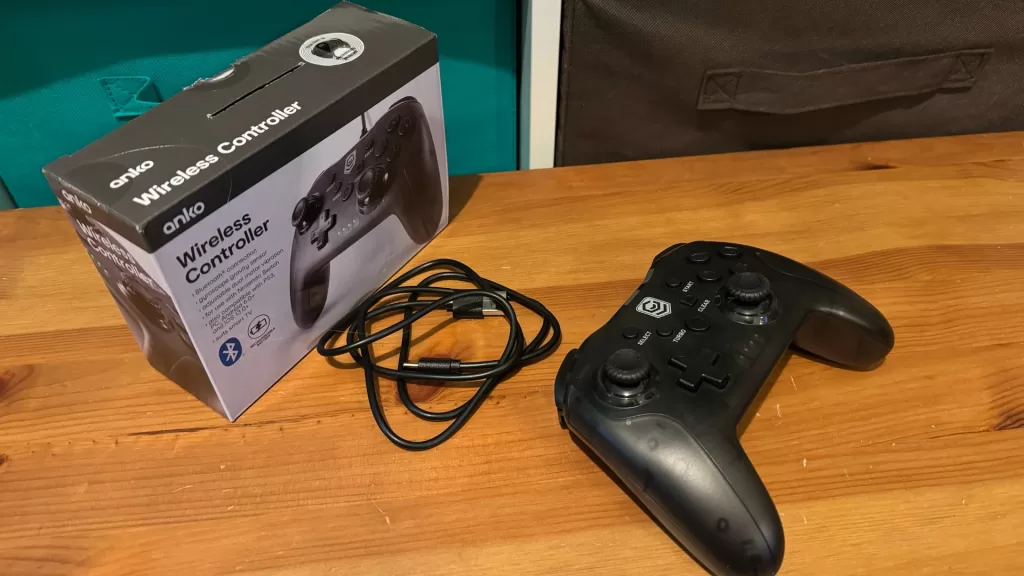
Speaking of durability, the buttons and controls on the Anko Wireless Controller are actually fair for the money. No, you’re not getting elite-controller level feel, because you’re not spending elite-level money, but honestly my worst complaints here are on the L2/R2 triggers, which are definitely on the loose side.
One final, truly odd note on the Anko Wireless Controller’s design. It’s a wireless controller, so the box is going to highlight that, right?
Yes… and no. It’s prominent in text, but for whatever dumb reason, K-Mart opted to choose a picture of it… with a wire coming out of the back of it. Strange..
Performance

The Anko Wireless Controller is primarily sold by K-Mart as a Switch controller – while the box only talks of it as a wireless controller, K-Mart’s website specifically calls out its Switch compatibility. That’s not all it can do – it’ll connect to Android, iOS, PC and Mac over Bluetooth (Linux, probably, though I can’t vouch for that) and PS3 as a wired controller if that’s what you need.
One caveat for Switch buyers thinking they’re getting the cheapest Joy-Con replacements that ever could be; aside from the already noted durability concerns I have, you’re also missing out on NFC reading, which means that Amiibo won’t work with it.

One nice factor here is that the Anko Wireless Controller does store its last paired style when powered down, so pairing to a Switch should be a one-time process if that’s the only platform you use it on.
Pairing always comes up as a pain point with these cheap controllers, so I’m going to pause here to replicate the commands as per the instruction pamphlet you get with the Anko Wireless Controller:
- Nintendo Switch Wireless: Press and hold HOME and B buttons to enter pairing mode
- Android Gamepad: Press and hold HOME and X buttons to enter pairing mode, search for “Gamepad” in device Bluetooth pairing menu
- iOS (13+) or Android : Press and hold HOME and + buttons to enter pairing mode, search for “Qmacro” (misidentified as “Qmarco” in the manual) in device Bluetooth pairing menu
- PC/Mac/Probably-Linux: Press and hold HOME and A buttons to enter pairing mode, search for “Gamepad” in device Bluetooth pairing menu
You can also use a USB cable for wired Switch, PC, PS3 and some Smart TV/Set top box connections. With full honesty in mind, I’ve not particularly gone down that route, because I can’t quite see the point in buying a wireless controller and not using it wirelessly where feasible. But you should be able to do so if that’s your thing.

Actual response is – to the surprise of precisely nobody – about on par with that of the Anko RGB Wireless Controller. Stick response is a little better than the D-Pad response, and pleasingly you can modify the rumble feedback by holding down all four shoulder buttons at once, which is kind of neat if you like more or less of that style of feedback.
On the battery front, it’s clear that this is an area where Anko’s shaved off some money, because while the RGB model has an 800mAh battery, the regular $25 Anko Wireless Controller only has a 450mAh battery.
Sure, you don’t have to run that fancy RGB lighting – and I do prefer that if I’m honest. While the RGB model estimated battery life at up to 5 hours, there’s no claims around battery life for the cheaper model.
My own more anecdotal testing suggests 2-3 hours is feasible for Switch gaming, but no longer than that. Recharging is via USB-C with an included USB-C to USB-A cable in the box, but no charger. The pairing indicator buttons flash endlessly while charging, so if that annoys you, maybe charge it in a cupboard or similar.
Anko Wireless Controller: Alex’s Verdict

Like the Anko RGB Wireless Controller, I can’t see this being anyone’s chosen primary controller for all that long unless money is particularly tight.
It’s far better suited as the secondary sharing controller used from time to time; that’s likely to extend its usability for longer as it won’t wear out as fast, and also not likely to annoy too many people using it for more casual gaming sessions.
If you’re after a more pro-level controller, then, no, this is not it. It’s a simple, cheap controller – but sometimes that’s all you need.
Anko Wireless Controller: Pricing and availability
K-Mart and Target sell the Anko Wireless Controller for $25 at the time of writing.
Was this review useful to you? Support independent media by dropping a dollar or two in the tip jar below!
Metaphor: ReFantazio - Xbox Series X
$99.00 (as of September 17, 2024 09:18 GMT +10:00 - More infoProduct prices and availability are accurate as of the date/time indicated and are subject to change. Any price and availability information displayed on [relevant Amazon Site(s), as applicable] at the time of purchase will apply to the purchase of this product.)Avatar: Frontiers Of Pandora Gold Edition - Xbox Series X/S
$68.00 (as of September 17, 2024 09:18 GMT +10:00 - More infoProduct prices and availability are accurate as of the date/time indicated and are subject to change. Any price and availability information displayed on [relevant Amazon Site(s), as applicable] at the time of purchase will apply to the purchase of this product.)Park Beyond - Xbox Series X
$9.00 (as of September 17, 2024 09:18 GMT +10:00 - More infoProduct prices and availability are accurate as of the date/time indicated and are subject to change. Any price and availability information displayed on [relevant Amazon Site(s), as applicable] at the time of purchase will apply to the purchase of this product.)Madden NFL 23 - Xbox Series X
(as of September 17, 2024 09:18 GMT +10:00 - More infoProduct prices and availability are accurate as of the date/time indicated and are subject to change. Any price and availability information displayed on [relevant Amazon Site(s), as applicable] at the time of purchase will apply to the purchase of this product.)Star Wars Jedi: Survivor - PlayStation 5
$47.00 (as of September 17, 2024 09:18 GMT +10:00 - More infoProduct prices and availability are accurate as of the date/time indicated and are subject to change. Any price and availability information displayed on [relevant Amazon Site(s), as applicable] at the time of purchase will apply to the purchase of this product.) AlexReviewsTech is (for the moment) running ad-free.
AlexReviewsTech is (for the moment) running ad-free.
This is done via the generosity of folks like you who cover the difference between having on-site ads (with their intrusivenes, flashy images, interstitials, all that bad stuff) by making a one-off or regular sponsorship donation. Something’s got to keep the server spinning up.
So if you’ve found what you’ve read valuable, and you’d like AlexReviewsTech to stay ad-free, please consider making a one-off (or recurring) donation.
If everyone gave just a little, the ads would never need to return — and I would be able to bring you even more ethically-produced tech journalism.
I’d like that, and I think you would too.