
The ASUS ROG Ally is nicely built, but it’s also an absolutely indulgent gaming buy with sub-optimal battery life.
| Pros | Cons |
|---|---|
| Plays a huge range of Windows games across multiple storefronts | But lots of games do not play well without tweaking – and some not at all. |
| It’s a fun pick-up-and-play machine | Long term controller durability is a concern |
| Nicely updated over time | Battery life is not good. At all. |
Score: 3.5/5
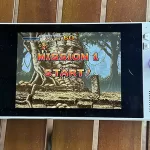 |
Buy The ASUS ROG Ally! | Buy On Amazon |
The ASUS ROG Ally is, more or less and depending on your perspective, either ASUS’ take on the Nintendo Switch, or ASUS’ take on the Valve Steam Deck.
Realistically, it’s both; it’s the innards of a gaming laptop stuffed into a mostly-portable casing running Windows 11 to allow gamers access to the largest gaming library available to any handheld device, period.
At $1299 outright, however, it’s also a super indulgent buy by any stretch of the imagination, and it’s not without its problems, either.
Design
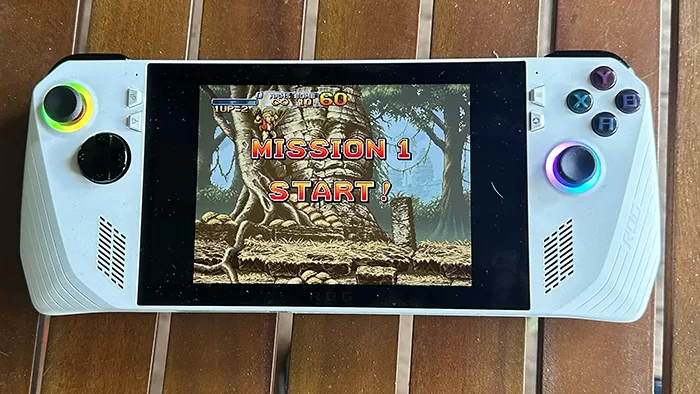
The Asus ROG Ally is built around a 7 inch FHD (1920×1080) IPS display sitting behind a layer of Gorilla Glass Victus, with dual control sticks, a single D-Pad and four face buttons for primary game control.
It features dual shoulder buttons and customisable back buttons. So far, so very much a clone of the Switch or Steam Deck, and that’s totally the game controller style of the time. If you’re a gamer and you’ve picked up anything made over the last 20 years for gaming, it’s instantly familiar.

Quick size comparison: Asus ROG Ally vs Nintendo Switch Lite vs Atari Lynx. Because I can.
And yeah, I know, my Lynx screen is in TERRIBLE condition.
But you probably knew that, because I can’t pretend I’m writing the world’s first ROG Ally review here. Indeed, the model supplied to me by ASUS had already been through the hands of quite a few reviewers before it got to me.
That’s not a complaint, however – indeed, it gave me something of an appreciation of how well this device might stand up to longer term use. It’s something of a peril of product reviewing, because you tend to get products pretty much fresh out of the box, to give their best impression.
Not that I got a bad impression of the ROG Ally, but I did get one that allowed me to see what it would be like with a few month’s of pretty heavy wear and tear on it.
I checked this against instore units that were effectively new, and there’s definitely scope for wear and tear to affect the gameplay experience. Nothing on the ROG Ally I tested was broken, to be clear, but there was just a little more travel in the sticks, and maybe a little stickiness in one of the rear buttons as well.
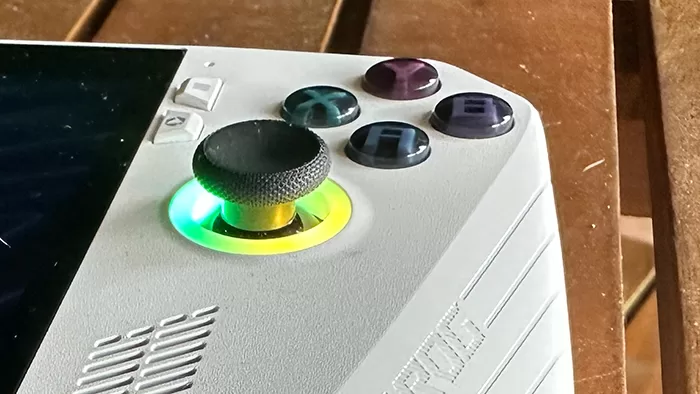
The controls worked well enough, but I could feel the wear and tear, which makes me wonder how it’s going to last over the longer term.
I can’t say what other reviewers have done to this unit, but I am struck by the same issue that Nintendo’s Switch Lite has. That’s another unit with fixed controller inputs, which means when they break down, you’re up for a tricky and costly repair. The same is true for the ROG Ally.
Performance

The ROG Ally is arguably closer to the still-not-formally-available-in-Australia Steam Deck than the Switch, though, with one big key difference.
Where Valve’s effort is all about Steam games first and foremost, the ROG Ally instead offers a full Windows 11 experience, built around an AMD Ryzen Z1 Extreme Processor with 16GB of RAM and 512GB of onboard fixed storage.
The choice of Windows is an interesting one, and out of the box it promises a wider portable gaming library than anything else, because, logically speaking, Windows gaming stretches back decades. I’ll get back to that shortly.
While it’s full of promise, it also presents challenges. Windows 11 can handle touch input from the Asus ROG Ally’s touchscreen, or simulated mouse inputs primarily using the right stick, but on such a small high resolution display, it’s quickly very frustrating… and that’s putting it mildly.

More than once trying to sign into a gaming service I’d get stuck because the onscreen keyboard obscured the input fields, or befuddled because it’s harder than you’d think selecting items within Windows if you want to install other applications.
Asus’ solve for this is a version of its Armory Crate software. That’s a catch-all brand that Asus applies to all of its ROG gaming devices, so there’s a version of Armory Crate that runs on, for example, the Asus ROG Strix Scar 17 2023 and a different version for the Asus ROG Phone 7 Ultimate.
Also read:
Asus ROG Strix Scar 17 2023 Review
Asus ROG Phone 7 Ultimate Review
The Asus ROG Ally gets a different version again, built around being a games launcher for the titles you install through services like Steam, Epic Games or GOG.
It’s a smart move because it removes a lot of the frustrations around trying to either stab at small icons with your fingers or click on them with a stick.
That being said, while it’s nicely tuned for most of the games services that are popular right now, it won’t automatically pick up other titles you install onto it, though they can be manually added as their own tiles. That doesn’t have to be a game, either, as it’ll pick up on any installed Windows executable. As such, I added Microsoft Word to the Ally, just because I could.
Not that you’d use it that way, and this is a limitation of the Asus ROG Ally in its standalone form. It’s a full Windows PC, but the concept of using for anything but games standalone is a ridiculous one. You could use its USB-C combo port to hook up additional peripherals to make that a more sane concept, but I’d argue you’d be better off buying a traditional gaming laptop if that was your goal.
Gaming is what the Asus ROG Ally is for, and as such I’ve not run it through my standard benchmarks (with one exception), because it’s much more about what the experience is like across a variety of games for actual play.
Here, the results – at least the ones I could test – were definitely mixed. As a basic rule of thumb, if you’re trying to play a game that was built with modern consoles – or at least reasonably contemporary ones – in mind, then you’re probably going to do OK with the ROG Ally.
Games such as Grand Theft Auto V, Cult Of The Lamb, Ape Out, Hades or Borderlands 3 ran just fine. There’s absolutely something compelling about being able to sit on the sofa and just play without having to fire up a “full” PC in that sense.
However, while it can technically “run” just about any Windows game, that doesn’t mean that Asus’ automatic mappings for controller inputs actually work in a way that makes sense for every game. Anything that relies on mouse inputs will operate, but it’s fiddly and awkward to do that with the right stick as a virtual mouse. Basicially that’s a bit of a non-starter.
Then there’s the question of older games that technically have controller inputs. Here I got truly mixed responses, some more surprising than others. The Steam version of Nights Into Dreams? Works wonderfully, and remains one of my favourite games, too.
The GOG version of Sensible World Of Soccer?
Not so much, but then that’s a game that’s rather fiddly to configure for gamepad control, so I turned to the fan remake, SWOS 2020. That’s a game that happily works with an external gamepad on my normal gaming PC, but the ROG Ally struggled to work out whether it would work or not.
Gamepad and Auto settings switched buttons around confusingly, but I could work with that. Launching into the game proper, however, it always assumed I’d switched to mouse controls, leaving me unable to play.
The Steam version of Metal Slug was happy to let me blast away, but Earthworm Jim 2 would not work properly at all, giving me everything but a jump button to work with. That’s a fine way to not make it off the first level, in case you were curious.
Just for the hell of it, I installed Ultima IV: Quest of The Avatar – not the Master System version working under emulation, but the DOS version running via DOSBox. It didn’t work, but then it’d need keyboard inputs and that would be all sorts of painful.
Some of these control challenges could be overcome with a lot of patience. Armory Crate has its own remapping functions built in, and being Windows you could also use any of a number of gamepad-to-keyboard remappers as well.
I’m going to argue that shouldn’t be the point of this kind of system, because what it’s really trying to sell itself on is ease of use. Pick it up, power it up, start gaming… at least in theory.
This is the challenge to the indulgent price of games systems like the ROG Ally. When it works well with a game it’s truly beautiful and a lot of fun. If your tastes run to modern, mouse-free games then you’ll have a fantastic time with it.
If you want to expand your library further, however, you’re going to face some challenges depending on your game of choice.
To its credit, ASUS is clearly updating the ROG Ally on an ongoing basis, and maybe some of these issues will be ironed out in time. During my review period it wanted multiple ASUS-specific updates, as well of course as Windows updates. They’re nice to see, although I did have one firmware update pop up mid-game and refuse to vanish, which was kind of annoying.
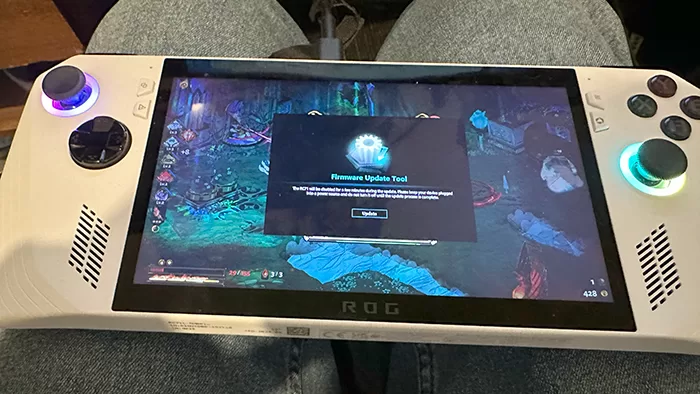
Firmware updates ARE important… but so is the game that I’m playing when I’m playing it!
Battery

Gaming laptops always have notoriously poor battery life, because they’re typically built for performance, not endurance. The ROG Ally packs in a 40Whr battery, though Asus doesn’t make specific claims around battery life. That’s a smart play for a gaming system really, and especially a Windows system; running a fast AAA title is likely to tax the system more than if you spent all your time playing Solitaire.
It’s also an area where I was aware that very early Ally reviews noted terrible battery life, and where Asus has made statements that it’s been fine tuning the Ally experience to make the most of its power resources.
As such, this was the one area where I ran my two standard battery tests across the ROG Ally. Firstly, a simple video streaming test, running a 1080p video at moderate brightness to sap the battery, then PCMark 10’s Gaming Battery benchmark, a much more intensive test.
I use those tests because they give me a good range of likely battery life; video playback isn’t that intensive for modern systems, but gaming very much is. So how did the Asus ROG Ally perform? To give it some context, I’ve included the figures for two other Asus systems I’ve recently tested as well:
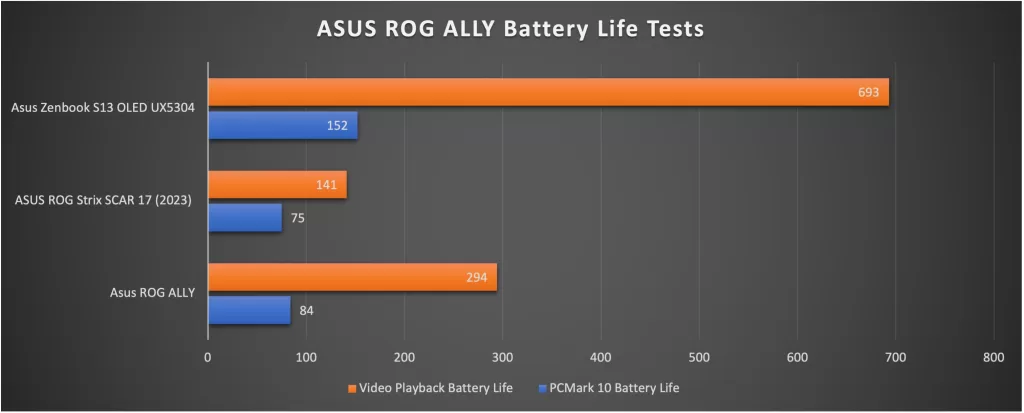
The Ally outpaces the ROG Strix across these tests, but then that’s to be expected, given that the ROG Ally isn’t trying to run a 17 inch display along the way. Those battery life figures are still pretty low, especially for gaming – and that’s why you’d buy the ROG Ally in the first place.
Obviously, it does depend on the games you’re playing, but typically I’ve seen something between 2-3 hours of battery life out of the ROG Ally in my more anecdotal tests.
That’s enough time to get a decent gaming session in, but it’s not a long time by any stretch of the imagination. I mean, when your battery life in 2023 is outdone by the OG Atari Lynx, you’re not exactly in a strong power position.
Also, a quick tip here: If the ROG Ally tells you the battery is running low, then run — don’t walk — to where you left its power adaptor. Nothing sucks more than being deep into a boss battle only to have the entire system shut down on you.
Asus ROG Ally: Alex’s Verdict

Is the ASUS ROG Ally a lot of fun? Heck yes.
It’s led to a distinct drop in my productivity over the last week or so while I’ve been testing it out, because the temptation to pick it up for “just a quick game” is very strong indeed.
However, I can’t ignore the fact that it’s a $1299 gaming laptop in a tiny body that makes the most sense only when you’re using Armory Crate, because trying to work with it as a Windows 11 PC is an exercise in frustration.
You’d have to want to tie it terribly specifically to more modern, controller-friendly games for it to make a lot of sense. You’d also want to have its charger nearby at all times, because the battery life really isn’t that crash hot for a portable games system.
So it’s an indulgent buy no doubt, but definitely a fun one. If somebody out there wants to buy me one, I certainly wouldn’t say no.
Asus ROG Ally: Pricing and availability
The Asus ROG Ally retails in Australia for $1,299 outright.
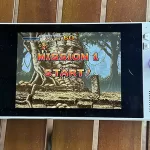 |
Buy The ASUS ROG Ally! | Buy On Amazon |





