
There’s a plethora of set top box choices to keep your TV up to date with streaming apps – so which one is actually worth it?
Buy a TV these days, and the odds are very good that it will proudly tout its Smart TV features. It works with Netflix! It works with ABC iView! All built in, nothing to configure, all great, right?
Well… maybe… for a while. The big problem with smart TVs is that they’re all too often devices set in stone, supplied with the apps that were current when they were built.
Also read:
LG 75QNED86 Review
Samsung 8K 75” QN900B Review
Not when you bought the TV necessarily; bear in mind that a TV on a store shelf or purchased online may have been sitting in a warehouse for months or years beforehand.
Over time, streaming platforms (and other apps) get updated, and your smart TV may start misbehaving with those apps, or outright refusing to load them at all.
The TV itself is fine, but you can’t watch what you want on it. It’s why my long term advice has always been to buy the best quality panel you can afford, but concentrate instead on using a secondary set top box (or dongle, or device) to provide updated functionality at a fraction of the cost of a new TV.
I’m trying something a little different here, with just some quick bullet points for each set top box pros and cons, based on my own many years of testing. The nice detail here is that there’s a set top box for every budget and need, but it’s worth knowing what you get with each approach.
Alex’s note: I‘m writing this from the perspective of an Australian audience, which is why some devices (such a Roku or TiVo set top boxes) aren’t included. Just so you know.
I’m not generally weighing up available services here on each device, by the way, for two simple reasons.
Firstly, if you want a box to stream Netflix, Disney+, ABC iView, SBS On Demand, 7Plus, 9Now, 10Play, Binge or Kayo… then you’re basically covered by most streaming set top boxes right now. There is an exception here, sort of, which I’ll get to in due time.
They’ll all do that basic job, mostly fairly well, but this is still a moving feast type situation over time – and the beauty of buying a set top box rather than a new TV is that if you do fall badly behind on new services, you can just replace the device rather than the pricey TV. That’s very much the point.
Amazon Fire TV
Pros:
Variety of devices: Amazon more than any other provider wants to cover all its bases, with everything from entry level devices – the Fire TV Stick Lite through the Fire TV Stick 4K, Fire TV Stick 4K Max and even a premium option in the Fire TV Cube – though that’s the one device in this roundup I’ve not tested to date.
Properly sized remote A lot of smart tv set top boxes come with tiny, credit card sized remotes, and I’ve never understood why. They’re the easiest thing in the world to lose in the folds of the sofa or underneath other items in your living room. Amazon, to its credit, supplied a decently sized remote with Fire TV sticks. They’re basic – but they’re big enough, and that’s a big plus.
Wider array of apps Amazon’s dominant position in the US means that there’s a lot of app development that stretches beyond your basic smart TV apps – including apps like VPNs, which can be useful to access content when you’re travelling.
Aggressively discounted: Amazon, more than its competitors, offers its Fire TV devices on significant discounts a lot of the time. If you’re just after your basic FTA streaming and subscription streaming providers, then the basic Fire TV Lite will cover those at a much cheaper price point if you wait for a discount deal… and you generally won’t have to wait long. Even the 4K models are often cheaper than their competitors.
Cons:
No casting ability Got a video on your phone, tablet or laptop that you’d like to transfer to the Fire TV? Tough luck – there’s no direct transfer capability as you get with Google’s Casting or Apple’s AirPlay.
UI pushes Amazon content a LOT The Fire TV stick basically exists because Amazon has Amazon Prime, its all-in shipping plus video plus music subscription service.
As such, Amazon content is more seriously pushed than other services on the main screen. It’s also not always clear what content on Amazon is Prime-included, and what’s a rental unless you keep a sharp eye out for the Prime banner on images.
Google Chromecast with Google TV
Pros:
Casting capable The ability to throw content from most other devices straight to a Chromecast is the Google Chromecast with Google TV’s biggest individual selling point. Indeed, it’s how the whole category started; the original Chromecast was a casting-only dongle that relied on you using your phone or other Chome-browser-ready device to send content to your telly.
HD or 4K choices If you’re on a tight budget, the HD version of the Google Chromecast with Google TV is your go-to option, though the 4K model is a little nicer – not just for the quality of the images it can display, but also with regards to its general responsiveness in my own experience. The HD model isn’t “slow” – but the 4K version is decidedly nippier.
Choice of colours This is only true for the 4K model – if you buy the HD version it’s white only – and it’s a bit silly for most, as generally the whole unit will sit behind your TV anyway – but if you want a splash of Sunrise or Sky finishes, you can have them.
Cons:
Fussier about power than Fire TV: For the smaller streaming dongles, you can opt to use the TV’s USB port for powering up, rather than needing an external power point… but not always.
It will vary by TV, but I have found that the Google Chromecast with Google TV is a little fussier about its power draw than the equivalent Fire TV stick, which means that if you’re after one for travelling and using with hotel or accommodation TVs, it would be wise to also pack in the power adaptor.
Shows content you can’t watch while travelling: The Google Chromecast with Google TV is a smart device that can deduce where you are on the planet when it’s plugged in, which means it’ll show you location-appropriate content in its carousel to tempt you to watch.
Which is great in theory… but less so if the underlying app isn’t actually available in your original location.
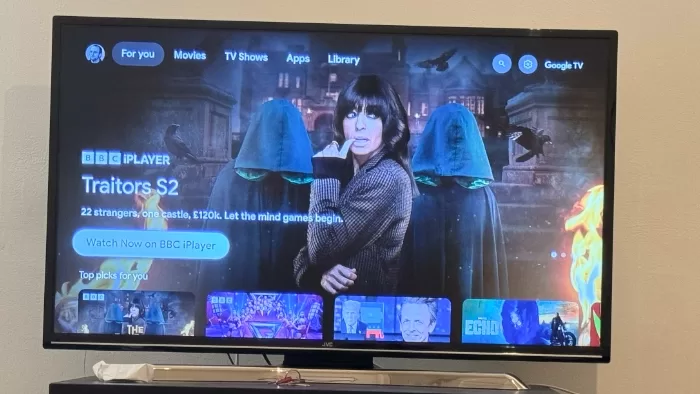
This is literally the Google Chromecast with Google TV taunting me with content I can’t watch, because it won’t let me install the app for it.
I hit this issue on a recent trip to the UK, where the Google Chromecast with Google TV was quite happy to suggest that I watch BBC iPlayer content. Leaving TV Licence issues aside, it kept on prompting me to watch them… but the BBC iPlayer app isn’t available to Google accounts registered in Australia.
Tiny remote is easily lost: The Google Chromecast with Google TV remote is nicely responsive and kind of cute – or at least as cute as a remote control can be. It’s also very easily misplaced, because it’s small and has rounded corners that practically beg to slide into nooks and crannies.
Hubbl Set Top Box

Image: Alex Kidman
Pros:
Integrated TV Tuner: Free to air broadcast TV isn’t quite dead — yet — and there’s plenty of Australians who don’t just want streaming services. But if you want a set top box that can cover both free to air broadcast TV and streaming, up until recently the Fetch TV Mini was your only option. Foxtel’s Hubbl Set Top box covers both free to air streaming apps and actual free-to-air broadcast TV in your area — which is super handy for those small quantity of programs (typically sports) where channels don’t have Internet broadcast rights.
Decent sized remote control The Hubbl remote control is actually a proper size for a remote control, not a teensy-tiny thing with a cute shape that’ll be lost behind a cushion before long. Predictably its direct launch buttons favour Binge and Kayo (as well as Netflix), but beyond that, it’s a nice bit of kit in its own right
App install taken care of Where you can pick and choose your apps on devices like the Chromecast or Fire TV stick, Hubbl does it all for you, automatically installing new services as and when they become available on the platform — which could be plus for the less technically inclined.
Subscription stacking could save you money: Hubbl’s other big claim to fame is the ability to stack subscriptions as long as you pay through Hubbl itself, saving some money on the total cost of those packages. If you’re already subscribed to the likes of Binge, Kayo and Netflix, that’s a nice feature to have.
Cons:
Apps taken care of limits flexibility Because Hubbl controls every app on the device, it means that only the apps it has deals with will ever be on the Hubbl platform. At launch that meant that services like Stan weren’t available — but it also means you lose the flexibility to pick and choose which apps you want and which ones you don’t.
No EPG button on remote control Hubbl is meant to smartly integrate free to air and streaming platforms, and it’s a considerably cheaper option than the Fetch Mini — but for some unknown reason there’s no direct EPG button on the remote control. It’s almost as if, having decided to put a TV tuner on it, they suddenly want you to forget that it’s there. Truly weird.
Read my comprehensive Hubbl Review here.
Apple TV 4K
Pros:
A powerful set top box: Apple’s pitch for the Apple TV 4K set top box isn’t just built around straight streaming apps. It’s also Apple’s play for everything from gaming to the wider world of apps available for its other devices like iPhones and iPads.
You’re strictly speaking not running iOS or iPadOS apps – Apple has its own separate “tvOS” for apps – but for end users the differences may often feel moot. If your focus is purely on the streaming apps, that extra power also enables 4K HDR video playback on the 3rd generation models.
AirPlay built in: Apple’s version of Google’s Chromecast does make it very easy to send video content to an Apple TV – as long as you’re working mostly from other Apple devices, of course. Apple does love its walled garden approach.
Plays well for Apple users: I can’t really recommend the Apple TV 4K if you’re not otherwise in the Apple ecosystem – for a start you’d need an Apple ID just to set it up – but if you are, the setup routine is as simple as they come.
Bring a compatible iPhone or iPad within range, and it all but sets itself up. Other Apple services such as Apple Fitness Plus work nicely on an Apple TV 4K, and if you’ve got a smart home set up with Apple’s HomeKit, that works well too.
Cons:
Comparatively expensive: The Apple TV 4K price does vary depending on whether you opt for the 64GB or 128GB variant, but either way, it sits more in the premium price space than Google or Amazon do respectively. That perhaps suits Apple’s more “premium brand” approach, but it also makes a larger dent in your wallet.
Siri Remote is very easily lost: The Apple TV 4K is a nicely designed little box, rather reminiscent of a Mac Mini that’s been through a shrinking ray.
The Siri Remote that comes with it might be nice… if I can ever find the damned thing, because its slender size makes it so very, very easy to lose, even worse than the Google Chromecast with Google TV remote.
Ethernet only on the 128GB model: Want a more robust ethernet connection on your Apple TV 4K? You’re stuck with buying the more expensive 128GB model, as the 64GB variant is Wi-Fi only.
NVIDIA Shield TV
Pros:
More open than Apple TV 4K If you don’t play in the Apple ecosystem but you want a powerful smart set top box device, then NVIDIA’s Shield TV platform is a good choice. Its underlying Tegra X1 processor gives it solid grunt not only for streaming apps but also a wider variety of what are actually Android apps. If you’re particularly keen, it’s even possible to sideload apps onto it.
GeForce Now ready It shouldn’t be a surprise that an NVIDIA device works with NVIDIA services, now should it? Beyond local gameplay and Android app gaming, the Shield TV also happily works with GeForce Now if gaming is your passion – though you’ll need a solid broadband connection to make the most of that.
AI upscaling can work well (sometimes) A lot of TVs, especially in the premium end do try to upscale lower quality content, with mixed results. If you’re watching on a lower quality TV, however, their level of post-processing often leaves a lot to be desired, to put it kindly. The Shield TV’s AI upscaling can make some content really shine, even if it wasn’t particularly snappy in the first place. It’s an easily toggled feature too, so if it’s producing content that looks too “fake” or “glossy”, it’s easily disabled.
Cons:
Old hardware with no sign of a new model NVIDIA last updated the internal hardware for the Shield TV back in 2019… which in technology terms was quite a long while ago. There’s no particular suggestion that a new model is on the way either, which does suggest it might be a bit of an evolutionary dead end in terms of set top boxes.
Streaming app support can be… sketchy I’ve used a Shield TV for a number of years, and this ties into the fact that the hardware is a little bit niche and on the older side. Some streaming apps don’t always play nicely on the Shield TV – most notably Foxtel/Binge/Kayo’s apps, and sometimes SBS on Demand too.
Often a reboot of the Shield TV will fix this, but it doesn’t bode all that well for its long term viability if app developers aren’t providing timely and stable updates.
Remote control is weird OK, so you probably get the idea that I’m good at losing remote controls by now. I’m quietly confident I’m not alone in this.
NVIDIA’s solution to the remote control problem? Make it triangular.
It’s a truly strange shape that’s not always comfortable to hold. Not terrible – but it doesn’t seem to serve much purpose beyond being strange.
Fetch Mini 4K

Image: Fetch
Pros:
Free to air antenna capable If you watch a lot of free to air at transmission time, you can do so with most streaming devices if those channels have live options – though sometimes you may find some content such as sports specifically blacked out, because they don’t hold Internet streaming rights to those matches, only broadcast ones. The Fetch Mini 4K gets past that, because like the Hubbl set top box, it includes a digital antenna input, meaning you can directly tune into channels and watch their local broadcasts directly.
Subscription channels available Fetch is more or less a competitor to Foxtel, and that means that it also offers specific subscription channel packs for services like ESPN, MTV, UKTV and Comedy Central. That will cost you a monthly fee to access, but does include content not found on other streaming set top boxes.
Integrates well with the Fetch Mighty The best argument for the Fetch Mini 4K is if you’ve also got a Fetch Mighty PVR lurking somewhere in your house. With a Fetch ecosystem going, you can share recordings and any premium channel subscriptions across multiple TVs.
Can be paid off monthly Fetch is now wholly owned by Telstra, and that does mean that you can get a Fetch Mini 4K on contract terms over a 12 or 24 month period if that works better for your budget.
Full sized remote control The Fetch remote control isn’t fancy – but it’s the size of a full remote, so it’s a lot less easily misplaced.
Cons:
Smaller array of streaming apps The Fetch Mini 4K set top box does cover the bigger players – Netflix, Disney+, Stan and so on – but there’s plenty of smaller players not on the service, so it’s well worth checking what’s covered before buying. Fetch tends to be on the slower side to add new services when they emerge.
No other apps or casting abilities The Fetch Mini 4K is really built to be the extension of the Fetch Mighty, and that means it’s considerably less capable in terms of additional features than competitors in its price bracket such as the Apple TV 4K, NVIDIA Shield or even the cheaper Google or Amazon alternatives.
What about other streaming set top boxes?
There are a LOT of very cheap, no-name-brand streaming boxes and devices you can buy, generally built around Android TV.
I can’t say I’ve tested all of them — there’s only so many years in a human lifespan, for a start — but I’d be generally wary of them, simply because their ongoing support may be non-existent, and their overall security may be a bit on the sketchy side too.
Was this guide useful to you? Support independent media by dropping a dollar or two in the tip jar below!












Need to add the Hubbl into the mix.
Indeed — I’ll make that happen now. In the meantime, you can find my full Hubbl Set top box review here: https://alexreviewstech.com/hubbl-set-top-box-review-not-quite-ready-for-prime-time/