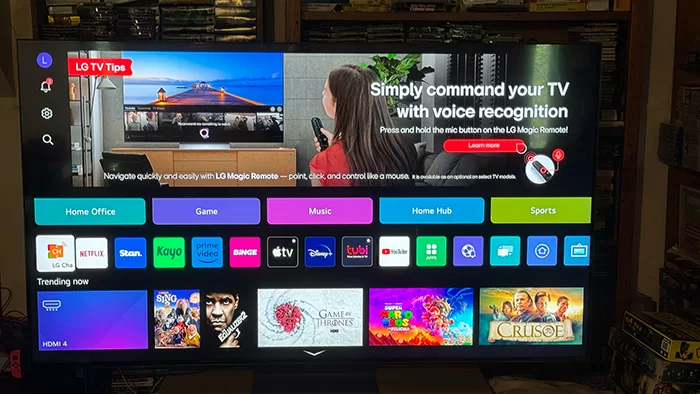
The LG 75QNED86 is a versatile mid-range TV, though it’s still not quite as nice as LG’s full OLED models.
| Pros | Cons |
|---|---|
| Good quality display for its price | WebOS can be annoyingly slow at times |
| Wide range of SmartTV apps | Weird restart routine for firmware updates |
| Fair audio on its own | Some visual modes are just awful |
Score: 3.5/5
The very top end of the TV market, where you find serious priced sets for absolute cinema fanatics are undeniably lovely.
They’re also largely unattainable for a large segment of the population, because who really has $8,000+ to spend on a TV?
I mean, well done to you if you are in that tax bracket, but for the rest of us, harsher financial reality means that we’re often looking lower down the pricing scale.
At $4,495 the LG 75QNED86 certainly isn’t the company’s cheapest TV, but it is a fine example of what you can get in the mid-range larger TVs right now, excluding any bargains on older TVs that you might find lurking around. More on that later.
Installation and Design

LG loaned me the LG 75QNED86 for review and they did offer to have it installed for me. There’s two challenges here, however.
Firstly, a 75 inch TV is by any definition a large scale prospect, and I needed to work out where I could situate it for both realistic testing and without completely upending my living room in the process. Most installers don’t want to turn up to have you pondering the possibilities of where a TV might go; they just want to get the job done and get on to the next job as promptly as possible.
Moreover, I wanted to see what it was like for the everyday consumer who might buy an LG 75QNED86 from any general real world or online electronics retailer, because they’re mostly not going to get that kind of white glove install service either.
Getting the LG 75QNED86 set up certainly isn’t – or shouldn’t be – a one person task, with base and backing alongside the main frame of the TV itself to manage getting out of its sizeable box. As this particular model also had to go back to LG I had to particularly careful here, not that you should rip into a TV box with wild abandon anyway.
It’s also a very good idea to have a fair amount of flat space available, as LG uses parts of the box as an ad-hoc stand for installing the base if you’re not wall mounting it. As this was going to be a temporary inhabitant of my house, the stand was a must. It screws on simply enough, at which point I could place the LG 75QNED86 at the side of my living room for testing.
There’s an absolute sameness to most TV designs these days, especially for larger flat panel TVs. That makes a lot of sense given you don’t really want to look at product logos, bezels or weird coloured frames when you’re watching TV. The panel is the key detail you want to capture your attention, after all.

The LG 75QNED86’s remote control is reasonably well laid out, and like other LG TVs of recent years it combines standard button controls with a Wii-style “pointer” interface for onscreen selections. I can’t say I love the pointer style controls, mostly because they can be a little jittery for actual selection purposes, but you’re not stuck using them through most UI elements.
Performance

The LG 75QNED86 is, as the name suggests, a QNED TV, but what’s one of those?
TVs are awash with acronmys, and in the case of QNED it stands for Quantum Nano-Emitting Diode. Great, so know you know that, but you’re probably no closer to understanding what a QNED TV actually is.
QNED is LG’s take on mid-range LCD TVs using a mix of semiconducting nanocrystals, mini LED backlighting and LG’s Nanocell technology to deliver a better picture than you’d see out of a standard LCD TV. It’s still an LCD TV at its technical heart, but the extra you pay for picture clarity through the use of those technologies is very much the point.
If you’re thinking that QNED sounds a lot like the QLED branding you’ll see on Samsung TVs, you’re not wrong; they’re somewhat similar technologies and both are also rather trying to sound like OLED, long viewed as the gold standard in TV technologies due to its ability to deliver truly black tones in pictures without the need for separate backlighting.
LG’s been the longest and hardest proponent of OLED, and it’s certainly not giving up that crown, but the MiniLED approach of the LG 75QNED86 does – in theory – allow it to present sharp images with higher peak brightness than most OLED panels.
Testing with the LG 75QNED86 in my living room revealed a good picture with few of the brightness issues you might see on a cheaper panel, though I was struck by how garish the colours looked at first.
There’s a reason for that. As is the norm for just about any TV you could buy, the LG 75QNED86 supports a variety of picture modes, and the default Vivid mode it decided to start up in was wildly oversaturated. That’s a somewhat common trick for instore display TVs, I find, because it grabs the attention of consumers, but it’s not really what you want unless you like the look of radioactive skin.

Vivid mode… does what it says on the tin.
For the sports fans, the LG 75QNED86 features a specific “Cricket” picture mode. I lacked access to any cricket matches – or, being honest, a single fibre of my being that cared a whit to chase one down if it involved any effort at all – but I can certainly say that the Cricket setting sure does love blowing out green tones.
Thankfully there are more sane TV modes on offer. I settled on the default Cinema setting, but those who want to tweak can do so to their heart’s content.
Qualifying a TV within a domestic setting like this is always a little tricky, because basically nobody has the space to put multiple 75 inch panels side by side (or if you do, you live in a much larger domicile than I do!).
To give some comparative positioning, I tested out some 4K content through Apple TV+ across a higher end Samsung 8K TV and a much cheaper and older Sony 4K TV I had nearby.
Across the same material the TVs really did deliver pictures relative to their price points; the LG was a lot better than the ancient Sony, but the Samsung pipped the LG in this particular test. It’d be fascinating to pit the LG against one of the company’s own OLED panels; everything I’ve read from reliable TV reviewers does point towards OLED still being the jewel in LG’s crown.
On the sound side, LG did send me a sound bar to test with the LG 75QNED86, but I tested entirely with the speakers within the TV itself. That was very much a deliberate choice, because while some merchants might bundle a soundbar with the TV, it’s far from assured, and of course, other sound bar makes are available at all popular retailers.
Sound from the LG 75QNED86 was actually fairly decent, within the limitations of what you can expect from a TV by itself. Outside of gaming, where LG’s own Game Optimiser setting kicks in, I left it to the TV’s AI Sound Pro to deliver what it thought was the optimal sound mix for a variety of mostly streaming content. While I’d definitely prefer a decent surround system or at least a 2.1 soundbar for clarity, the LG 75QNED86 delivered decent sound, and certainly loud enough if all you care about is volume.
The LG 75QNED86 is also a Smart TV – I don’t think I’ve seen a plain old panel with nothing on board for years now – running LG’s WebOS.
I’ve been a tech journalist too long for long enough to remember that WebOS was originally a Palm product that LG ended up with the rights to, which means that every LG TV is, in effect, a massive Palm Pilot.
Yes, OK, I am perhaps the only person left on the planet who cares about that.
What you should care about is whether WebOS is a good and functional TV operating system. The answer is yes, at least broadly, but also that it arguably doesn’t matter too much when it’s not.
On the smart TV side, LG provides access to just about every streaming app I could think of locally – the big players like Netflix, Prime Video, Disney+ and Stan even have dedicated remote control buttons for fast launching – as well as a wide array of other apps to download.
LG also provides quick access to functions for Game modes with connected consoles – HDMI only, as is the style of the day – smart home controls, sports alerts and a scrolling gallery of artworks if you wanted a massive digital picture frame.
My one concern here is that I did find some instances where WebOS would just spin and wait for longer than I was expecting to launch some apps; SBS On Demand and Apple TV+ were notably poor in this respect.
Is that down to the individual app developers? To an extent, but realistically you don’t care about that when you’re trying to watch a show; you just want to watch that show!
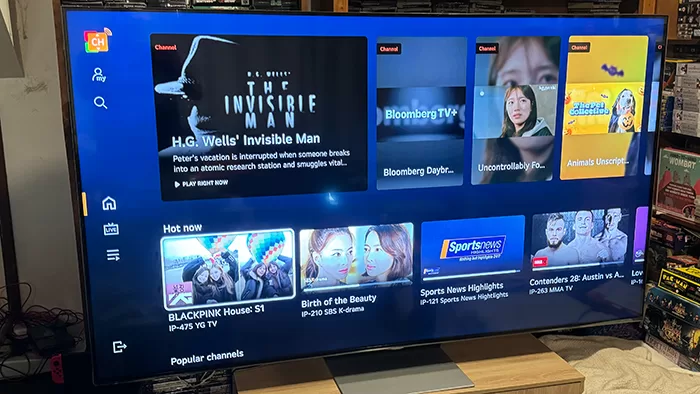
LG also supplies a range of additional apps, such as classic artwork screensavers — presumably for folks who want to keep their TV on all day in a wall mounted position — as well as a group of LG channels for free.
Free in this case doesn’t always mean particularly compelling, unless you’ve got a particular mania for South Korean dramas and music.
That makes sense when you consider that South Korea is LG’s home base, but the reality here — and to be fair, it’s also true for what rival Samsung offers on its TVs — is that most of the genuinely great content is locked behind subscription paywalls, and what’s left is either of niche value or low quality.
It’s also almost universally offered at quite low resolution. The free LG channels certainly aren’t a great way to show off what the LG 75QNED86 can do.

Switch Games aren’t the best way to test out the LG 75QNED86 what with the lack of native 4K… but they are fun.
There’s also a very weird loop in LG’s logic when the TV has its own OS upgrades. This happened twice during my review period. It will download the update in the background and then state that the TV will update when it’s restarted.
So you go looking for how to restart it… and looking, and looking, because there’s no specific software restart command. Rebooting the power changed nothing, even leaving it for 30 minutes had no effect.
Digging around online I did find one solution, which was to go back into the licence agreement you tick when setting it up, disagree with it, and that will force a reboot – at which point you can agree with it and be on your merry way. That’s not a problem that will hit everyone, for sure, but it’s still bad UI design, LG.
However, much of my somewhat minor grumbles shouldn’t be a particular concern, because the reality of buying a TV is that you should buy it for the picture (and to a far lesser extent sound) quality first, and smart TV features a very distant second.
Why?
Simply because the TV panel is highly likely to way outlast the manufacturer’s desire to continue offering software upgrades for it. Over time Smart TVs tend to lose app access, or not get access to new services as they emerge.
The smart way to shop for TVs is to plan for this and use cheaper external devices – like Google’s Chromecast, Amazon’s Fire TV Sticks or the Apple TV – as your actual smart TV interface instead. That keeps you up to date with current apps for the ~$100-$200 cost of a new device plus enjoying the quality of the screen.
LG 75QNED86: Alex’s Verdict
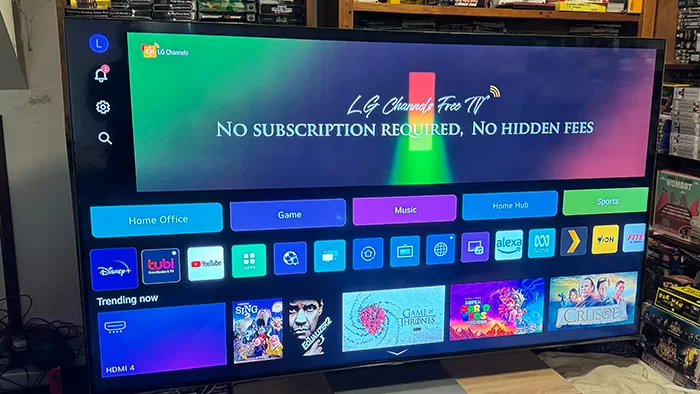
The LG 75QNED86 provides a good picture and that is, undeniably, the core detail you should look for on any TV.
You’re definitely going to want to tweak it to suit the styles of content you watch – I couldn’t stand the Cricket mode but maybe it’s magic for those with a serious lust for the game – but its $4495 price point puts it in an interesting position.
TV pricing is hugely variable, and it’s not impossible to score an LG OLED – albeit a model from a year or so ago – at around that kind of price point. Bearing in mind that TV panel quality should be your first consideration, that may be a better deal, but naturally it involves scoring the right deal at the right time.
LG 75QNED86: Pricing and availability
The LG 75QNED86 retails in Australia for $4,495.



