
The Motorola Moto e13 certainly is inexpensive, and that’s easily its best attribute. It’s predictably a slow phone, but it’s the camera that really lets it down.\
| Pros | Cons |
|---|---|
| It’s quite cheap | Camera is so… very… slow… to… start… up… |
| Headphone jack! | Battery life should be better |
| Clean Android Go UI | No included charger on retail models |
Score: 3/5
 |
Buy The Motorola Moto e13! | Buy On Amazon |
I always have to apply a different mental filter when I’m reviewing very cheap phones. They’re cheap and that’s the point of them.
If you want a bargain phone because you’re strapped for cash, or buying for a kid, or any other reason, the Motorola Moto e13 is a fair proposition. The biggest problem it has is the speed of its camera, but beyond that it’s fine, if not exactly exciting.
But again, it does not cost all that much money at all for a smartphone, and if you shop around you’re likely to find something better pretty easily.
Design

Motorola very much has its design language locked down now, so there are very few surprises to be found with the Moto e13. It’s built around a 6.5 inch 1600×720 pixel LCD display that Motorola amusingly states is capable of a “theater-like experience”. I guess theatres do have screens, but if anyone’s projecting at 720p in 2023, they’re going out of business very quickly indeed.
Again, this is in service of its $149 price point. 720p is starting to show the cracks in a 2023 phone, but it’s not woeful, merely ordinary. There’s a small break at the top for a teardrop style notch, while at the sides you’ll find simple power and volume buttons. One welcome addition to the Moto e13 at the top is a proper 3.5mm headphone jack, while at the base you’ll find USB-C charging.

One feature you won’t find in the Motorola Moto e13 is any kind of biometric unlocking. No in-display reader, no in-power-button-reader, not even a reader on the Motorola logo on the back of the phone. You can set a face unlock, but it’s a very insecure flat face photo style affair. That is not particularly advisable if you value your data in any real way.
For the longest time, Motorola’s phones advertised themselves as “water repellent”, a term that doesn’t really mean all that much. So it’s surprising – and quite welcome – to note that the Motorola Moto e13 is IP52 rated. That still means you can’t and shouldn’t go swimming with it, but it should survive light rainfall and the like, and has been properly tested for that kind of moisture ingress.
Camera

Cameras on lower cost phones are always compromised. That’s just the nature of building a cheap phone, because camera modules can cost real money, and every part of budget phone building is geared around specific price points.
As such, the Motorola Moto e13’s single rear 13MP sensor and front-facing 5MP selfie camera aren’t a surprise in any way at all. That’s in service of that price point, and while it’s not exciting, it’s absolutely what I would expect.
So I went it in with low expectations… and then the Moto e13 managed to go even lower. It’s not that I wanted high-flying camera quality out of it, but what I did want was to be able to take photos with it when I wanted to take them.
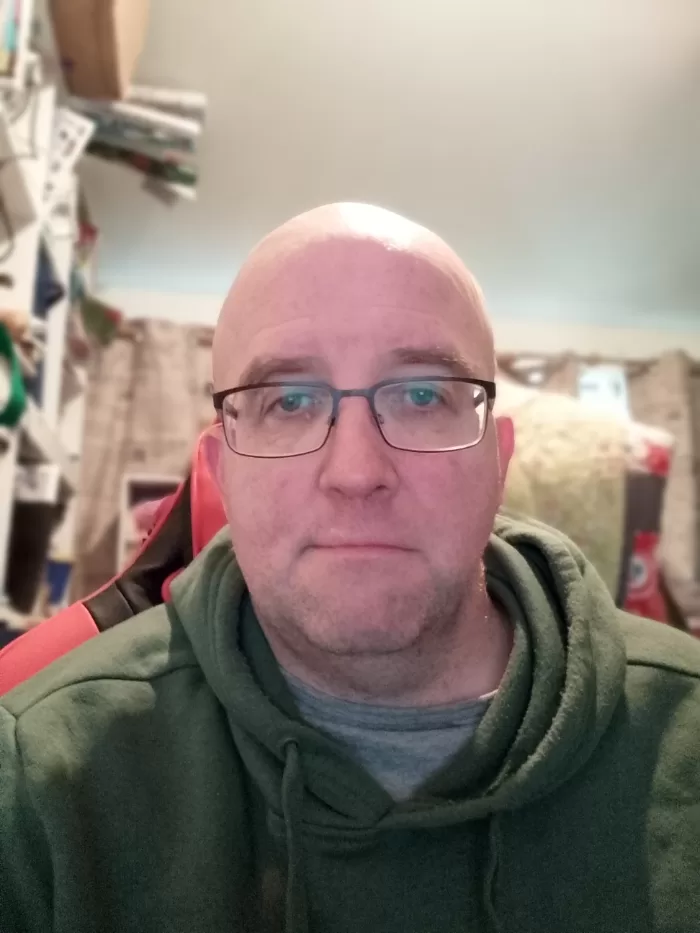
Selfie shots are… not great
The biggest problem that the Moto e13 has, by far, is the speed of the camera. It’s slow to launch its camera app – far too slow if you’re trying to get that ad-hoc “cute” photo of your pet or toddler or whatever – but also slow to take and process every shot.

Digital zoom tops out at 4x… and it’s not good even at that limited range.
Motorola’s clearly aware of its limitations, and as such the camera app is very stripped back in terms of shooting modes. If you’re ready and prepared for a shot it can deliver passable results… but only just.
Sample Photos



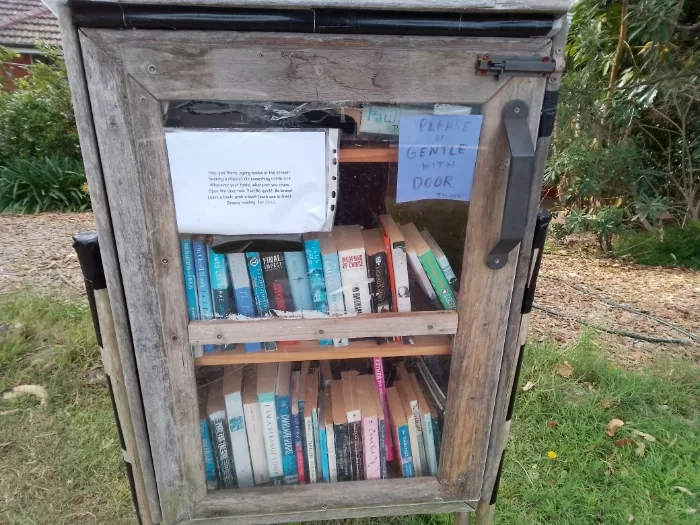
Performance

The Motorola Moto e13 is built around a UNISOC T606 processor with just 2GB of RAM – and again we’re talking specifications relative to a price point here, because 2GB of RAM and a T606 is nothing to get excited about in performance terms.
Sensibly, then, Motorola’s opted to provide the Moto e13 with Android 13 Go. If you’re not familiar, the “Go” editions of Android are specifically built for low-power devices with specifically optimised versions of key Google apps onboard to make the most of their meagre resources.
You’re not stuck purely in a Go-compatible-app world, because you can try to run other Android apps as you please. It’s just with only 2GB of RAM headroom, don’t expect them to load particularly quickly. It’s too low-spec to run Geekbench 6, and its 3DMark score of 959 for Slingshot Extreme is nothing to get excited about either. OK, technically that is better than the same test running on the Nokia G22, but that phone kept crashing out 3DMark anyway.
Motorola has for a long time taken a relatively hands-off approach to skinning Android with its own apps. For the Motorola Moto e13 that’s taken to the extreme, with only a Motorola notifications app pre-installed, as well as some key physical actions, like chopping the phone twice to enable the flashlight. Is that a key feature? No, far from it, but it’s a fun one to have if you’re struggling with your keys in the dark.
Battery

The Motorola Moto e13 features a 5,000mAh battery, which sounds incredible for a $149 phone, if you’ve not been paying attention to Android battery sizes of late. 5,000mAh is very much an expected kind of battery size these days.
However, with a slower processor and lower resolution screen I had high hopes for the Motorola Moto e13’s battery endurance. It’s not as though it can go that hard, so it should be able to make the most of that 5,000mAh battery.
Putting it through my standard YouTube battery test, streaming a video (at 720p, because it’s all it can do) for an hour for 100%, it revealed fair results, but not quite what I would have really wanted. To give context, anything under 90% in this test is doing badly, unlikely to last the day. The Moto e13 didn’t fall foul there with a score of 94% remaining, but it also didn’t really push into the upper tiers of battery performance, suggesting that the T606 is doing a poor job of battery optimisation.
Then there’s charging. Wireless is out, of course, but so too is a charger if you grab a retail unit. Here in Australia officially it’s only sold through Telstra or Optus. According to Motorola’s local web site, those models do get an in-box charger. The retail unit I got in for review, and the units that are being sold by various online retailers do not.
Motorola Moto e13: Alex’s Verdict
The Moto e13 is cheap, and there 100% is a market for low-cost mobile phones. If all you need are the basics, it will suffice, but even within the Motorola family there are better alternatives that only cost a little bit more. Consider for example the Motorola Moto e22i:
I’ve already seen retailers stocking the e22i for very similar prices to the e13, and it’s a better phone. If you can push up above $200, you start getting even nicer options.
Motorola Moto e13: Pricing and availability
The Motorola Moto e13 officially retails in Australia for $149 outright through Telstra and Optus, though it can be purchased outright through other online retailers as well.
 |
Buy The Motorola Moto e13! | Buy On Amazon |
Motorola Moto e13: Alternatives
Within the Motorola family, consider devices like the aforementioned Moto e13, or if you can stretch to it, something like the Moto G32:

Hi, my camera turns right on – batterylife ca.1 day, moderate use – charger included in Sweden, propably whole Scandinavia – good phone for the money – thanks for nice rev, greets Levi in Sweden