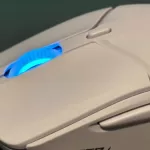The Nokia G22 has an admirable aim in trying to make self-repair and sustainability more of a concept, but not everyone is (or should be) a phone repair technician.
Pros
Repairable
Good Battery Life
Two case colour choices
Comes with protective case
Cons
Mediocre app performance
Poor cameras
Repairs can be risky
Only 2 years of Android updates
Score: 2.5/5
Buy On Amazon
At $349, the Nokia G22 would seem to slot neatly into HMD Global’s range in price terms; while it’s experimented on and off with pricier phones, the most appealing parts of its phone library have tended to be in this price range.
All of which is fine, but the Nokia G22’s big selling point is that it’s a phone that HMD Global wants you to keep for a good long time.
No phone maker actively tells you that you must buy a new phone every year, but the Nokia G22 is the first phone explicitly sold with the idea that you might repair the most common problems smartphones face yourself.
HMD Global has partnered up with iFixit to produce a series of official guides, as well as supplying iFixit with official parts to make changing out the battery, charging port or even the screen relatively easy if needed without the need to that little stall in the middle of the shopping arcade. You know the one — and I say one, but chances are good it’s more like twelve of them or more.
Making phones easier to repair is an amazingly laudable aim, although it’s not without its catches and limitations. But first, what about the phone itself?
Nokia G22: Design

In Australia, the Nokia G22 is available with either a Meteor Grey or Lagoon Blue finish; both are colours that run along the plastic casing.
That casing is itself a replaceable part, so you could maybe change the Meteor Grey I got sent into a Lagoon Blue after purchase if you were so inclined, though iFixit does drop the fancy colour naming schemes.
The Nokia G22 is built around a 6.52 inch HD+ (720×1200) IPS display with support for up to 90Hz refresh rates.
In this class that’s slightly under average at this price point, but for mid-to-budget range buyers it’s adequate. You’re at least not stuck with a straight 60Hz screen, but you can do better for this kind of money.
Controls run up the right hand side with a side mounted fingerprint reader (more on this later)/power button combo sitting under the volume controls while the base houses USB-C power and, pleasingly, a 3.5mm headphone jack.
I’m still not sure where we all signed up for only the cheaper phones to feature more audio features than the premium ones, but here we are.
While repairability is one selling point, recyclability is another. The rear case is made from recycled plastic, the actual box is plain brown cardboard and there’s been serious effort to make sure that as much of the Nokia G22 should be recyclable when it does finally take its last call as possible. That is again a laudable step from HMD Global.
The Nokia G22 feels OK, in the hand, and HMD Global does include a simple protective case to give that bit more longevity.
I’m a big fan of people putting cases on phones, because they can prevent damage from fumbly fingers or sudden jolts causing phones to crash to the floor. Having one already on the phone can prevent a lot of heartache.
Still, within this price bracket the Nokia G22 feels only average, not exceptional, even against its own Nokia-branded brethren. There’s nothing substantially wrong here, but there’s little that’s all that exciting too.
Nokia G22: Camera

At $349, you’ve absolutely still got to temper your expectations when it comes to camera quality and results.
The Nokia G22 has three lenses at the rear, but you shouldn’t get too excited here, because it’s more like two.
There’s a primary 50MP f/2.0 lens that actually does a pretty decent job, paired up with a 2MP Macro lens, finished out with a 2MP depth sensor. At the front, there’s an 8MP f/2.0 sensor for your selfie taking needs.
You never shoot with the 2MP depth sensor of course, and you’re probably not going to want to have to rely on the 2MP macro either, because it’s just about as tricky to get working nicely as everyone else’s cheap 2MP macro lenses.
The Nokia G22 starts from a relatively low base, but it did little to endear me to its camera prowess during testing simply because it’s very slow to start up for taking shots.
Sometimes the camera app opted to simply launch to a black screen rather than a viewfinder. If you wanted to get a time-critical shot, the chances are good that the Nokia G22 is going to let you down.
So while you absolutely do have to temper your expectations when it comes to budget phones and the cameras they contain, the Nokia G22 is not what it should be, even at this price.
Like just about phone costing more than a packet of cornflakes you can get passable daytime shots, but any low light or fast action shots are likely to end up sub-par.
Nokia G22 Sample Photos
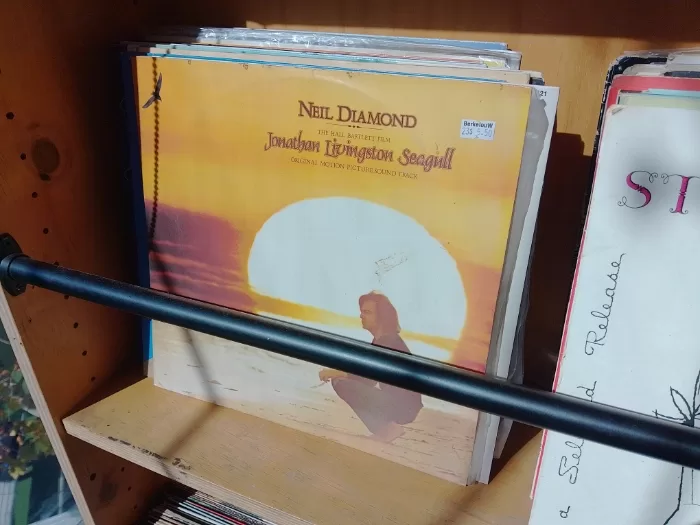






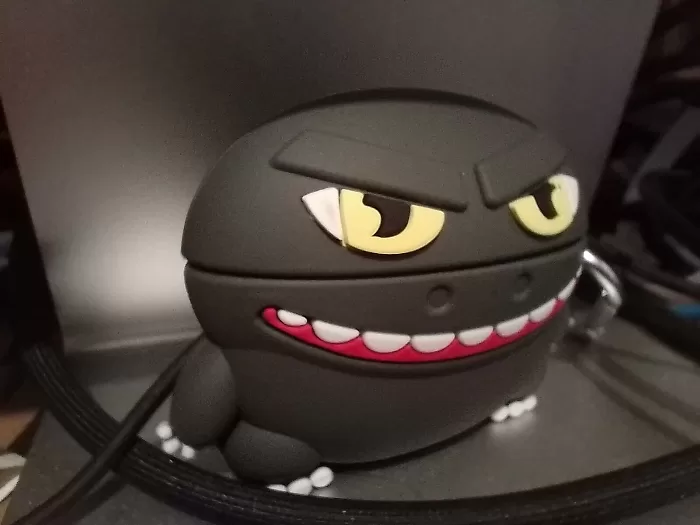
Nokia G22: Performance
The Nokia G22 relies on a Unisoc T606 processor with just 4GB of RAM and 128GB of onboard storage. Unisoc is fast becoming the processor platform of choice for quite cheap phones, but it does so because they’re rarely all that quick.
The Nokia G22 certainly isn’t, even though it does have HMD Global’s generally laid-back approach to skinning Android in its own image.
Actually, HMD Global used to be better than it is now. Older Nokias were basically just plain Android devices that you could shape to your will, but the Nokia G22 comes with a slew of preinstalled apps.

Sure, you probably do want Netflix, maybe Spotify… but are you sure you also wanted the Booking.Com app or ExpressVPN apps? Money has changed hands here for precious data space on your phone, and I’m never a fan of that.
Benchmark scores for the Nokia G22 were mediocre. At this level benchmark differences are rarely all that great, but it’s notable that it repeatedly crashed out on most of 3DMark’s benchmarks rather than give me a score.
That’s a scenario that repeats itself beyond the benchmarks, too, with sluggish performance on apps across the board. Some of that is par for the course with cheaper phones, but there’s just no getting around the fact that the Nokia G22 is at best average in this price bracket.
One of the features that I’ve loved about Nokia/HMD Global for phones for some years has been the company’s commitment to software upgrades.
While it’s more common from other vendors now, HMD Global really did a lot to make even low-cost Android phones a more secure option by promising years of Android OS and security updates at a point where many competitors struggled to even offer one.
The Nokia G22 is sadly average here too, promising just two years of OS upgrades starting from Android 12. Android 14 is due this year, so that’s not terribly impressive work there.
Nokia G22: Battery

The Nokia G22 packs in a 5050mAh sealed battery behind its recycled plastic back casing, with the promise of up to three days of usage between charges.
That’s feasible if you’re only using the Nokia G22 lightly, though I’d say two days is more on the expected side.
Running my typical YouTube battery video test over the Nokia G22 saw it drop to a pleasing 97%, well above what I’d expect at this price point.
Charging is via USB-C with support for up to 20W, although there’s no charger in the box with the phone; you’ll have to supply your own.
Nokia G22: Repairability

The ability to repair the Nokia G22 yourself is the big selling point of this phone. Internationally there’s been huge pressure on companies to make consumer tech products more repairable and recyclable.
While overseas Apple has (for example) launched self-repair programs, HMD Global’s the first to do so here in Australia with the Nokia G22.
For the purposes of review, HMD Global sent me the G22 along with the approved iFixit Essential Electronics Toolkit to take it apart for any repairs I might have needed to do.
Which, across a new phone and a short review period technically wasn’t anything.
I mean, there’d be something badly wrong if a brand new phone needed a new screen or battery.
Also, I wasn’t provided spares and a hammer to simulate this. Which is good too, because that would be quite wasteful.
Still, I did want to get an idea of how easy it might be to, say, switch out the battery, so I set to using the iFixit tools on the G22, with an idea to simply swap out the existing battery for itself. Stupid in concept, but a good way to test the theory at least.
I planned to do this twice; once taking notes for a written review, and then once with a tripod in place for my YouTube review.
Only problem was, I didn’t get quite that far.
iFixit does note the difficulty of this task as “moderate”, and they’re not wrong.
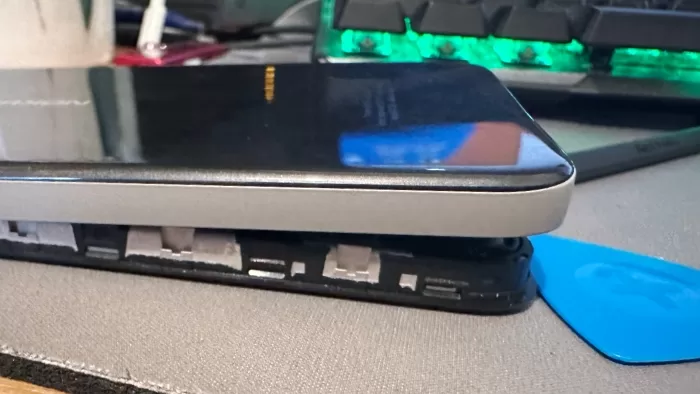
Getting the back casing off isn’t a technically complex problem, using a pick to unseal the latches on the side starting from the SIM card tray, and I was going carefully as per the iFixit instructions when disaster struck.
The casing pinged off entirely, which it is not meant to do.
Why isn’t it meant to do that? Because it will sever the fingerprint reader cable if it does.
Dear reader, guess what happened to the fingerprint reader in my review Nokia G22?
The good news here is that this doesn’t lock or kill the phone; it just means that this particular handset no longer thinks it has that particular security measure.
It’s otherwise still the same phone it was before, although notably also the pressure on the SIM card tray did slightly warp the plastic there. Replacement rear cases are available at $29.99 each, at least, but iFixit doesn’t stock the fingerprint sensor cables.
What does this mean for the Nokia G22’s repairability?
Checking around, many others have done this exact battery swap without too much of an issue, although most do note that it’ll typically take a little longer than the estimated 15 minutes.
It’s quite wonderful that it’s an available feature of the phone, and I do wish that more vendors made this as easy to access as HMD Global has here.
At the same time, self-repair is not without its perils, as I’ve accidentally but amply proven.
Nokia G22: Verdict

Look, it would be very easy for me to complain about the Nokia G22’s repairability based on the case pinging off. It’s certainly not a plus.
However, that’s not quite fair to what HMD Global’s trying to do here. There’s absolutely a value proposition in having a smartphone that can be repaired by yourself, especially if you don’t have easy access to repair facilities due to distance, for example.
All of us should be trying to get the most out of every part of our tech gear, because even when it’s recyclable, the smartest and most green thing you can do is use it for as long as possible. Even recycling uses energy, after all.
The bigger issue, I think with the Nokia G22 is that it’s not a particularly compelling phone in its own right.
Its Android updates will expire with this year’s Android OS, making it little better than many of HMD Global’s competitors where it used to lead.
The Nokia G22’s processor is slow, which makes its cameras crawl, the screen isn’t particularly great, and it’s all-round not that great for the money.
That’s a bigger problem, because it’s more likely that Nokia G22 owners might need to repair their phones in reality in a year or two’s time.
Hopefully the parts will still be on sale then as well, but realistically by then the prospects of what you can get at this price point might just lead them to abandon repairs in favour of replacements. A better phone now might have a longer future.
Nokia G22: Pricing
The Nokia G22 retails in Australia for $349; You can buy one on Amazon using the button below:
Buy On AmazonNokia G22: Alternatives
At this price point at the time of writing, you could consider phones like the Motorola Moto G51 5G, Oppo A78 5G or Samsung Galaxy A14.
If you’re on the iPhone side of the fence there’s absolutely nothing in a new phone, and only really much older refurbished iPhones at all — and I’d advise against those as they’re likely well out of the iOS update loop by now.