Pros
Lightweight
Bluetooth or 2.4Ghz
Decent battery life
Not too heavy on the RGB
Cons
White colour might not look so nice over time
No configuration app for Mac users
Ngenuity software can be a tad crash-prone
Score: 4/5
Gaming mice are rather specific, serving a constituency that demands accuracy, configuration options and just a little bit of mostly-RGB-led gamer style. Which is great if all you want your mouse for is gaming, but it does leave many models as less suitable for everyday useage, especially considering the high price of many gaming mice.
The HyperX Pulsefire Haste 2 Wireless Mouse avoids most of those issues nicely, providing solid game and productivity related control in a frame that doesn’t look too “gamer-centric” for a very reasonable price.
HyperX Pulsefire Haste 2 Wireless Mouse: Design
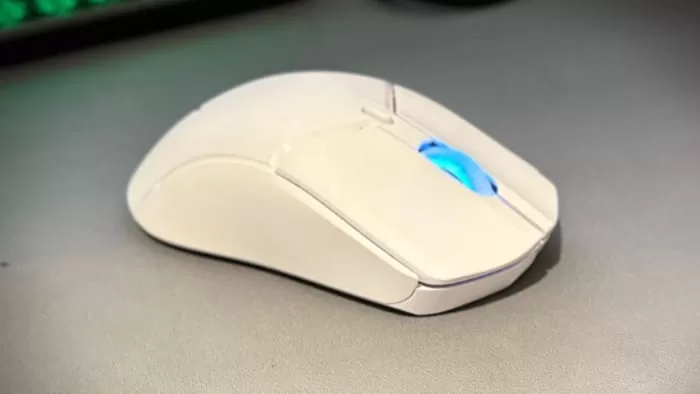
Many gaming mice go for an everything-and-the-kitchen-sink-too design, justifying their price with a lot of buttons, weights and fancy shapes to entice gamers.
The HyperX Pulsefire Haste 2 Wireless Mouse is a more moderate affair with a classic mouse shape and choice of two colours, either black or white. HyperX sent me the white model, and it’s certainly a striking little rodent.
My one pause for thought here after many years of testing mice is that white mice do tend to have a problem with grime over time. I’m not having a go at gamers per se here – we’re all human, and we all shed skin cells from our hands anyway – but the black model is what I’d buy if it were my money on the line.
One of the big key selling points for the HyperX Pulsefire Haste 2 Wireless Mouse is meant to be its light weight. At just 53g, it’s very light indeed, which is obviously an aid to quick mouse movements in-game.
Having tested it as my day-to-day mouse for both gaming and productivity work, the light weight is quite welcome, making it easy to glide around my desk whether I’m working on a feature or taking a cheeky games break.
From a connectivity viewpoint, the HyperX Pulsefire Haste 2 Wireless Mouse supports both Bluetooth and 2.4Ghz wireless via an included stubby USB adaptor; there’s little new there. It also supports cabled connectivity via a nicely lengthy USB C cable, and this is also how you recharge the mouse over time.
Of course, you can’t have a gaming mouse without RGB somewhere. For the HyperX Pulsefire Haste 2 Wireless Mouse, that’s in the scroll wheel, which by default pulses through a range of RGB colours. Tastes can vary as to whether that’s a desirable matter, but it’s at least pretty easy to change up the RGB pattern at will.
Well… mostly.
HyperX Pulsefire Haste 2 Wireless Mouse: Performance
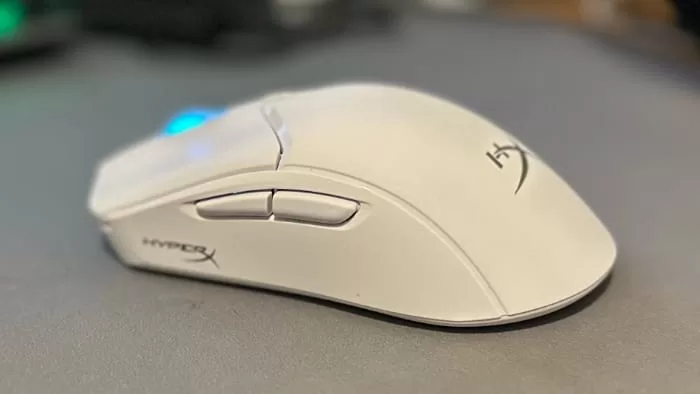
At a hardware level, the HyperX Pulsefire Haste 2 Wireless Mouse’s sensor offers up to 26,000 dpi with an 8,000Hz polling rate.
Fast, in other words, though like so many other gaming mice this is a configurable affair with a dedicated button for DPI switching located just above the RGB scroll wheel. Visually, the mouse will flip between simple colours to give you a quick indication of your current DPI setting.
Like so many gaming peripherals, it’s not enough to simply have good quality hardware. You need configuration software too, and this comes in the form of HyperX’s Ngenuity software.
I could rail against that name… and it’s tempting… but I won’t.
What I will rail against is the fact that Ngenuity is a fussy little beast when it comes to interacting with the HyperX Pulsefire Haste 2 Wireless Mouse.
For a start, you’ll need it to update the firmware on the mouse, but this is a convoluted process. At first I had the HyperX Pulsefire Haste 2 Wireless Mouse connected via its wired connection to a Windows 11 PC, and it insisted that it needed the wireless adaptor.
OK, so I switched, noting that this could get all kinds of awkward if you only used Bluetooth or lost the adaptor.
That firmware update failed, so I tried again with the suggestion now to use the cable. That started the process… and then it wanted the adaptor again. Truly weird.
The other issue I have with Ngenuity is that it’s just not that stable in terms of detecting that the HyperX Pulsefire Haste 2 Wireless Mouse is actually connected, wired or not.
More than once I wanted to change up a setting, only to find that Ngenuity simply wouldn’t detect the mouse was there. Windows had no problems with it working, but I couldn’t tweak it without a full system reboot to get it seeing the mouse again.
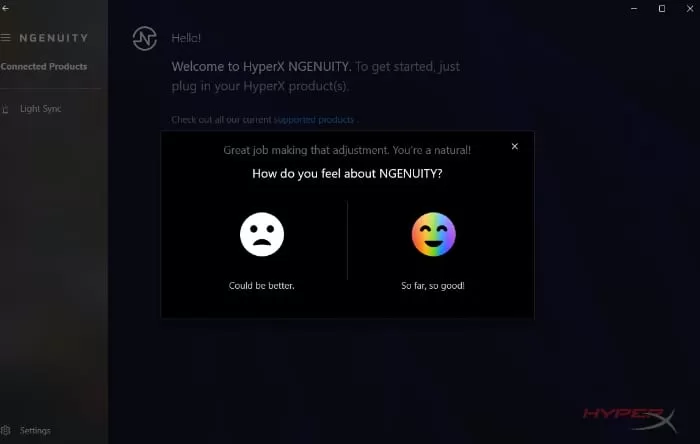
For what it’s worth, the HyperX Pulsefire Haste 2 Wireless Mouse will work with Macs, but there’s no companion app there, so you’d be stuck with the core defaults all the time.
For in-game use, the HyperX Pulsefire Haste 2 Wireless Mouse is really rather nice. Honestly, 26000 DPI is way too twitchy for my tastes and game choices, so while I tested that it worked and set it as a preset on the mouse, I rather quickly dialled the DPI settings down to something more comfortable for my preferences.
Longer gaming sessions were largely comfortable and without issue, and while the HyperX Pulsefire Haste 2 Wireless Mouse is predominantly right-handed, the shape wouldn’t be the worst for the more sinister types out there.
HyperX rates the battery life of the HyperX Pulsefire Haste 2 Wireless Mouse as being good for up to 100 hours of usage. That figure does seem to pan out, with several weeks of usage only dipping it to around 50% battery. The Ngenuity software will alert you if it’s running low too, which is a nice touch.
Verdict
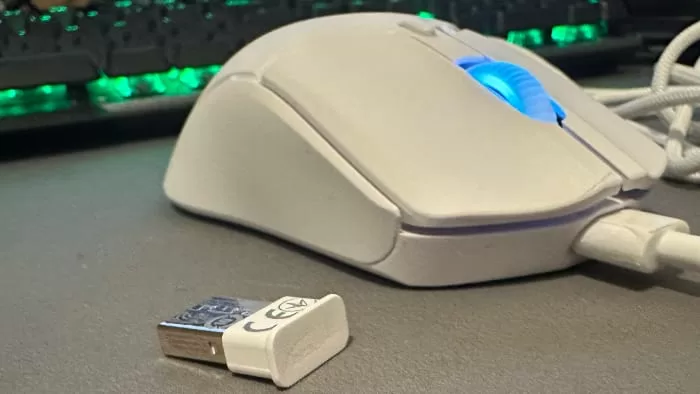
The HyperX Pulsefire Haste 2 Wireless Mouse is a really solid mouse at a fair price. It’s far from the fanciest, most configurable mouse out there, but it is a good value option. Hopefully HyperX (and parent company HP) will make Ngenuity a more stable platform, though.
HyperX Pulsefire Haste 2 Wireless Mouse: Australian Pricing and Availability
The HyperX Pulsefire Haste 2 Wireless retails in Australia for around $140; you can pick one up on Amazon Australia here.




