Samsung’s QN900B is an impressive TV… at an impressive price point, though it’s not quite as steeply priced as it used to be.
Pros
Good picture quality, even in direct sunlight
Virtually bezel-free design
Single connection cable works like a charm
TV remote works well and should never run flat
Variety of voice assistants and smart TV apps
Good game performance
Cons
It is last year’s model
Smart TV features will age
Eww, Samsung, you put NFTs into a TV.
OLEDs are still better at a technical level
75 inches is a LOT of TV
Pricey (but not as bad as it used to be)
For the past few months, there’s been a behemoth in my living room.
Not so much in the “monstrous biblical creature” sense, because I doubt that I’d survive such an encounter. Instead, it’s been in the form of the Samsung 8K 75” QN900B TV.
A 75 inch TV, no matter the resolution, is a big old lad to deal with, and while a lot of research – mostly commissioned by the companies trying to sell you TVs – suggests that Australains are buying a lot of larger TVs, I will admit I wasn’t quite ready for the impact that a screen of that size would have on me.
But I’m getting ahead of myself.
Samsung 8K 75” QN900B: Design

The Samsung 8K 75” QN900B comes in a big box. It absolutely has to, because until we get folding TVs – let’s face it, there’s a Samsung lab somewhere in Seoul working on that right now – there’s no way to make a 75” TV box small. In my case, Samsung loaned me the TV and had a couple of hefty blokes deliver it and take the packaging away.
I though at the time that this was the smart move, because that kind of box is a big recycling chore to deal with. Always responsibly recycle your packaging, folks!
It was a mistake though, because Samsung’ rather smartly build the way that you build the Samsung 8K 75” QN900B into the box itself, using it as a stand to help you more easily get the base into place if you’re free-standing it (which I am) or wall mounting it.
Because the box was gone by this point, I had to endure something of a comedy of errors with family members helping me to wobble the large screen into place as it was, something that’s less funny when you consider the cost of 8K TVs. More on that later.
Installation out of the way, the Samsung 8K 75” QN900B follows the modern trend of being mostly TV screen, and really not much bezel at all. The stand is solid and has survived my cats running past it more than a few times, too.
Like most recent-era Samsung TVs that minimalist aesthetic extends to a single connection box with a translucent cable. It’s a design idea I do really like, but then I’m that pesky guy who has way too many devices plugged into his TV, from PVRs to at least three games consoles, often a streaming stick and more besides.
The One Connect Box isn’t exactly small, though, and I could see it being a problem if you wanted to go for a wall mounted absolute minimalistic aesthetic.

The remote control is on the smaller side, and very happy to be lost in the folds of the average sofa. I’ll be honest here, most TV remotes leave me wanting in some way, usually because they’re pretty clearly the cheapest built part of any TV setup.
The QN900B’s remote impressed me on a couple of levels here. Firstly, it’s intelligently designed with a central ridge that controls channel and volume selection that slides neatly under your thumb when you’re gripping it.
So when a program switches from the quiet dramatic action to the EVER INCREASINGLY LOUD ADVERTISEMENTS, I could quickly drop the volume.
It’s also solar powered, and any time I’ve mentioned that to anyone they’ve tended to laugh. It feels like a slightly stupid idea, until you realise that it’ll take in power – not much of it, not fast – through the day but also from ambient light sources.

What this should mean, at least in theory, is that there’s never a scramble for the AAA batteries because they’ve gone flat, or been stolen for another gadget. We’ve all been there, right?
Samsung 8K 75” QN900B: Performance
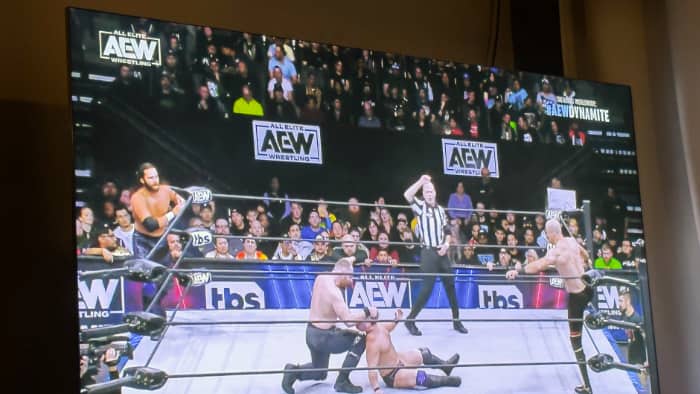
Samsung’s got a lot of TVs to sell, and that means that it covers a lot of technology choices. The Samsung QN9000B isn’t one of its fancy Mini LED models, or even one of its OK-we-admit-this-tech-might-be-OK-after-all OLED models either. Instead it’s one of its QLED models, albeit with 8K resolution, which is where this TV gets interesting.
At a simple level, QLED (Quantum Dot Light Emitting Diode, which means it should be QDLED, really) TVs take your basic LED LCD panel and add a film of quantum dots on the front of that panel that affect the light and colour intensity of the images displayed on them.
LED LCD on steroids you might say, and while Samsung’s not the only seller of QLED TVs, it’s easily been the biggest proponent of the technology to date.
The 8K 75” QN9000B runs at a full resolution of 7,680×4,320 (AKA 8K) with support for HDR and HDR10+, as well as up to 120Hz 4K if you’re the next-gen console gaming type.
Over the past few months I’ve been throwing everything I’ve got at it, which, to be clear, covers a spectrum running from Australian broadcast TV to a Fetch PVR by way of an Apple TV 4K, passing by a Google Chromecast with Google TV 4K, then to an Xbox Series X, PlayStation 5, Nintendo Switch OLED, Analogue Super NT and more besides.
Most comparisons will tell you that OLED outshines QLED in head-to-head tests, because the technical ability of OLED to deliver absolute blacks wins out when you squint down tiny to stare intently at pictures.
They’re not wrong on an absolute level, but in this case I didn’t have an OLED side by side in the same situation to give that kind of comparison to. What I could do was test the QN9000B in a real world situation with real content and lighting situations.
Samsung talks a big game here, with the QN9000B featuring 1920 local dimming zones and what it calls Shape Adaptive Light Control, which as per Samsung allows it to dynamically analyse onscreen content and control the shape of the light emitted for even more accurate picture quality. Tie that into an AI-led upscaling engine – which every TV maker has their own flavour of for their TVs these days – and there’s promise of some very good moving picture action.
Let’s be clear here; ever since the introduction of the first 8K TVs in the Australian market, TV makers have been selling them on the dual promise of future-proofing and upscaling of lower-end content. The Samsung QN900B does a fine job of upscaling in most situations, but like every other 8K TV, that future proofing argument just isn’t holding water in any real way.
Answer me this question: How many 8K streaming or broadcast options do you have in Australia right now?
I’ll wait… and indeed I’m still waiting, as is anyone who bought an 8K TV in the past five years or so.
There’s just no sign of it happening to any real extent in the TV broadcast space. Don’t buy an 8K TV thinking you’ll be watching true 8K content any time soon, in other words.

The 8K upscaling of the QN9000B is exactly what I expected it to be, for better and worse. Take a well-shot 4K program – such as Apple TV’s superlative Ted Lasso – and the Samsung QN9000B can work its magic, delivering a near-cinema style experience visually, although I’d strongly advise pairing it up to a proper sound bar or surround sound system for best effect.
Samsung loaned me one of its sound bars for review, to be clear, but I did test the inbuilt Dolby Atmos capabilities of its inbuilt speakers. They’re fine for what they are, but I’d struggle to think that you’re going to drop 8K-level TV money on a panel and not want something a little more impressive, especially given how inexpensive even a mid-grade sound bar can be these days.
However, like just about any premium TV, it’s wise to do a little tweaking to get the picture exactly right.
The QN900B has a picture adjustment feature it calls “Intelligent Mode” setting alongside the usual movie and game modes that’s meant to use AI to adjust images dynamically for best picture results.
Many will tell you to disable “film” modes on most TVs because they deliver a soap opera style effect to most pictures, making actors seem unnaturally smooth.
For good 4K content – again, I’ll go back to Ted Lasso for this one, because it’s where I first noticed it – the Intelligent Mode effect is like a soap opera dipped in hair gel.
I don’t think I’ve ever seen Jason Sudekis look quite so shiny. One good push and he’d go flying down a hill, I reckon. It was unnerving just how fake and plastic it made the whole show look across the board.
So is Intelligent Mode a bust? Not quite.
Where it can work a certain level of magic is with much lower quality material. Experimentally running it over some much lower resolution YouTube material – where YouTube’s own delivery can often muddy content as well – saw noticeable improvements in clarity. I certainly wouldn’t leave it on by default, but there’s something here, even if it’s something that could use a little improvement.

On the gaming side, the QN900B is an impressive player, especially with current generation console content. Watching my son play through Horizon Forbidden West on the PS5 showed off excellent HDR representation and some pretty stunning action to boot.
The QN900B has its own dedicated game mode with a Game Bar that gives you fast access to settings as and when needed. Game mode pushes more towards reducing input lag as long as you’re wired up with compatible HDMI cables, a lesson I learned the hard way when reaching into my bag of cables and grabbing an older, less compatible cable.
Samsung 8K 75” QN900B: Smart TV still isn’t the smart choice

Of course the QN900B has smart TV features, because, honestly, even those $200 TVs you can buy at supermarkets have smart TV apps built in.
The QN900B does a lot better than those models – it’d be shocking if it didn’t – with Samsung’s Tizen OS looking to provide a wide slew of smart TV app choices, including all the usual candidates amongst Netflix, Disney+, Prime Video, ABC iView and so on and so forth.
There’s also an amusing array of Samsung-provided channels over IP to pick from if you don’t want to spend anything at all on streaming subscriptions. I can’t see that being a big play for 8K TV buyers, but if you did want an all-Mythbusters channel, it’s right here… sort of.
My one big complaint with the inbuilt Samsung TV channels is that their delivery is incredibly spotty. Even on a very solid internet connection that has few issues with streaming Netflix, Disney+ or others on the same connection at the exact same time, Samsung’s TV channels stutter, and sometimes drop out entirely. It’s far from a seamless experience.

The QN900B is also compatible with Google Assistant, Alexa and of course Bixby if you’re really heavily in the Samsung-only camp.
Still, I’m sticking to my assertion that there’s not much point in buying a smart TV specifically for smart TV features, because you’re going to own this TV for the long haul. Samsung has a slightly better track record than most when it comes to regular updates, and you should probably expect that a premium TV like this would see them for a few years – but then what?
The solution is as it’s long been; buy for the picture quality and budget for a set top box or dongle every once in a while as needed. Those get updated much more frequently, and even if they don’t that’s a much smaller investment than a new “smart” TV.
Also, the QN900B has an inbuilt interface for buying NFTs to display on its screen.
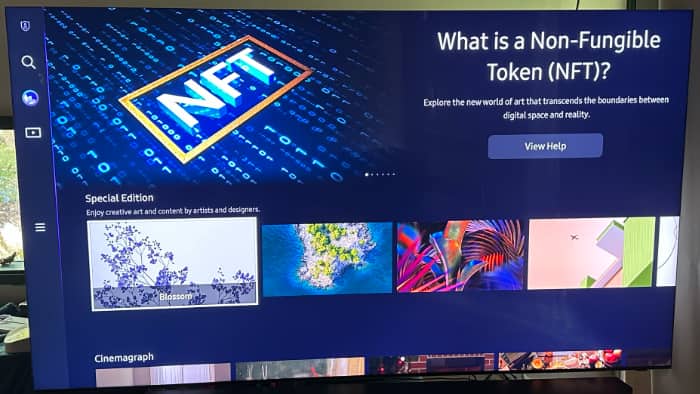
OR… and work with me here… how about NO.
It’s certainly there, but it already feels like a feature that Samsung put in last year because it thought it had to, not because it was actually a good idea in any way, shape or form whatsoever.
Samsung 8K 75” QN900B: Verdict

The Samsung QN900B delivers a damned fine image at realistic viewing distances, though pedants who want to stare at TVs from inches away would probably find a high-end OLED even more sharp. As an aside, they’d also find the OLED cooler; the nature of QLED panels, and especially 75” ones is that they do emit more than a little heat.
It should be pointed out that the QN900B is 2022’s premium 8K model; by the time you read this (or shortly thereafter), Samsung’s 2023 8K model – the QN900C, because TV models rarely have pleasant names – will be available.
The advantage here for the older QN900B is that it means that it’s available from a variety of retailers at a significant discount to its original asking price.
That brand-spanking new QN900C will run you $9879 in a 75” size (or $12,699 at 85” if you’ve got really big walls and a really big wallet), while the QN900B can be had in retail at the time of writing for around $5,000 (or less).
It’s not too hard to do the sums there, really. The difference year-to-year for most TV panels is rarely that great, but the difference nearly half price would make to your bank balance probably will be.




