
The Asus ROG Zephyrus G14 nimbly walks the line between being a full-on gaming laptop and a creative tool, though its battery life isn’t much to get excited about.
| Pros | Cons |
|---|---|
| Restrained RGB lighting (for once) | Battery life isn’t superb |
| Good OLED display | No touchscreen capability |
| Plenty of ports | microSD rather than full-size SD card |
Score: 3/5
In this review
Asus ROG Zephyrus G14 Specifications
Asus ROG Zephyrus G14 Design
Asus ROG Zephyrus G14 Performance
Asus ROG Zephyrus G14 Battery
Asus ROG Zephyrus G14 Conclusion
Design
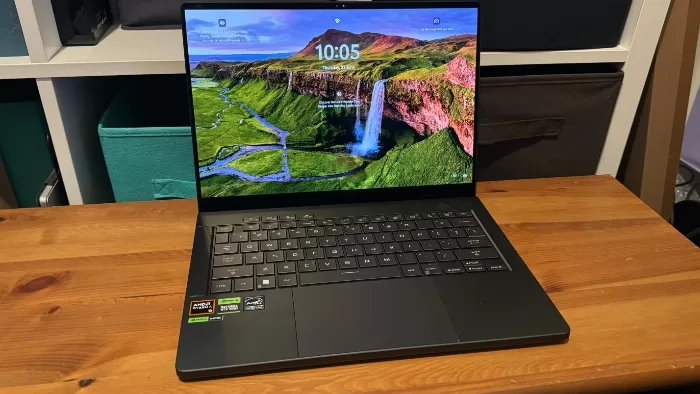
Most of the time when I’m reviewing a laptop that sits under Asus’ ROG (Republic of Gamers) branding, it’s bedecked with the classic flashy RGB-everywhere motifs that practically define gaming laptops.
The Asus ROG Zephyrus G14 doesn’t really play in that space so much, though. Instead of customisable LEDs or huge logos that glow through a pattern of colours, you instead get a vertical slash that can be configured just as a light pattern, or work with select apps as a kind of notification light. By default, and until you configure the Armory Crate app on the Asus ROG Zephyrus G14, it’s entirely off.

The entire aesthetic here is much less gamer-frenzy-laptop-headshot-your-foes, and far more on the business side of the equation. There’s solidly a market for this kind of laptop, and it’s helped out with quite a decent onboard keyboard and trackpad, though there’s no sign of a touchscreen option on the model supplied to me for review.
The display screen is a 14 inch, 2880x1800 pixel 120Hz capable OLED that looks very good for both the kinds of business-like work that the Asus ROG Zephyrus G14 looks like it’s made for, plus of course it’s no general slouch when it comes time for streaming media binges or gaming sessions.
Bezels aren’t too prominent, with a 1080p camera housed at the top middle of the screen. That resolution makes it Windows Hello capable, although here I did have some struggles getting the Asus ROG Zephyrus G14 to recognise me quite as quickly or accurately as I’ve seen on some other laptops.
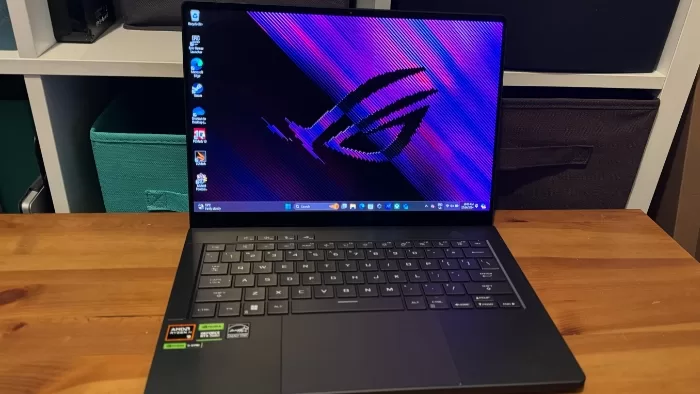
Ports are quite plentiful, with dual USB-A, dual USB-C (one of which is USB 4 while the other is USB 3.2, so you’d see different data speeds there), HDMI and microSD, as well as a combo 3.5mm headphone/microphone port.
Choosing just microSD is an interesting choice; a lot of laptops that want to woo the creative business crowd tend to opt for full size SD card readers, reasoning that creatives will have adaptors for the smaller microSD card size.
Still, the design is pleasant and it’s a good unit to work on with few design quirks that really make it shout out about its Republic of Gaming origins.
As a total aside, the presence of ROG (Republic of Gamers) always makes me wonder if there are also gamers organised under other political structures. A Monarchy Of Gamers (MOG) perhaps? Maybe a Dictatorship of Gamers (DOG) – lots of people do like dogs. An Anarcho-Syndicalist-Commune of Gamers? (ASCOG?)
Maybe that’s just me…
Performance
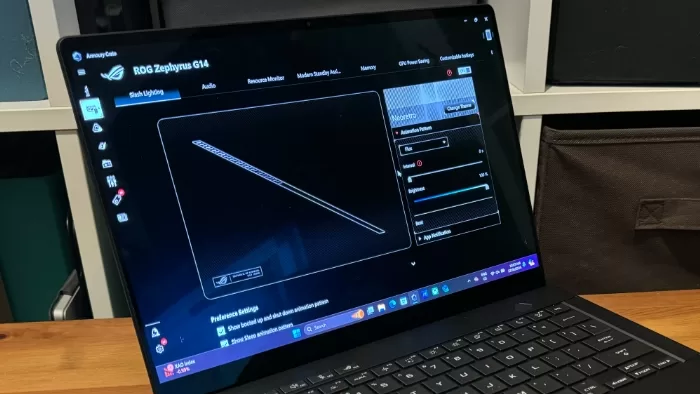
As is the case with so many gaming laptops, there’s not just one Asus ROG Zephyrus G14 model, with specification differences that vary by price.
The model Asus loaned me for review is specifically the Asus ROG Zephyrus G14 GA403UV, decked out with an AMD Ryzen 9 8945HS Processor, 16GB of RAM, an 8GB NVIDIA GeForce RTX 4060 Laptop GPU and a 1TB PCIe 4.0 NVMe M.2 SSD.
Stepping down the range gets you the GA403UU variant with a 6GB NVIDIA GeForce RTX 4050 Laptop GPU for less money, while the top tier model runs with an 8GB NVIDIA GeForce RTX 4070 Laptop GPU. The upper tier model also gets you Windows 11 Pro where the mid-range and entry level versions are Windows 11 Home machines.
So how does that compare? I don’t have direct competing figures for current generation competing 14 inch gaming laptops (other brands – contact me!) so the only comparisons I can make are against the Zephyrus’ bigger siblings and competitors. Here’s how it stacks up using PCMark 10 and 3DMark Time Spy:
It’s an interesting comparison; at a direct GPU level it’s low down the pack, but its PCMark score reveals an entirely capable performance machine for less-gaming centric tasks for sure.
Also Read:
Asus ROG Strix Scar 17 (2023) Review
It’s also not that it’s incapable of graphics crunching work either, though clearly you can (if funds permit) score an even more impressive gaming rig. For what it’s worth, this was the laptop I used to do my early access review of Mutant League Football 2, not that this is a particularly taxing title in performance terms.
The point here isn’t so much gaming, however, but creative work as part of Asus’ push to take the ROG brand beyond the sphere of merely owning one’s foes, and into the kinds of spaces that (for example) Apple has a lot of mindshare through MacBook Pro models. That’s where having a slightly nicer OLED display in place should give the it something of an edge.
Because it’s a ROG machine, all of the custom tweaking specific to ASUS is handled through ASUS’ Armory Crate application, which remains very gamer-centric. Yes, it’s now got configuration profiles for the diagonal Slash LEDs on the back, but it’s otherwise a slightly strange inclusion, given that if you had to tweak a configuration through it in a professional setting… it’s not going to look all that professional.
Battery
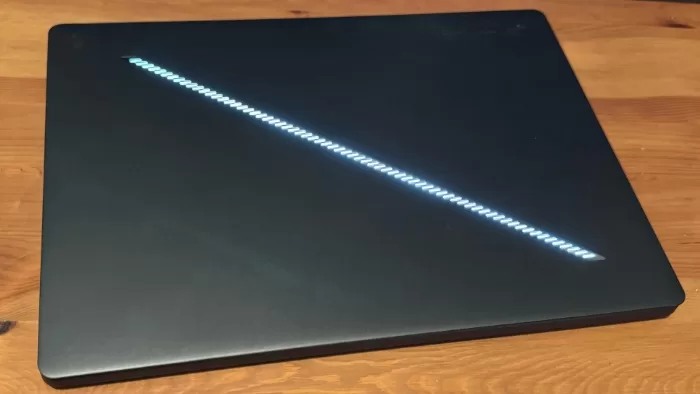
The Asus ROG Zephyrus G14 ships with a 73Whr lithium ion battery, but like most gaming laptops, you’ve got to temper your expectations around battery life. There’s an absolute correlation between having a whole heap of gaming (or processing) power at your fingertips and quite how long you can expect a battery to last.
That’s definitely the case for the Asus ROG Zephyrus G14, which didn’t do a whole lot to impress me with its battery prowess. Here’s how it compared using my lighter video looping test as well as PCMark’s more intense gaming test:
No gaming laptop ever impresses in these tests, but for a smaller laptop, the Zephyrus G14 really doesn’t cover itself in glory here, managing 4 hours and 45 minutes of video playback time, and just one minute over the hour in PC Mark 10’s more taxing gaming battery benchmark. Basically, if you’re using it on the go, bring a charger with you.
Asus’ supplied charger is, like so many gaming laptop chargers, on the bulky side, connecting through a custom port that looks mostly like USB-C… but isn’t. It will support USB PD delivery through a compliant charger, though Armory Crate will complain at you every time you do – or at least it did for the trio of PD chargers I tried using with the Asus ROG Zephyrus G14.
Asus ROG Zephyrus G14: Alex’s Verdict
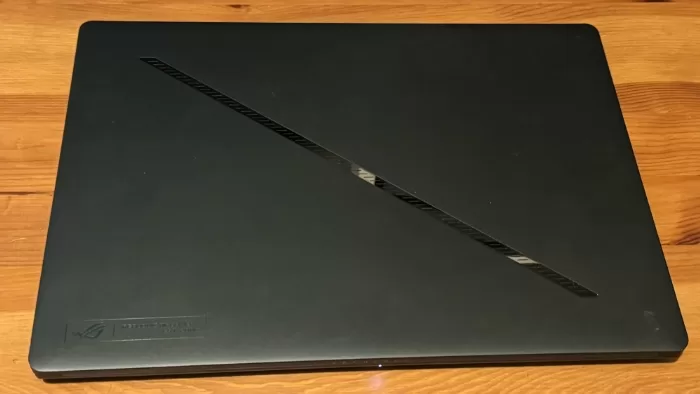
The Asus ROG Zephyrus G14 is an interesting machine, pitched as a mix of creative portable powerhouse while still retaining some of Asus' ROG credibility. While there are details that impress, such as the display screen and the for-once-subtle lighting array, I would wish for a laptop with markedly better battery life for either creative or play purposes.
Asus ROG Zephyrus G14: Pricing and availability
The Asus ROG Zephyrus G14 retails in Australia with pricing starting at $3,099 officially, although as with most laptops, it pays to shop around. Be careful too, as this isn't the debut of the Zephyrus G14 line, and there's still pretty evidently older stock (with older processors, GPUs, etc) out there for sale.
Was this review useful to you? Support independent media by dropping a dollar or two in the tip jar below!









