
Asus’ Zenbook S13 OLED isn’t super-cheap, but it is good value (if you can afford it).
| Asus Zenbook S 13 OLED Pros | Asus Zenbook S 13 OLED Cons |
|---|---|
| Light and well built | Windows Hello camera can be slow to verify |
| Good battery life | Gets loud under sustained load |
| Pleasing OLED display | Base ridge isn’t always comfortable on your lap |
Score: 3.5/5
Buy the Asus Zenbook S 13 OLED on Amazon
Every manufacturer has its tried and tested thin and light model. Sometimes called “Ultrabooks” (though that’s, strictly speaking, an Intel marketing term, and I’ve been around too long long enough to remember when it was first coined).
Ultra portable laptops were first pitched and designed for the kinds of users that used to be called “Road Warriors”. No, not of the Hawk and Animal kind, but instead business types who had need for a laptop that wouldn’t tear their shoulder off after the fifth hour of shuffling from one work location to another.
These days, ultra portable laptops are beloved by more than just the suit and tie crowd. Asus’ latest update to its Zenbook line, the Zenbook S 13 OLED brings with it plenty of power and promise, wrapped up in an attractive and lightweight shell. Like many ultraportables the asking price may be too much for some, but if you can bear it, it’s a great option.
Design
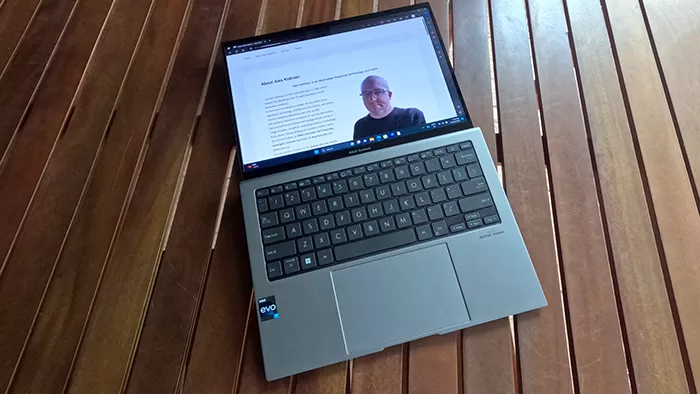
Thin and light laptops need to be… well, they need to be thin and light, and here the current iteration of the Asus Zenbook S 13 – or UX5304 to those who prefer code names that sound like Star Wars droids – doesn’t disappoint.
At its thickest point it measures in at just 10.9mm, and that’s some pretty remarkable engineering. Full measurements stand at 296.2×216.3×10.9 mm with a carrying weight of 1kg.
A lot of laptops in this category love to display themselves in shiny aluminium, and it’s (cough) not hard to see where the inspiration for that design choice comes from, if you know what I mean. So it’s pleasing to note that the Asus Zenbook S 13 OLED doesn’t do that at all.
It’s finished in a really nice angular pattern that’s one half tangrams, one half bathroom tile, and I mean that in a complimentary fashion. It looks good, it stands out, and it mostly looks its money in terms of design and finish, too.
One tiny critical note here for the Asus Zenbook S 13 OLED’s ports, though. You get dual Thunderbolt 4/USB-C and HDMI on the left and 3.5mm combo audio and single USB 3.2 Gen 2 USB-A port on the right.
Not bad for a thin and light laptop, but in order to keep that low profile, the base of the USB-A and HDMI ports has a gap at the base. I get why it’s been built this way, but it does spoil the lines of the laptop just a little, if you’re fussy about that kind of design note. Like I said, this was a tiny critical note.
Open the Asus Zenbook S 13 OLED up and you’re greeted – as you might be able to guess from its name – with an OLED display. A 13.3 inch OLED display, which does make me wonder why it’s not the Asus Zenbook S 13.3 OLED, really.
It features a resolution of 2880×1800 pixels with a claimed 100% DCI-P3 coverage if that’s important to you. It’s also Dolby Vision certified if you wanted your work laptop for after-hours streaming video binges. Not that I’m going to mention that to your boss if you don’t.
The Asus Zenbook S 13 OLED has a standard keyboard with reasonable travel for a thin and light model, though like so many in the category it has wide bezels at the side of the keyboard. I’m often struck by how much this is lost space that could be used for additional keys or at least wider keyboard spacing. Not a unique problem for the Asus Zenbook S 13 OLED to be sure, because in all respects the keyboard is fine for what it is.
I don’t normally comment on the underside of many laptops, but for the Asus Zenbook S 13 OLED I’ll make an exception. When you open up the Asus Zenbook S 13 OLED the hinge folds underneath the laptop, which is quite cool engineering, but it’s joined by a fixed ridge on the base of the system.
No doubt this has positive impacts on cooling the Asus Zenbook S 13 OLED. The issue is that it also has physical impacts on my legs if I’m using the Asus Zenbook S 13 OLED in an actual “on lap” mode. It’s much the same issue I have with Microsoft’s Surface Pro laptops, where the kickstand can dig in if you’re not careful. Not a consideration if you’re going to use the Asus Zenbook S 13 OLED purely on a desk, however.
Performance

The model of Asus Zenbook S 13 OLED that Asus provided me for review ran on an Intel Core i7-1355U CPU – that’s a 13th Gen Core i7 processor – with 16GB of RAM and a 1TB PCIe 4.0 x4 NVMe M.2 SSD drive. Looking at Asus’ supplied specification sheet, there would appear to be smaller (and presumably less expensive) models rocking the Intel Core i5-1335U processor, as well as options for up to 32GB of RAM or smaller hard drives. But I can only test and observe on what’s in front of me.
Here the Asus Zenbook S 13 OLED didn’t disappoint at a benchmark level, though it would really have no excuse given that 13th gen processor should run faster than prior generations. Here’s how it compares using PCMark 10 and 3DMark Time Spy against a range of previously reviewed laptops in the thin and light category:
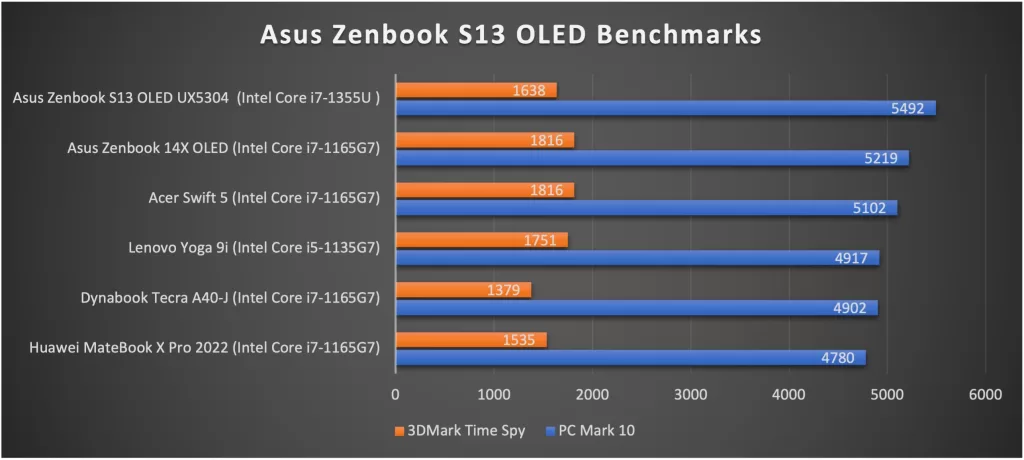
With that 3DMark score, it’s not exactly a gaming powerhouse, although if you’re prepared to dial back your expectations based around its Intel Iris XE graphics, most titles should at least hobble along. In a way it feels like a pity that this is true, because the OLED display on the Asus Zenbook S 13 OLED really is quite nice, and not just for work-related purposes.
The one factor here that I did notice was that when the Asus Zenbook S 13 OLED was under heavier workload, you certainly could hear its fans working to their full keeping it cool. You can set the fan speeds to allow for heavier useage or quieter operation as suits your needs, but either way this can be a bit of a noisy laptop in that regard.
We live in an age of video conferencing and meetings, and to cover this the Asus Zenbook S 13 OLED features a 1080p capable webcam. That works well for actual video pickup, but despite the inclusion of an IR sensor, I did notice that it was notably reluctant to work quickly with Windows Hello for unlocking. It does eventually work, but I was left more than once wondering if it was about to throw back a fail state at me.
Battery
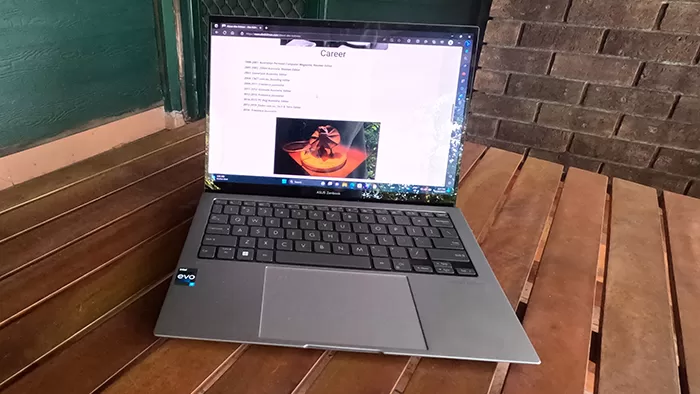
Ultra portable laptops all make bold battery claims, and the Asus Zenbook S 13 OLED is no different in this regard. Asus claims that it’s good for up to 14 hours of battery life. As always, I treat the sentence “up to” with caution, because it leaves a lot of wriggle room for brands to work around if they can’t live “up to” those claims. One minute is heading “up to” 24 hours, and all that.
The Asus Zenbook S 13 OLED doesn’t really need those excuses, however, as it delivered pleasing results across both PC Mark 10’s more heavy duty gaming benchmark, and my own more relaxed video benchmark, where I play back a local Full HD file on a loop to battery exhaustion. One figure tends to give me a worst case scenario, while the other suggests a likely best case. Here’s how the Asus Zenbook S 13 OLED compares:
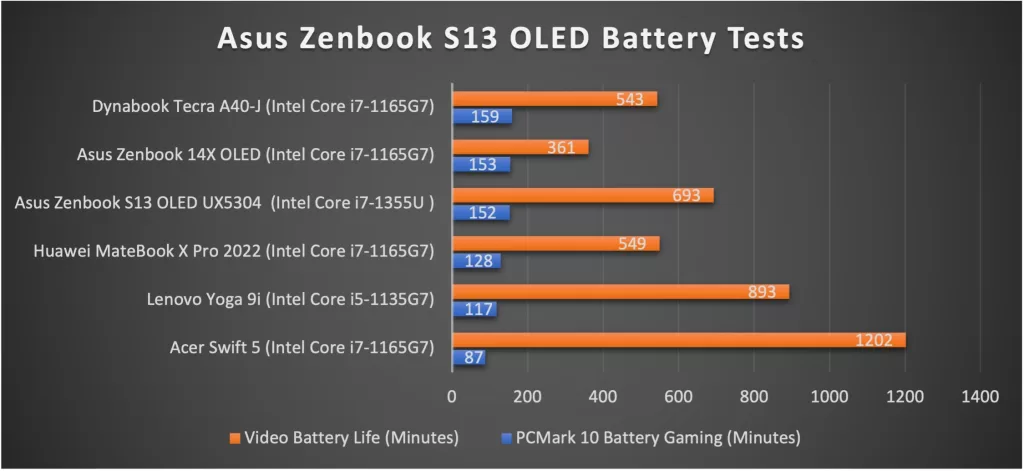
Nobody does well with PC Mark 10’s gaming benchmark, which is why I use it for worst case testing.
Here the Asus Zenbook S 13 OLED really is competitive, while outclassing every other laptop for video playback that beat it in the PC Mark battery stakes.
Looking at just the video playback figure, the Asus Zenbook S 13 OLED managed just a shade under 12 hours of playback.
That’s not 14 hours (though it’s “up towards” it), but it’s not that far off Asus’ claims, and it’s a decent achievement for a system this light.
The two laptops that beat it for video playback time in this test are 30% and 50% heavier respectively– and that gives them a lot more scope to pack the batteries in. The Asus Zenbook S 13 OLED just gets on with making the most of what it’s got while staying light.
Charging is via USB-C — which does mean that one of its two ports will be filled when you’re replenishing its battery power — with a supplied compact 65W charger. It’ll work quite well off other PD-certified USB-C chargers too, though naturally your charging rates can vary with those. It’s still nice to be able to top up your laptop in an emergency this way, however.
Asus Zenbook S 13 OLED: Alex’s Verdict
The Asus Zenbook S 13 OLED ticks nearly every box I’d want to from a business-centric ultra portable. It looks great, both in design and on the screen that you’ll spend your time staring at. Performance is solid, as is battery life for a laptop this thin and light.
Like many in this class it’s not the cheapest laptop you can get, however, and that may be a sticking point for some. You get good value for your money, for sure, but sitting north of the $2,000 price point will put it out of price range of many, I suspect.
Asus Zenbook S 13 OLED: Pricing and availability
The Asus Zenbook S 13 OLED as tested retails in Australia for around $2,399 officially, while the Core i5 model will run you around $2,099 outright.
Buy the Asus Zenbook 13 OLED on Amazon









