
The whole point of a 98 inch TV is that it’s huge – and the Samsung QN90D certainly fits that description and then some, leaving a sizeable impact on your eyeballs and your wallet in equal measure.
| Pros | Cons |
|---|---|
| Great for cinematic experiences | Large size makes access to HDMI ports a real chore |
| Good colour reproduction | No OLED or 8K options (yet) |
| Dedicated game mode | Xbox Game Streaming actually makes it look ordinary |
In this review
Samsung QN90D Design
Samsung QN90D Performance
Samsung QN90D Conclusion
A couple of weeks ago, Samsung invited me into its offices in Sydney for a couple of hours of testing time with its largest TV, the Samsung QN90D.
By large, we’re talking 98 inches – and bear in mind that TVs, like other screens, are measured on the diagonal, so this is a LARGE tv.
Samsung’s pitch is that Australians are increasingly purchasing bigger screens and regretting it when they don’t, and there’s definitely something to that “cinema like” experience you get from a very large panel.
That being said, this was just a couple of hours of testing, not the kind of time that I’d dedicate to a full and proper review. The viewing location, while set up somewhat like a living room (only significantly less cluttered, because that’s the way you do this kind of thing) wasn’t where I’d typically test out a TV at all.
I can’t call this a full review, because it’s not; more a hands-on observation on where I think this particular TV has appeal and where it doesn’t. In practical terms I would legitimately have some issues testing a TV this large in my home – which I’d have to redesign just to fit – but bear that in mind when reading.
Design

The first and most obvious matter to bring up is the sheer size of the Samsung QN90D. 98 inches is a lot of TV any way you look at it, and the Neo QLED panel in the Samsung QN90D certainly draws the eye in.
“Neo QLED” in this case refers to the fact that this particular model utilises a mini LED display with Samsung’s particular take on Quantum dot overlays, designed to deliver richer colours and higher contrast. That’s always important in any TV, but especially so when you’re talking a screen of this size. Sit way too close and you can make out the pixels of course, but your mother probably told you not to do that when you were smaller, right?
Where this does get a little interesting is in the technology choices Samsung has made here. For the longest time writing about TVs was easy because Samsung was firmly in the “OLED is bad” camp while LG championed the technology, but in recent years even Samsung’s come round to OLED – but not here.
There’s no OLED model of the QN90D, though there are smaller sizes available – all the way down to 43 inches in fact, though you do start seeing some differing technology mixes behind the screen depending on the price you pay. Not surprisingly, Samsung sat me down in front of the best of breed model, because that’s an easy way to impress people with what the technology can do.
Like many of Samsung’s TVs, the Samsung QN900B’s remote is small, pocketable, rechargeable via solar and (probably) rather easily lost in sofa cushions, though I wasn’t testing long enough to truly experience that.
Layout is simple enough for most tasks, with dedicated buttons on the Australian remote for Netflix, Disney+, Amazon Prime Video and Samsung’s own Samsung TV Plus service. As always with TV remotes, I’m left wanting for a TV remote where I can pick and program those to my choice, but as actual money changes hands for these brands, I know I’m fighting a losing battle there.
While the size is impressive, there’s one design choice of the QN90D that I absolutely hate.
Many of Samsung’s TVs (like the previously reviewed Samsung QN900B) use a single translucent cable to connect out to box that incorporates TV tuning and HDMI/audio output sockets, making setting up new devices a dream. It’s a really nice approach, especially if (like me) you have a variety of set top boxes, video game consoles and such going in and out of your TV.
For reasons that baffle me, the Samsung QN90D doesn’t do this.
Instead, the HDMI ports are located at the back of the TV, and not even at the side.
Get ready to bring some long HDMI cables to bear and work out how you’re going to hide them if you wall mount the QN90D.
I only brought a single HDMI gadget with me during my testing period – more on that later – and it was a real struggle getting cables and power sorted for it because of where the Samsung QN90D hides its HDMI ports.
Performance
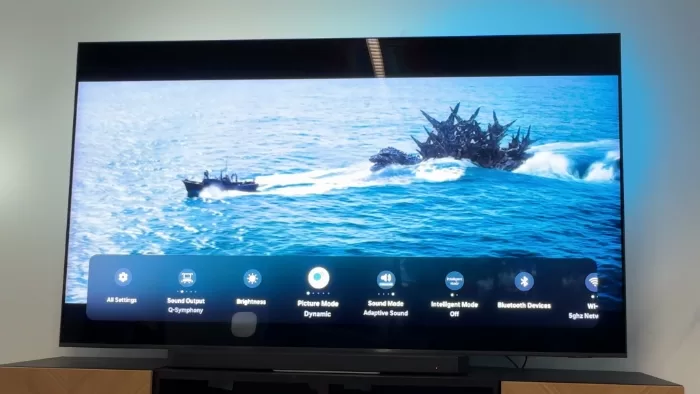
The Samsung QN90D is a 4K panel – there’s no 8K version, though rather like OLED situation I can only imagine how eye-wateringly expensive that might be, and it’s not as though we’re awash with 8K content really anyway – and having assessed its physical setup, it was time to get to testing it out with some content, largely through streaming services as that was what was on tap to test with.
I’ll be honest here and say that the quantity of free to air broadcast television I actually watch these days is minimal, but you could reasonably expect that what gets put out over the public airwaves in visual quality terms isn’t likely to show off the Samsung QN90D at its best.
The Samsung QN90D did a good job with most content that focused on bright colour and spectacle; me being me that meant watching a few key scenes from Godzilla Minus One for real world scenes (hey now, Godzilla’s real to me…) plus Into The Spider-Verse to see how the panel handled considerably more vibrant colour tones.
Here it was mostly fine, with the caveat that you really will want to tweak the picture settings for specific material from time to time, and especially away from Samsung’s eye-bleedingly over-saturated “Dynamic” setting.

It’s the kind of thing built for a TV showroom, because it’s so garish that it’s eye-catching, but it’s also as far from the filmmaker’s ideal as it’s possible to be. One interesting option here is for an AI-led picture enhancement where the TV’s meant to suggest modes to you based on what’s onscreen at the time. It’s a nice quick way to change picture modes, though I do find it interesting that its AI will suggest different settings for the exact same scene if you make it choose twice in quick succession.
I did hit some reflectivity issues with the Samsung QN90D during my review period – it was later in the afternoon and the setting sun did start to peek in through blinds I couldn’t adjust – but nothing too critical.
On the contrast side, the Samsung QN90D performed well with little light bleed around blacks, though (and without a side-by-size comparison to hand) not quite to the level of an OLED. As an example, the darkened hallway combat scene in episode 2 of Daredevil shows off colour well but the deepest blacks are still a slight problem. Presumably at some point Samsung will dip its toes into the OLED 98 inch space, but not yet.
All of this relied on content that presents well in 4K, but what about those times where you’re viewing lower quality content and have to rely on the Samsung QN90D’s upscaling?
Here I did hit one limitation of having such a large TV, because if you are upscaling from genuinely lower-quality images, issues become all the more apparent.
Using YouTube for this and switching between the 1080p and 240p versions of the trailer for The Legend Of Zelda: Echoes Of Wisdom made this all too apparent, and while that was an artificial test, it would hold true for some content you might want to watch, especially some of the quite low resolutions used by free to air TV, for example.
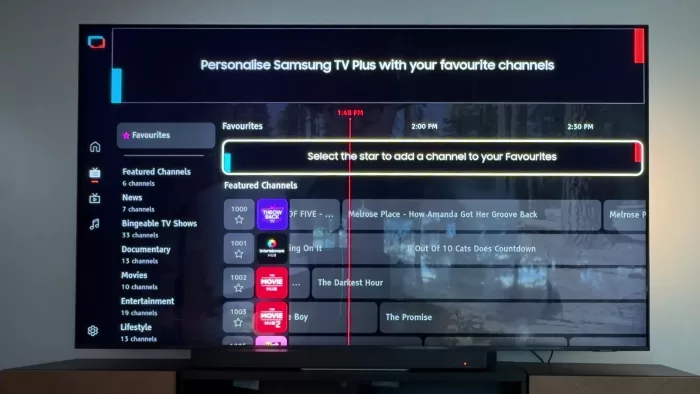
Or indeed – and this strikes me as a very weird state of affairs, but there it is – Samsung’s own Samsung TV Plus service. This is an IP video streaming service built into many Samsung TVs offering up fare such as Mythbusters episodes, Baywatch, Duck Dynasty and a variety of South Korean TV programming… all at quite low bitrates as far as my eyes could tell.
Not unique to this TV for sure, but it’s an interesting play to offer content (great, more to see) but at a quality level where it makes the TV look pretty bad…
A TV isn’t just a passive tube these days, however, and I wanted to see how well the Samsung QN90D handled gaming fare as well, though my options were rather limited due to the limited time to hand.
Part of Samsung’s smart TV offerings does include an Xbox Gamepass client for cloud gaming, and an Xbox controller was supplied, so I gave that a crack.
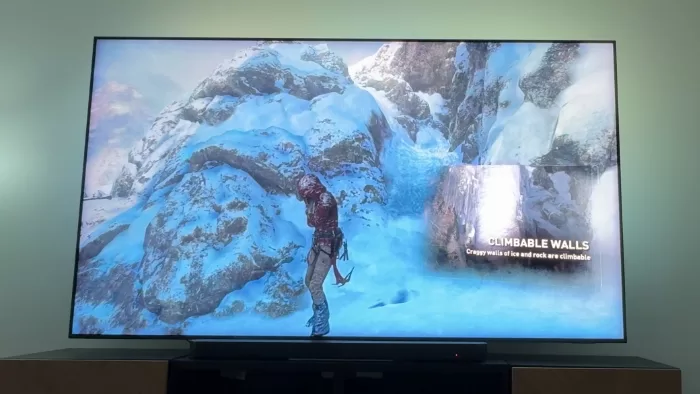
It works… about as well as Gamepass streaming does, which is to say that it’s generally playable but everyone will have some graphical glitches that are far more to do with Microsoft’s Azure cloud than Samsung per se.
But I’m still me, and I wasn’t going to pass up the chance for at least a little light retro gaming on a 98 inch TV, so I also plugged in a Super Nintendo for a little light Street Fighter II action.
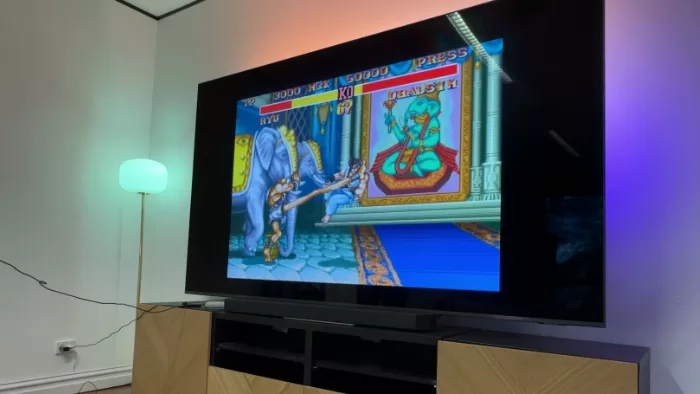
OK, bearing in mind the limitations on inputs, this was the Super Nintendo Mini, but it still counts.
Classic pixel action at that kind of scale is truly quite glorious, even if I’m quite confident that I’m the only Australian TV reviewer who will have opted to do so. It did at least kick the Samsung QN90D into its game modes, showing off what it’s capable of, even if the content in question isn’t exactly going to strain its HDR capabilities in any way.
It did at least confirm to me that even for gaming, dynamic screen mode isn’t worth bearing with, blowing out colours to a painful degree.
Samsung QN90D: Alex’s Not-Quite-Verdict

The Samsung QN90D is a lot of TV, and as I noted at the start, I only had a couple of hours of testing time – not enough for a full on review or comparative analysis.
There’s certainly a lot to like here, and that does start with the screen size, which does a very good job of accentuating cinematic content especially, though I can imagine it might also work well for sports if that’s your jam.
Then again, it should for the price.
Samsung QN90D: Pricing and availability
Officially, the Samsung QN90D as tested retails at $12,999, though at the time of writing Samsung’s running a promotion dropping it to $8,999 – and as always with TVs it’s well worth shopping around as it’s a particularly brutal competitive space where discounts are quite common.
Was this review useful to you? Support independent media by dropping a dollar or two in the tip jar below!





