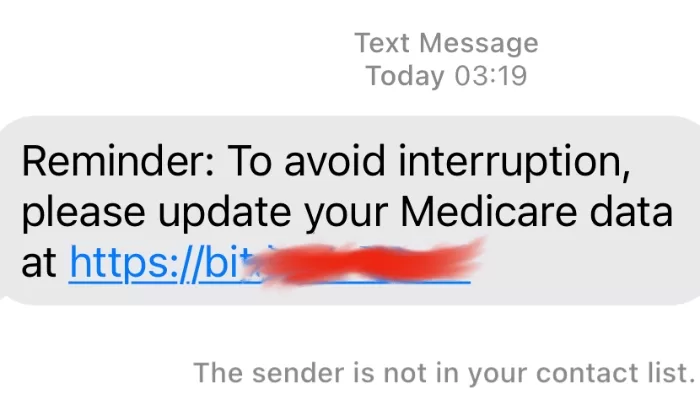
Another day, another scam — and it’s always worth shining a light on these kinds of Medicare scams, every time.
The message above landed in my inbox a little while ago, and it’s 100% a medicare scam. You know, just in case the headline didn’t make that apparent.
How can you be sure it’s a scam? Don’t you use Medicare?
I certainly do use Medicare — it’s absolutely one of the best things The Australian government does for its citizens — but still, this is a scam. Here’s how I’m sure of that, in one simple step.
- There’s a link in the message
That’s it. I mean, it’s also a huge red flag that it’s an obscured link using a link shortening service, not a direct link to MyGov where your Medicare details would live, but the simple reality here is that ANY government query sent your way these days will never contain a login link.
If it’s got a link in it, it’s a Medicare scam. Or as I’ve seen before, a MyGov assistance scam or a MyGov Refund Scam. It’s essentially the same scam, no doubt leading to a fake MyGov login page so that online criminals can snaffle up your actual login details.
I’m still concerned. How can I check that Medicare doesn’t need to update my details?
Go to the MyGov website yourself. Look it up, I’m not going to put a link in here because while I’m not a scammer, you don’t know that (and maybe my site got compromised in some style) and safely look into your own details. In the case of this scam, it’s 100% not a problem.
These scams work because people aren’t aware, which is why I write them up when I come across them, but I’m only one journalist. If you want to know more about how to keep yourself safe from online scams in Australia, head over to the Scamwatch website.
Why is there a big red swirl over your text message?
Because I’m obscuring the actual URL. Nobody should head there, and I don’t want anyone taking the risk. I screenshotted the text message and then deleted the message, pronto.
