
Motorola’s Edge 50 Fusion offers great value in the mid-range phone space, even if it’s not the fastest phone in its class.
| Pros | Cons |
|---|---|
| Stylish design | Unless you dislike curved screens |
| Great battery life | No microSD storage expansion |
| Three years of Android updates | Vegan leather still makes my hands twitch |
Score: 4/5
 |
Buy The Motorola Edge 50 Fusion! | Buy On Amazon |
In this review
Motorola Edge 50 Fusion Specifications
Design
Camera
Performance
Battery
Conclusion
Design

Motorola’s design language for its budget phones – devices like the Moto G84 or Moto G54 hasn’t tended to shift much in years, but in the mid-range, where the $599 Motorola Edge 50 Fusion sits, it’s willing to take a few more chances and deliver a few more eye-catching designs.
The Motorola Edge 50 Fusion is eye catching, but I’ve got to be honest here; beyond the Motorola batwing logo on the back, there’s not a lot here that shouts to me that it’s a Motorola phone. At the front, you’re faced with a 6.7 inch 144Hz capable pOLED display with a resolution of 2400x1080, but the eye catching part here is the use of a curved display, which feels rather Samsung-esque – at least from a few years ago – rather than a Motorola design.

Curved displays. Some people love them... while others curse their very existence.
I’m well aware that curved phone screens are very much a matter of personal taste, with some people utterly hating them for their slick feel, while others like the smoother style they offer. I’m genuinely ambivalent on them, but I can see the point from both camps around utility and the look of a curved display. There’s no flat version of the Motorola Edge 50 Fusion, so if it’s a big problem for you, there’s just no way around it.

Continuing our trip into the past, the camera bump at the rear has a smooth gradient leading up to it, very similar to the kinds of designs Oppo threw onto its Find X5 Pro phone a few years back. Flipping it over will also reveal its colour choice, with either Forest Blue, Marshmallow Blue or Hot Pink finishes. They’re all “vegan leather” finishes (though Motorola notes the Hot Pink is more like “Vegan Suede”), which is to say that they’re textured plastic.

The Motorola Edge 50 Fusion in Hot Pink certainly stands out.
I’ve said it before, I’ll say it again; I don’t personally like the feel of vegan leather.
Feels nothing like the vegans I know for a start, but moreover there’s something in the friction on that finish that sets off my senses in the worst way.
That’s a totally personal observation of course and your experience may vary, but you’d better believe that the case that Motorola includes in the box with the Motorola Edge 50 Fusion went onto the Marshmallow Blue model Motorola loaned me almost as soon as it was out of the case. It’s not a particularly robust protection case, but in the matter of protecting my fingers from vegan leather, it scores 100%.
The Motorola Edge 50 Fusion is also a nicely durable phone, with Corning Gorilla Glass 5 on the front – a little dated, but not out of the ordinary for a mid-range phone -- and IP68 rated water resistance. It’s still a bad idea to surf with your phone, but it should at least be able to survive an accidental dunking without fritzing out on you.
The Motorola Edge 50 Fusion’s controls sit on the right hand side, with a power button sitting underneath standard volume buttons. The SIM tray sits at the base of the phone next to the USB-C power input.
The model sold in Australia is single Nano SIM plus eSIM, but it appears that Motorola does offer some true single SIM and dual physical SIM options in some markets.
Unlocking is via an in-display fingerprint reader that’s worked quite well during my review period. While the Motorola Edge 50 Fusion does support face unlocking, it’s just of the ordinary flat-image-not-particularly-secure style. Good for quick access to your phone, but not recommended (or generally supported) for payment or banking apps, because it’s all too easily fooled.
Camera

At the back of the Motorola Edge 50 Fusion, you’ll find a 50MP primary and 13MP ultrawide camera, while the holepunch at the front houses a 32MP selfie camera.
Motorola’s making a big pitch for the Motorola Edge 50 Fusion’s bigger sibling, the Motorola Edge 50 Pro as being a serious camera contender, but it’s slightly less bullish about the Motorola Edge 50 Fusion’s photo prowess. Phone photography quality is of course far more than just a game of adding up all the megapixel counts, and my prior experience with Motorola phones on the camera front has generally been one of middling performance at best.
It’s therefore surprising – in a nice way – that I’ve got relatively few complaints about the Motorola Edge 50 Fusion’s camera, relative to its price. It’s not the best in its category – if you’re fussy about this I’d try if I were you to chase down the last of the Pixel 7a stock out there – but it also didn’t really disappoint me in any major way while taking photos.
On the selfie side, while I’m not the prettiest man out there (according to the latest research), it avoided the all-too-often found traps of placing me in overly processed looking portrait photos:

Not bad for a mid-range phone selfie (even if it is just me in shot.)
In lower light settings, while shooting around where I’d expect for this price, it did well enough:
With no telephoto in play, we’re once again in a land of digital zoom, with a default 2x that can be stretched up to 10x.
Predictably, however, beyond about 2x it really does start to struggle.
Here’s a shot taken from the train of the iconic Sydney Harbour Bridge:

Looking iconic
The same shot at 2x zoom:

Looking iconic, but closer
And then at 10x zoom:

Looking like digital garbage.
Motorola Edge 50 Fusion Sample Photos



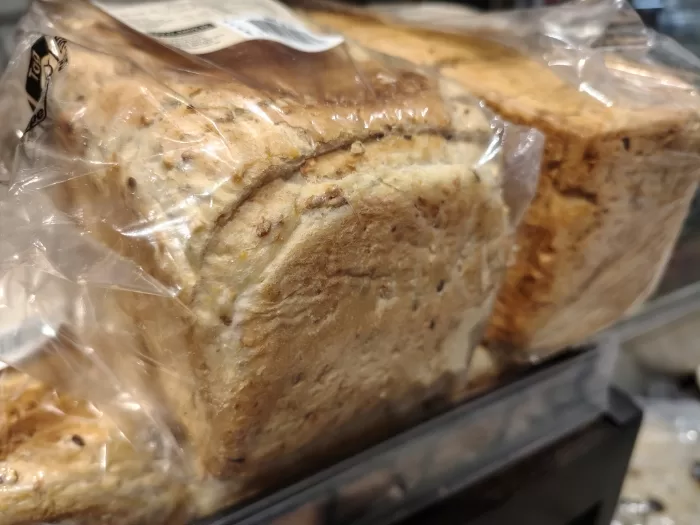








Performance

The Motorola Edge 50 Fusion is built around a Snapdragon 7s Gen 2 processor with 12GB of RAM and 256GB of onboard storage in the Australian model as tested. That’s 256GB of fixed storage; while many Motorola phones do offer microSD storage card expansion, the Motorola Edge 50 Fusion isn’t one of them.
There’s quite a wide choice in the mid-range right now, so I was keen to see how the Snapdragon 7s Gen 2 might compare. To evaluate that, I first turned to Geekbench 6’s CPU test. Here’s how it compared against similarly priced handsets:
While the Motorola Edge 50 Fusion was bested by the Samsung Galaxy A55 in that test, it’s worth keeping in mind that the Edge 50 Fusion is a full $100 cheaper than the A55 is. For where it’s priced, it’s running and comparing well.
It’s a slightly less pretty picture for graphics performance. Here’s how the Motorola Edge 50 Fusion compares using 3DMark’s Wild Life benchmark:
What those scores equate to in real life is… pretty much exactly what I’d expect out of a mid-range $599 phone. In more anecdotal day to day usage, the Motorola Edge 50 Fusion runs quite well, no doubt helped out by that larger-than-usual allotment of 12GB of RAM.
The Motorola Edge 50 Fusion runs on Android 14 at launch with Motorola’s own launcher on top of it providing the typical Motorola visual tweaks on top. I’m still a fan of regular Android uber alles, but even I like classics like the Moto Actions that make it easy to quickly open the camera (double twist the phone) or light up the flashlight with a chopping motion. Bloatware is kept to minimum – of course Booking.Com is there, because it infests every single Android phone these days, because money changes hands to make that happen – but I’ve certainly seen worse than this.
I’ve been critical in past of Motorola’s very spotty record when it comes to Android updates for its phones. The Motorola Edge 50 Fusion bucks this trend, with the promise of three OS updates and four years of Android security updates, delivered every two months.
While some of its competitors – Samsung and Google itself – do go a little further than this, it’s still good to see Motorola being part of the long term viability conversation, because it means that the Motorola Edge 50 Fusion will at least see Android 17 and security updates for a year after that.
Battery

The Motorola Edge 50 Fusion doesn’t buck the trend of most Android phones right now, shipping with a 5,000mAh battery pack, recharged via USB-C only – wireless charging is still a rarity at the lower end of the mid-range price space – with a 68W charger supplied in the box. It’s becoming slightly more common for these cheaper mid-range phones to omit a charger in the box, but the Motorola Edge 50 Fusion still offers one.
What it also offers is rather exceptional battery performance. Here’s how it compared using my standard YouTube battery test:
Losing just 1% of its battery capacity in that test is a real achievement, and one that transfers over into real world usage and battery expectations. Motorola’s claim is that it’s capable of up to 30 hours of battery life.
While that would concur more with very light usage, a single day’s moderate usage is really easy to hit. Like any phone, if you punish it enough with heavy duty apps, it can go flat faster, but you really do have to work at it to get it to that state.
Motorola Edge 50 Fusion: Alex’s Verdict

Motorola’s budget phones have often been my favourites for providing a good balance between features and price in the sub $300 market, and the Motorola Edge 50 Fusion kind of feels the same. It’s not that it’s the best performer in its class or price bracket for pure performance or camera features, for example.
However, it is a nicely balanced handset; I can’t help but approve of Motorola offering more than a single year (or no) updates for it, the design looks good for a $599 handset and the battery life is exemplary. While you’re not hitting five stars in every category, it gets it right enough to be worth recommending.
Motorola Edge 50 Fusion: Pricing and availability
The Motorola Edge 50 Fusion retails in Australia for $599 outright.
 |
Buy The Motorola Edge 50 Fusion! | Buy On Amazon |
Was this review useful to you? Support independent media by dropping a dollar or two in the tip jar below!





