
The D-Link Aquila Pro AI M30 AX3000 balances its pricing and features well; while it’s not the most powerful mesh system you can buy, it’s rather good with providing extended Wi-Fi range.
| Pros | Cons |
|---|---|
| Relatively affordable for Mesh | Unusual shape constrics where you can place it |
| Good for range extending | Not so good for longer range throughput from just two nodes |
| Easy app setup | Advanced mode from app is just a tiny web page that’s hard to manage |
Score: 4/5
 |
Buy D-Link Aquila Pro AI M30 AX3000! | Buy On Amazon |
The D-Link Aquila Pro AI M30 AX3000 is an unusual mesh system. That’s partly down to its genuinely eye-catching visual design for each of its nodes, to be honest. So many mesh systems are just interchangeable bland boxes, and the D-Link Aquila Pro AI M30 AX3000 certainly isn’t that.
It’s also unusual however, because (by mesh standards) it’s relatively affordable while still providing most of what you’d want out of a mesh system for a small to medium sized home, especially one on a single level. If you’re in a multi-level house, however, it’s a slightly more challenging affair, at least for the baseline 2-node pack I’ve tested.
Design
Your typical mesh system node is a generally bland affair; if you’re lucky there might be a few angled ridges at the top of the node to make you sure that you’re pointing it the right way up.
You couldn’t make that mistake with the D-Link Aquila Pro AI M30 AX3000 in any way at all.
Its gently curved design looks vaguely like a mashup of a Stingray and a Star Wars spaceship. I’ve covered routers and modem-routers for decades now, and I’ve never quite seen anything like it.
While many mesh systems sell themselves on the idea of being simple boxes that you’d hide away in a corner just to keep the Wi-Fi flowing, the D-Link Aquila Pro AI M30 AX3000 does feel rather like a conversation piece in and of itself.
Fancy eye-catching designs can have their drawbacks, however. The D-Link Aquila Pro AI M30 AX3000 mesh design means that it’s only suitable for placing on its back, or possibly wall mounting, though you’d have to source the support struts yourself.

The front of each node houses a simple vertical stripe LED to show current status, while the rear houses a five pack of Ethernet ports; four gigabit LAN ports and a single gigabit WAN port. That’s the current maximum you’d get out of any NBN plan at the time of writing covered, and realistically you’re rarely going to see absolute full-speed NBN connectivity all of the time anyway, even if you are on an FTTP or HFC NBN connection.
One under-the-hood detail here I do appreciate is that each node is built out of post-consumer recycled plastic. Once upon a time, the D-Link Aquila Pro AI M30 AX3000 mesh node was a coke bottle. That’s kind of cool, no?
D-Link supplied me with a two-pack version of the D-Link Aquila Pro AI M30 AX3000 system, though it does also sell a three-pack variant for wider coverage.
There doesn’t seem to be a way to buy individual nodes for expansion at the time of writing, so if you wanted to expand out, it would have to be with two additional nodes each time as a minimum.
Setup

Honestly, I was dreading the setup of the D-Link Aquila Pro AI M30 AX3000. Why?
Primarily because my experience with past D-Link mesh systems and their app-driven approach hasn’t always been smooth, to put it politely.
Thankfully, while once again D-Link is going down the new app name route for the D-Link Aquila Pro AI M30 AX3000 – it’s now the Aquila Pro AI app, because of course it is – the new app is very simple and very good at getting itself set up.
It’s your typical affair of scanning QR codes to identify your primary node, connecting it up to your broadband connection and configuration that ran very well within my test environment… with a few quirks.
One important note here is that there’s no defined “router” node out of the box; you define that when setting up by choosing whichever node you picked first as the router, basically.
That does mean that each node has a full compliment of ports, because they’re all identical otherwise, which isn’t always the case for all mesh systems. However, it also means that if you’re moving house or have to shift them around, there’s no way to easily tell which node has been assigned as the primary router node, which could be problematic down the track.

My other challenge with setting up the D-Link Aquila Pro AI M30 AX3000 was that it was a two-node system. I test all routers and mesh systems in my Sydney home – it’s where I’ve tested for years, because it’s got a good wide space and some challenging walls that push router systems pretty solidly – but usually find for mesh systems that I need at least three nodes for total coverage due to an extension wall within the property.
The Aquila Pro AI app uses a simple lighting system to let you know if supplemental nodes are in a good position with a solid white light to indicate a strong connection, a flashing white light for sketchy connections and a flashing orange light for no connection.
In my home office – behind the Wi-Fi killing wall that’s tripped up many a router before it – I could find no spot where the secondary node could see the primary node at all.
As such, I had to set it up at my typical “mid-range” position instead and just see how well it could handle matters there.
Basically put, while D-Link claims coverage of up to 465 square metres for the two-pack, I feel like that’s more for a flat-level house or office, not something more complex with more walls.
Still, I wanted to fairly test the D-Link Aquila Pro AI M30 AX3000 for what it could do, not what I’d like it to be able to do from just two nodes.
Performance

The Aquila Pro AI app makes it very simple to see your network setup and simple details at a glance, which is great. What’s less compelling is the way that it handles advanced features such as setting default IP ranges if you need that kind of tweaking. Head to the advanced setup section of its app and it just dumps you at a very old-school web page portal with extremely tiny text onscreen.
The best solution here is to look this up on a tablet or laptop, but if your’e stuck with your phone, you’re going to have to squint and tap at some very small buttons indeed to get much of a satisfactory result.
The D-Link Aquila Pro AI M30 AX3000 managed to pick up and connect all of the devices in my home quite well once I’d set an IP range they were used to, but that’s basic table stakes for any router.
The point of paying extra for a mesh system is to see how well it can provide both Wi-Fi coverage – as in range – as well as sharing the speed of your home broadband connection and throwing files around between devices, a measure of speed.
Here there’s a hard cap, because the D-Link Aquila Pro AI M30 AX3000 keeps its pricing moderate for a mesh system with a maximum throughput speed of 2403 Mbps over 5Ghz, dropping down to a maximum of 574Mbps if you’re connecting through its 2.4Ghz channel. The default is to show a simple single network across the mesh, dynamically switching frequencies depending on network conditions and device compatibility, but that does bring with it the scope for quite a bit of coverage and speed variability.
Firstly on the question of coverage areas, I tested using a MacBook Air M2 to measure RSSI (Received Signal Strength Indicator) quality in close with the primary node, at a mid-range point a few rooms away, and then at the far point in my home office, not that I was expecting much in this case.
Here’s how the D-Link Aquila Pro AI M30 AX3000 compared in that test, keeping in mind that lower numbers are better in this test:
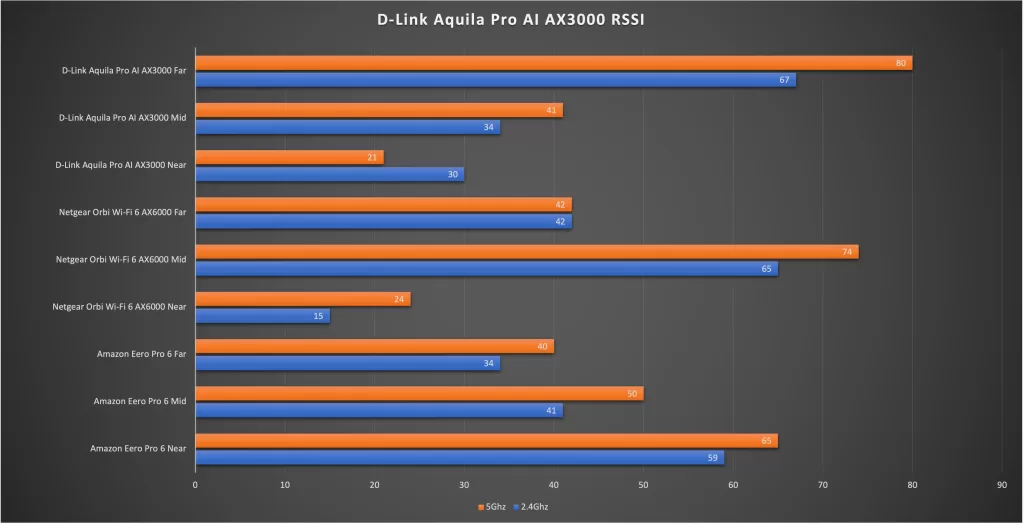
At first glance, it might appear that the D-Link Aquila Pro AI M30 AX3000 did poorly in this test comparatively, but to give it fair context, it’s competing from a two-node solution against a group of three-node mesh systems.
It’s basically punching above its weight, and, as expected, its 2.4Ghz connectivity pushes further than 5Ghz. Given the app hadn’t liked placing the secondary node in my home office, I was a little surprised to see any coverage there worth noting at all.
Where the cracks showed more than a little, however, was when it came time to actually share broadband internet coverage around, or in other words, actual speed throughput.
Here I used a standard Ookla Speedtest in the same locations with the same device, measuring the throughput of the D-Link Aquila Pro AI M30 AX3000 against the current state of the fixed line HFC NBN connection at that point in time.
That’s why my tests reflect a percentage rather than a download speed number; because actual NBN speeds can vary, it’s not fair to penalise a Wi-Fi system if the wider network is actually where the problem lies at the time of testing. Here’s how the D-Link Aquila Pro AI M30 AX3000 compared:
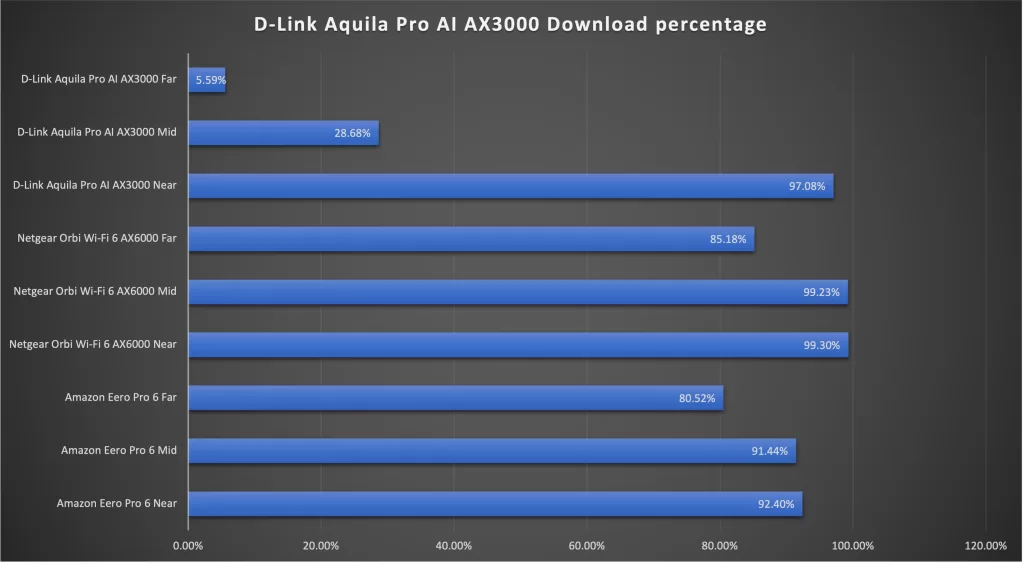
Again, I’ve got to be fair to D-Link and note that they’re competing against three node solutions – some of which are more expensive than D-Link’s own 3-node version of the D-Link Aquila Pro AI M30 AX3000.
Still, there are some standout observations here. Firstly, if you do have a more complex environment with areas where Wi-Fi really struggles, two nodes ain’t going to cut it for decent speed throughput.
Secondly, the drop from the near to the mid-range position was substantial, pointing to it likely connecting out of preference to the 2.4Ghz channel in that location and losing speed as a result. Off a 1Gbps HFC NBN connection there was still plenty of throughput and speed – and the same was true for local file transfers – but on a slower connection that could see the difference between getting a solid 4K streaming media experience, and one that instead drops to sketchy buffering SD instead.
D-Link Aquila Pro AI M30 AX3000: Alex’s Verdict

As a two-node system, the D-Link Aquila Pro AI M30 AX3000 wasn’t quite right for my particular needs, but I knew that upfront all too well. My own circumstances basically demand a three-node system – and my own recent testing with Wi-Fi 7 routers suggests that this isn’t likely to change any time soon – but that does mean I can put a two-node system like this to a particularly tough test.
Honestly, for smaller houses and especially if you don’t have split floors or complex extensions, it’s a test the D-Link Aquila Pro AI M30 AX3000 mostly passed. Its range is really very good for a two-node system, and while I could want a little more throughput, it’s well in line and actually above what I’ve seen out of two node systems in this exact location in the past.
Combined with its pricing, that makes the D-Link Aquila Pro AI M30 AX3000 a very solid deal – though I would still love to see what this can do in a proper three node configuration head to head if anyone at D-Link Australia is listening.
Was this review useful to you? Support independent media by dropping a tip below!
D-Link Aquila Pro AI M30 AX3000: Pricing and availability
The D-Link Aquila Pro AI M30 AX3000 as tested was the two-node version, which retails locally for $399.95, while the three-node variant will run you $549.95.
 |
Buy D-Link Aquila Pro AI M30 AX3000! | Buy On Amazon |




