
Netgear’s RS700S delivers top-notch speeds and stable performance – if you’ve got compatible gear to work with it.
| Pros | Cons |
|---|---|
| Incredibly fast over short to medium distances | Some walls and obstacles will still slow it down |
| Netgear Armour provides a wide array of security tools | Armour is an added cost after the first year |
| Nicely future-proof for Wi-Fi 7 devices | Seriously expensive |
Score: 3/5
 |
Buy The Netgear RS700S! | Buy On Amazon |
The Netgear RS700S is an imposing looking Wi-Fi router that brings with it the promises of Wi-Fi 7 speed and stability.
Wi-Fi 7, if you’re not familiar with it, is the latest generation of Wi-Fi standards – technically it’s the 802.11be standard, but Wi-Fi 7 is a lot easier to parse – with support for tri-band (2.4GHz/5GHz/6GHz) operation and peak speeds of up to 40Gbps.
Fast, in other words, and if you want to know more about Wi-Fi 7, my podcasting partner in crime Adam Turner has an excellent writeup on it here.
For as long as I’ve been writing about Wi-Fi – and I can recall testing some of the very first Wi-Fi gear more than 20 years ago at APC – there’s been an inherent challenge in buying new generation routers.
You pay a premium price, because the technology is very new, but then you’re somewhat left waiting for the actual devices with the new standard built in to make the most of it.
The Netgear RS700S falls neatly into this particular trap. It’s a great router over short to medium distances, but you won’t get the most out of it until your accompanying devices are also Wi-Fi 7 capable, and whether it’s worth its serious asking price for future-proofing is a significantly challenging question.
Design
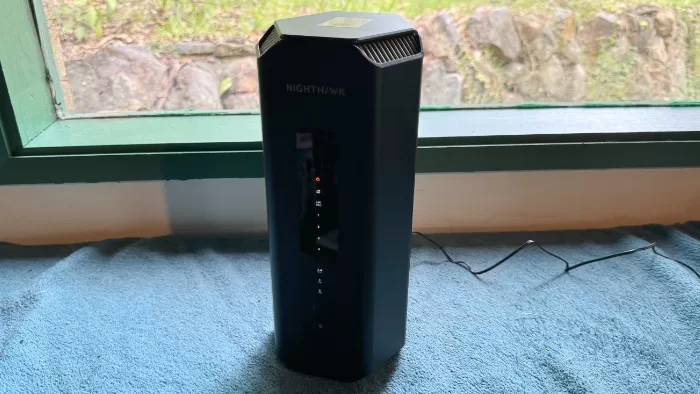
Many standalone routers that want to sell themselves on performance do so with a multitude of antennae, leaving them looking like high-tech hedgehogs. That’s great if you can store your router away from the rest of your home décor – or if you don’t care about that kind of detail – but less compelling for households that don’t want to look like cheap Sci-Fi thriller movies.
The Netgear RS700S takes a different approach. It’s a tower based router that reminds me rather of rival Linksys’ Velop Mesh router designs, albeit in a more imposing, 2001-esque black monolith style.
It measures 281.7×124.03x142mm, so while it doesn’t take up much surface space, you’re going to need to find a spot where it can stretch upwards with ease. If you’re the type to hide your router away in a cupboard, you’re going to need a cupboard with taller shelves.
At the front of the Netgear RS700S, you’ll find your typical – and always slightly too small – blinkenlights at the front to indicate status. The rear of the Netgear RS700S is where the cabled action starts, because the idea here is very much built around a potential mixed-mode wired and wireless fast home or small office setup.

The Netgear RS700S is not a modem in its own right, just a router, so you get your typical yellow “Internet” port –- it’s really just a 10Gbps ethernet port — but there’s also an additional 10Gbps LAN port, sitting above four more standard 1Gbps LAN ports.
Finishing off your connections, there’s a USB 3.0 port for attaching external storage devices if you wanted some simple network file sharing action hanging off the Netgear RS700S.
Setup

The Netgear RS700S uses Netgear’s Nighthawk app (iOS/Android) as its primary setup system, with a focus on ease of use. This involves scanning a QR code on the top of the router, which will then point you to the app.
It does require a Netgear account setup – I already had one from prior Netgear product reviewing – but then the process was fairly smooth going.
My own setup took around 25 minutes from start to completion, but to be fair to the Netgear RS700S, around 10 minutes of that time was getting my ISP to kick my existing HFC NBN connection to my mesh system and assigning it to the Netgear RS700S.
That’s a step I’ve found I basically always have to endure when changing or testing routers and mesh network hardware, but your experience may vary.
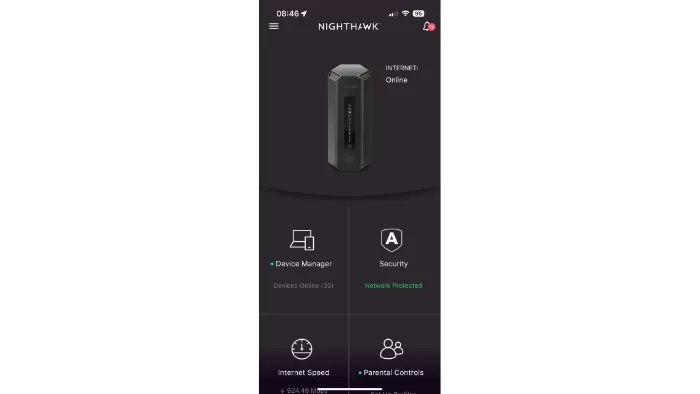
The Netgear RS700S also comes with Netgear’s Armour suite, a setup of security tools that scans your entire network and device array for vulnerabilities.
This it did in rapid fashion, though not always in an entirely useful way. It picked up one set top box – in this case, a Fetch Mighty PVR – and proclaimed 527 vulnerabilities present on the device.
Did I instantly unplug the Fetch Mighty and cast it into a furnace, Terminator 2 style?
No.
For a start, Armour declared that 199 of those vulnerabilities were “miscellaneous” vulnerabilities, noting that I was in fact protected and didn’t need to do anything. A further 220 were declared as potential lock-out vulnerabilities, which would be inconveniences if I wanted to watch TV, but not something that’s going to keep me up at night.
Given I really didn’t hit that level or number of issues on other devices, I have this sneaking suspicion that Armour is in fact detecting the same issues multiple times in its scans, because the only other logical explanation there would appear to be that the Fetch Mighty is utterly riddled with bugs and performance issues… which certainly doesn’t appear to be the case.
It’s a good reminder to keep an eye on all the Internet-connected devices in your home, however.
Along with Netgear Armour, you also get a one year licence for BitDefender Total Security. This isn’t for the router, but instead your other devices that can run Bitdefender’s suite (which doesn’t include the Fetch Mighty at this time).
That’s not a bad inclusion, but it’s not an unlimited time licence; after a year you’d have to pay Bitdefender’s going rate for Total Security, which at the time of writing runs to $139.99 AUD annually as part of the Netgear Armour suite.
Performance

One of the big promises of Wi-Fi 7 is that it should be able to give many Mesh network systems a run for their money in terms of coverage and speed.
Netgear’s specifications for the Netgear RS700S state that it should be able to cover up to 325 square metres with maximum speeds of 19Gbps. You’re not going to see that from any NBN plan any time soon, but that kind of speed can still be useful if you’re flinging files around your local network spaces.
All of this is predicated on having devices that can make the most of Wi-Fi 7, however, and this is the big catch for any Wi-Fi 7 router right now. You should still see a benefit on older Wi-Fi gear, because the efficiencies and processing power of the Netgear RS700S should allow those devices to run near their peak performance in theory. But that’s never going to be 19Gbps, or anywhere near it.
I tested out the Netgear RS700S in my suburban home, which has long been my test environment of choice for many Wi-Fi tests over the decades. Not only does it give me a good consumer-based experience, but I’ve also got my home office there, in an extension that was built behind an existing external brick wall.
That brick wall does not play well with Wi-Fi signals, which is why to date for my own uses I’ve tended to prefer mesh networking solutions, where multiple nodes can more effectively punch through its signal blocking barrier.
Then there’s the added complication of actually having a Wi-Fi 7 capable device to test with, of which there are relatively few in the market just yet, because Wi-Fi 7 certification really is brand-spanking new.
For this – and to provide a good comparative basis – I used the Samsung Galaxy S24 Ultra (which is Wi-Fi 7 capable), pitting it against the Apple iPhone 15 Pro (Wi-Fi 6E) on a 1Gbps NBN HFC connection.
I tested in three locations representing a close range test, a mid-range test (a few rooms away) and then a far test, which was my home office area.
Here’s how a range of speedtests fared across both devices, bearing in mind that I’m more keen on seeing the difference here than just an absolute comparison of raw numbers:
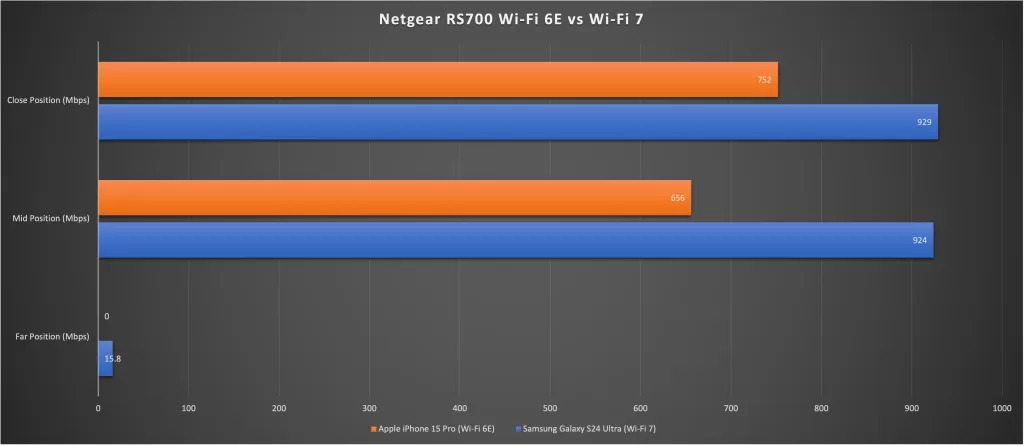
Does Wi-Fi 7 bring the speed? It certainly does.
The iPhone 15 Pro recorded a zero for the far test because it just couldn’t keep a stable Wi-Fi connection going from the Netgear RS700S at that distance. Testing with other devices in the same space got the same result. The network could often be seen and connected to, but not in a stable way, and that’s 100% a familiar story for my own Wi-Fi testing.
This was not a problem for the Galaxy S24 Ultra and its Wi-Fi 7 connectivity, which all but certainly means that the 6GHz signal parts of Wi-Fi 7 could punch through in an acceptable way, albeit much slower than I’d like.
Getting results like this, and doing really hard testing is why I use this space in this way, because it gives me a really good “worst case” scenario for testing. In many ways it’s impressive that the Netgear RS700S could even be seen at all, but it still means that’s it not the solution for me in my particular situation.
Netgear RS700S: Alex’s Verdict

If you’re looking to cover a small to medium sized space with nicely future-proofed Wi-Fi, the Netgear RS700S absolutely will deliver that without a shadow of a doubt. With compatible Wi-Fi 7 devices its throughput is absolutely unparalleled.
However, you do have to balance that against further distances, and especially if you have particularly obstructed spaces as I do.
The Netgear RS700S is meant to be EasyMesh certified which might solve for that, but only having the singular unit I couldn’t test for that at this time – and in any case, at its $1,499 asking price per unit, that would be an astonishingly expensive mesh system.
That asking price is the other issue here. New networking standards bring with it cutting edge devices like the Netgear RS700S, but you certainly do pay a premium for them.
Was this review useful to you? Support ndependent media by dropping a dollar or two in the tip jar below!
Netgear RS700S: Pricing and availability
The Netgear RS700S retails in Australia for $1,499.
 |
Buy The Netgear RS700S! | Buy On Amazon |




