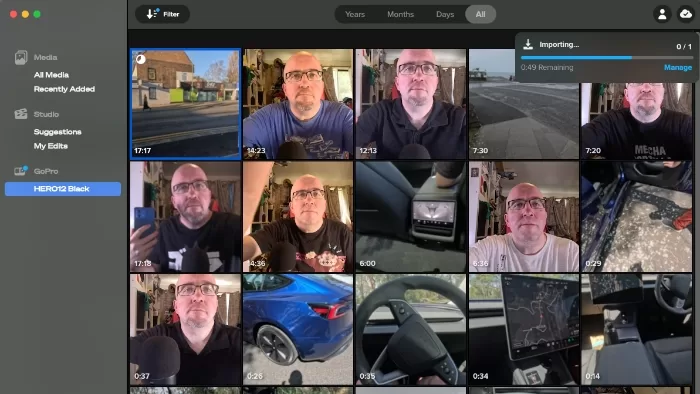
GoPro’s new Quik Mac app deals with one of my personal bugbears with using a GoPro to capture footage, but it’s only open to GoPro subscribers.
GoPro has released a Mac-compatible version of its Quik editing app today; prior to this if you wanted to use Quik, you had to do so on an iPhone or Android phone once you’d uploaded your files to your phone over a slow Wi-Fi connection.
GoPro Quik for Mac allows you to use a wired USB connection — considerably faster — but that’s not the primary reason I’m interested in it.
Back when I reviewed the GoPro Hero 11 Black — and again when I reviewed the GoPro Hero 12 Black — I noted that there was a distinct problem with using a GoPro as part of your video workflow if you also used a Mac.
Also read:
GoPro Hero 12 Black Review
GoPro Hero 11 Black Review
Specifically, while the Mac’s Image Capture app could see the GoPro as a camera, and even see the video files stored on your SD card, it would fail to properly download those files if they were over 4.29GB in size.
If you were shooting at 5K for any length of time — which I’m wont to do especially if I’m filming a walk somewhere — it’s pretty easy to go over that file size limit. The only solution was to either drop quality, shoot in segments or open up the GoPro and yoink the card out manually, sneakernet style. Given that GoPro cameras are built robustly, that’s not an easy process, or one that’s particularly welcome.
GoPro Quik for Mac — it’s coming later this year for Windows PCs as well — solves this issue, albeit with a few twists. It’s now available, and I’ve installed it specifically to see how well it handles that particular problem.
Firstly, there’s no direct “download to my Mac” kind of option within the UI at all.
Instead, you have to go to your GoPro in the Quik app, import it to your “All Media” library, then find it there, right click and reveal it in Finder.
Still… it works.
But there’s another twist here.
 |
Buy The GoPro Hero 12 Black! | Buy On Amazon |
As I’ve previously noted in prior reviews, GoPro is really keen on the idea that you should do all your editing through Quik and upload all your videos to its data cloud via a GoPro subscription.
GoPro Quik for Mac is part of that subscription, and that means if you’re not subscribed, you can’t take advantage of it. It’s a reasonable kind of editing suite for basic use, but I can’t help but feel that GoPro could at least throw the Mac-using GoPro community a small bone here and make just that part of GoPro Quik that talks nicely to the Mac open for all users. Would that be too much to ask?
Was this useful to you? Support ndependent media by dropping a dollar or two in the tip jar below!




