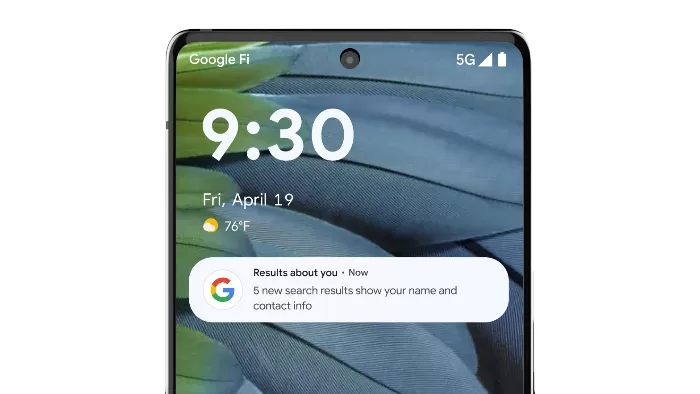
Google’s just made its “Results About You” tool available to Australians concerned about their online privacy. Here’s how to use it, what it can (and can’t) do, and what you need to consider about its approach to your online security.
How Do I? covers the basics, because we’ve all got to start somewhere.
What is the Google Results About You tool?
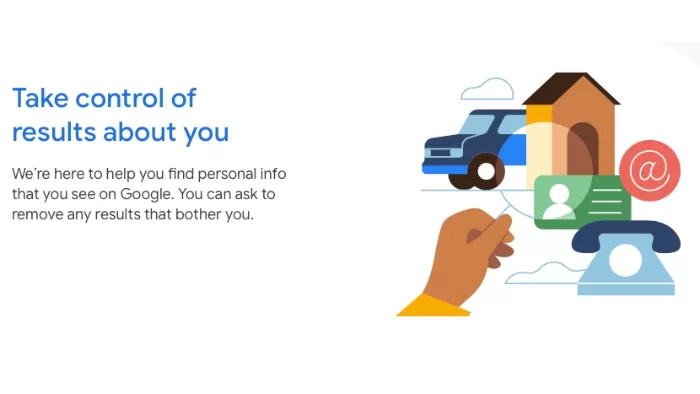
Google holds — and knows — a lot of information about the web, which means by proxy, it can make a lot of information about individuals available with a fairly simple search.
Often that’s a good thing; if you’re a small business with a web page, you want to be found, and equally if you’re an individual who works predominantly online (these days, that would include me, of course) then you equally don’t want to be invisible.
That’s not the same thing as saying that you want absolutely every detail about your life available online; there are good reasons why most of us don’t go around posting our bank account details or home addresses for example, and that’s even more true for certain situations such as people for whom personal details could pose a distinct risk to their actual safety.
It’s Privacy Awareness Week here in Australia, and Google’s pitch towards a greater degree of privacy is to enable Australians to access its Results About You service that allows you to check what results come up around your name, phone number and address when searched through Google’s index.
If you find a result that you don’t want Google to reveal, you can request Google remove it from its index, making it less visible online. Emphasis there is mine, because there’s an important caveat to keep in mind here which I’ll get into below.
How do I access the Google Results About You tool in Australia?
This depends very much on the device you’re using to access it.
On a web browser, it can be found at https://myactivity.google.com/results-about-you — I’ve left that URL obvious because sadly I fear it’s also going to be fertile ground for identity theft/account thieves, so be careful with what you click on — while Google has the following advice for mobile users:
- From mobile web or desktop:
- Log in to your Google account.
- To open the menu, click your Google Account avatar.
- From the menu, select Manage your Google Account and then Data & privacy.
- In the “History settings,” select My Activity and then Other activity.
- Scroll down to the “Results about you” section, and select “Manage results about you.”
Source: Google
How do I use the Google Results About You tool?
The actual tool itself is quite simple to use; all you need to do is enter your name and contact details, including nicknames or other aliases that you might use. Google will then match that information against its existing index — it warns that this can take some time — and present you with a report with the results of what it finds. I’ve put my request in some hours ago and I’m still to hear back, so patience here is most definitely a virtue.
When you get that report, you can assess the links and their information, and if you spot a result you’d rather keep private, you can request Google to remove it from its index. Google will give you a “Results About You” page where you can check off pages that you state have information that impacts your privacy.
It is worth noting that Google isn’t providing this as a direct “Nuke my online identity” tool per se; there are classes of information — such as those presented by Government sources or news organisations — that it won’t remove with this tool at all, for example.
Why did you say “less visible” above?
If it’s gone from Google, isn’t it gone from the Web?
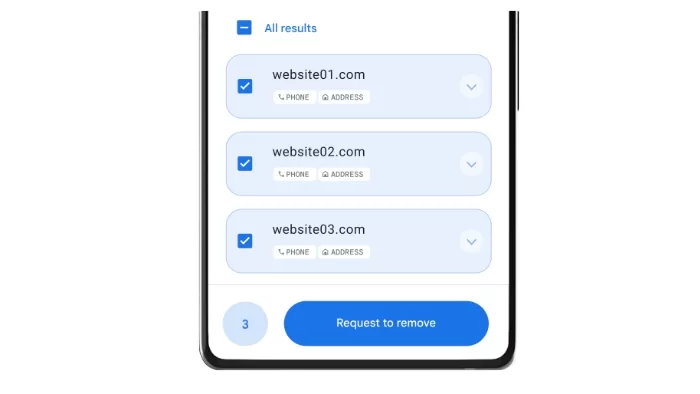
You can ask Google to remove a result from Search… but it’s still actually on a site on the Web somewhere.
There is a subtle but important difference between what Google reveals about the web, and what’s actually on the web. Google can control what search results appear about you as an individual — I think most of us even outside professional spaces may have done a vanity search from time to time — but it does not control what information sits on individual web servers and as a result individual web pages.
What Google is offering here is a way to have that information not come up in search; it’s not actually removing or altering the pages in question. To do that, you would need to contact the relevant web site and request removal — and depending on where it’s hosted and the nature of the information, that could be an entirely different kind of battle. Google’s tool will at least make it more obvious to you if that information is out there on the Web — but it won’t actually nuke it for you, just make it harder for others to locate through search means.
Was this useful to you? Support independent media by dropping me a tip below!
HPM Standard 4 Outlet Powerboard White
$7.00 (as of May 19, 2024 02:29 GMT +10:00 - More infoProduct prices and availability are accurate as of the date/time indicated and are subject to change. Any price and availability information displayed on [relevant Amazon Site(s), as applicable] at the time of purchase will apply to the purchase of this product.)TeCnr Suction Phone Case Adhesive Mount 8 Pack, for Selfies and Videos, Sticky Silicone Hands-Free Mirror Shower Mobile Holder (8 Colors)
$14.99 (as of May 19, 2024 02:29 GMT +10:00 - More infoProduct prices and availability are accurate as of the date/time indicated and are subject to change. Any price and availability information displayed on [relevant Amazon Site(s), as applicable] at the time of purchase will apply to the purchase of this product.)Chromecast with Google TV (HD)
$56.00 (as of May 19, 2024 02:29 GMT +10:00 - More infoProduct prices and availability are accurate as of the date/time indicated and are subject to change. Any price and availability information displayed on [relevant Amazon Site(s), as applicable] at the time of purchase will apply to the purchase of this product.)[Netflix Officially & AI Auto Focus] VOPLLS 4K Projector with WiFi and Bluetooth, 3D Stereo Sound & Auto Keystone Smart Video Projector, 600 ANSI Outdoor Projector with Screen, MAX 300'' Display(Gray)
$399.99 (as of May 19, 2024 02:29 GMT +10:00 - More infoProduct prices and availability are accurate as of the date/time indicated and are subject to change. Any price and availability information displayed on [relevant Amazon Site(s), as applicable] at the time of purchase will apply to the purchase of this product.)JETech Screen Protector for iPhone 13/13 Pro 6.1-Inch, Tempered Glass Film, 3-Pack
$11.99 (as of May 19, 2024 02:29 GMT +10:00 - More infoProduct prices and availability are accurate as of the date/time indicated and are subject to change. Any price and availability information displayed on [relevant Amazon Site(s), as applicable] at the time of purchase will apply to the purchase of this product.)Images: Google









