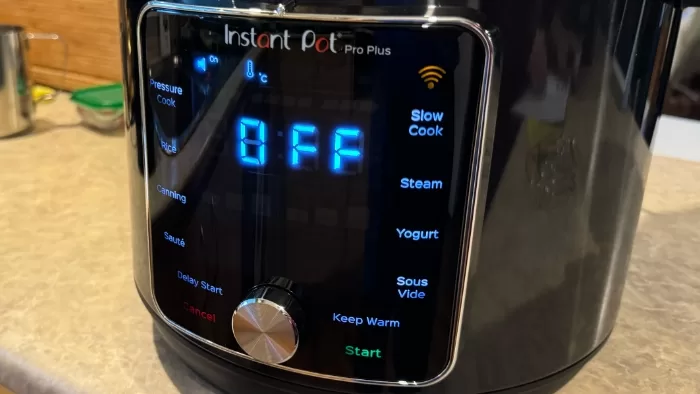The Instant Pot Pro Plus offers a very wide range of cooking options with some really smart design touches, though the incorporation of Wi-Fi isn’t a must-have feature.
| Pros | Cons |
|---|---|
| Cooks well in a variety of styles | On the more expensive side for a pressure cooker |
| App control has nice recipe walkthroughs | Wi-Fi control doesn’t feel that useful |
| Some really clever design tweaks make it easier to use | Steam release is quite loud (and easily scares cats) |
Score: 3.5/5
 |
Buy The Instant Pot Pro Plus! | Buy On Amazon |
If you’re like me, there’s never quite enough time to properly prepare meals. Life gets in the way, you know?
The Instant Pot Pro Plus is the latest in a very long of kitchen gadgets that promises to make meal preparation easier and faster. At its heart, it’s a pressure cooker, though like most modern pressure cookers it also incorporates modes for other preparation methods such as slow cooking, sous vide or sautéing amongst others.
Within its category it’s a premium-priced item, so it had to work extra hard to impress me above and beyond the more basic pressure cooker I already owned.
For the most part it’s done that, though I’m still not 100% sold on its Wi-Fi integration.
Design
The Instant Pot Pro Plus is shaped much like any other pressure cooker you’ve ever seen; an external chassis with a base heating element into which you place the Instant Pot Pro Plus’ actual pot. So far, so ordinary, though there are some design touches here that I really appreciate.
The pot itself is stainless steel, making it considerably easier to clean than the non-stick kind you get in some other pots. It’s also equipped with side handles, which is one of those so-simple-its-stupid tweaks that really changes how I use it.
For any other slow cooker or pressure cooker, I’ve always got to reach for the oven gloves to get the pot out if it’s still hot. Here I can just grab the side handles and carefully move it out once meals are done.
Moving onto the lid, it uses the typical arrangement of a metal lid with an inner silicon seal, though nicely you get two of them in the Instant Pot Pro Plus’ box.
That’s a nice touch, because the reality of cooking, especially if you use a lot of flavour is that silicon seals can end up picking up odours after a lot of use. Of course you should wash them regularly, but having the spare means you can swap them out while one is drying.
The metal lid also impressed me – and there’s a sentence I never thought I’d ever type – and again it’s because of a simple tweak. Side tabs slot into the side of the Instant Pot base, making it simple to lift the lid when needed and have it sit horizontally while you adjust ingredients for slow cooking, or remove them if you’ve just engaged in a little slow cooking action.

Having somewhere to store a red hot, sometimes dripping lid is a real godsend.
What’s more, there’s a dedicated water channel so any ambient moisture doesn’t just drip down onto your kitchen bench. Yes, this is a small detail – but it’s also a very welcome one.
At the front of the Instant Pot Pro Plus, you’ll find its primary display, which is touch sensitive for selecting cooking modes, pressure, temperature, venting and Nutriboost mode. The latter here releases vents of steam within the pot to theoretically improve flavour, primarily for more liquid-based meals such as soup.
The panel itself is fine so far for touch sensitivity, with a dial at the base for adjusting variables such as time, though I do wonder how well it’s going to hold up over several years of usage, where touch displays often get quirky in their operation.
In some ways, buttons are still better here for long-term durability, though that’s very much more a theoretical position; I’ve not tested the Instant Pot Pro Plus for long enough to firmly say that it will last the distance or not.
Installation
Unpacking the Instant Pot Pro Plus is a simple enough affair, and outside of running a quick pressure test on the device as per instructions, there’s little stopping you from getting right into cooking with the Instant Pot Pro Plus.
However, there is another step that you can take (though you don’t have to) that’s a big part of the “plus” side of this particular pot. Instant Pots have a lot of pressure cookers, but this particular model is also Wi-Fi capable.
I know what you’re thinking: Why does a pressure cooker want or need Wi-Fi? Am I going to surf the web on it while cooking? More on this in the performance section, but for setup purposes, you connect it to Wi-Fi via the Instant Brands Connect app for iOS or Android. This does involve signing up for an account, which is your timely reminder to use a password app and unique passwords everywhere… but I digress.
The app follows the usual path of getting you to select your network and apply your password, and then the waiting game begins. Instant Pot obviously knows this is a slow process, given that it advises that it may take several minutes to complete.
They’re not kidding, either. For my setup, it took nearly 10 minutes before the app was finally happy that it was connected to Wi-Fi at all, which is massively slower than other smart gadgets I’ve set up.
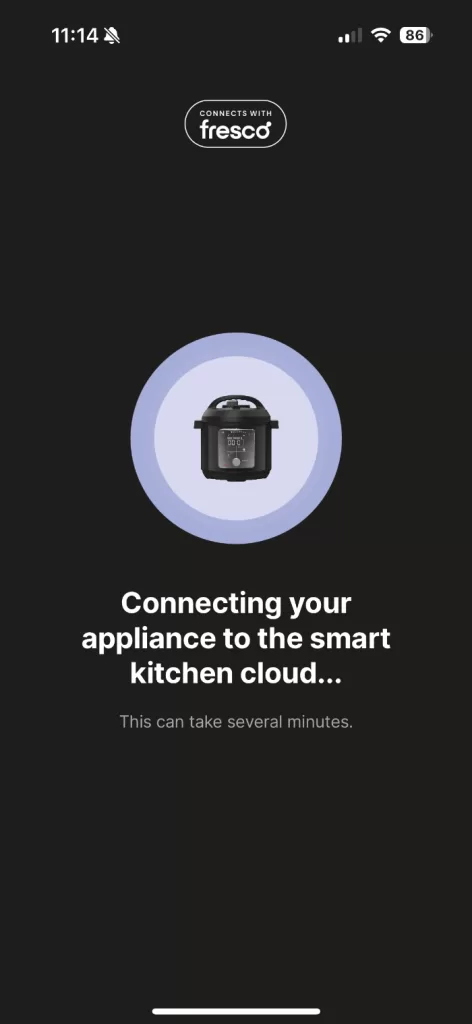
I could pressure cook some items in the time it took to connect to Wi-Fi.
Honestly, I was waiting for an error message to pop up given the amount of time it was taking. I guess for most users, it’s a step you’re probably only going to have to do the once.
Performance

Ingredients not included with Instant Pot Pro Plus.
The Instant Pot Pro Plus has ten different onboard cooking functions: Pressure cooker, slow cooker, rice cooker, steamer, sauté pan, yogurt maker, warmer, canning pot, sous vide and NutriBoost specifically.
In the interests of full transparency, I’ve not tested every single one of them, because (for example), I’ve not felt the pressing need to make any yoghurt or do any canning to speak of.
What I have done is use the Instant Pot Pro Plus to prepare a variety of meals and sides for my family over the past couple of weeks, testing out its efficiency and the quality of the food it prepares, both using it as a standalone pressure cooker and via its app functionality.
Mostly here, the news is good, with both pressure cooker and slow cooker functions – easily 95% of the cooking I do with appliances like these – performing very well indeed and producing pleasant meals. Naturally there’s a limitation here around ingredients and to a certain amount my own lack of culinary skill, but compared to my existing pressure cooker, I found the Instant Pot Pro Plus ran well.
It’s also somewhat faster than my existing (and slightly cheaper) pressure cooker, though this will vary depending on what you’re choosing to make. Its default for rice, for example is 12 minutes cooking once pressure is reached, compared to 14 minutes on my existing pot.
That two minute time frame might not seem like much, but the Instant Pot Pro Plus also got to pressure much faster than the cheaper model, which meant my rice side was actually ready to eat (and nicely fluffy!) about ten minutes faster. When you’ve got a household full of hungry teenagers and young adults, ten minutes could be the difference between contented tummies and them deciding to eat you…
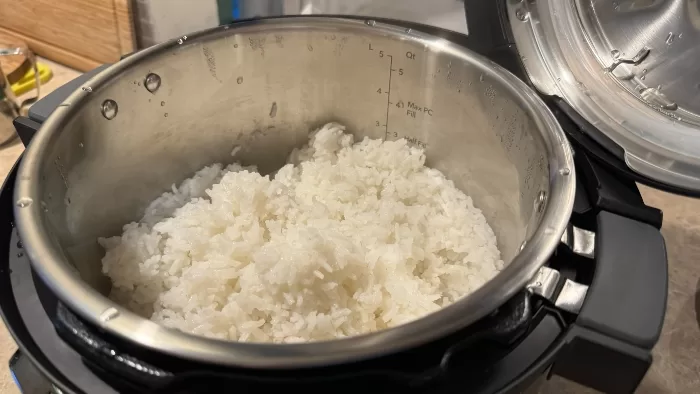
Dinner is saved. My children will not eat me. At least, not today.
Steam release for the pressure cooker functions can be managed with settings for natural, pulse or quick release. Quick release is quite loud, and I did find it startled my cats rather easily compared to my existing pressure cooker.
Comparatively, pulse release is quieter, but I can’t help but feel like the Instant Pot Pro Plus is farting out steam when I use it that way. Natural is slower and quieter, but typically I’ve tended towards Quiet (while apologising to my cats) because I usually want to actually eat the food sooner. Why else would you buy a pressure cooker if you didn’t want to eat the food faster?
Then there’s the app/Wi-Fi side of matters, and here my opinion is a little more mixed. The Instant Brands Connect app comes with a wide array of recipes, searchable via ingredient, which I really do rather like. Often I’m pondering dinner options based on what’s in the fridge and freezer, and typically I’d head to the Internet for inspiration.
The problem here is that 99.99% of all recipe sites have a problem. They cannot get to the point, because before they give me the ingredient, there’s nearly always a 10,000 word essay on how the meal was their grandmother’s favourite back when they were a child, plus other foo-faffery that gets in the way of me working out if I even want to make the dish in question.
The app approach has none of this, just ingredients list and the ability to send the right cooking settings straight to the Instant Pot Pro Plus.
All of this works very well indeed; a sample side of mashed potatoes was prepared according to the app, sent through it and I could walk away and sit in my home office working while the app told me it was getting up to pressure and cooking the potatoes quite well. No, it doesn’t actually mash them for you, but the end results were still very much worth eating.
That’s fine, though far from mandatory, and there is something to be said for being willing to experiment with cooking settings anyway, because our palates do all differ. I’m less sold on the idea of remote access to the Instant Pot Pro Plus when I’m not at home.
Yes, you could set ingredients into the Instant Pot Pro Plus before you head off for work and then fire it up when you’re 30 minutes away in theory, but that feels like a real niche case – and one where you’d be happy with those ingredients sitting in the pot being subject to daily temperature fluctuations, the growth of bacteria or other contaminants for some ingredients and so on.
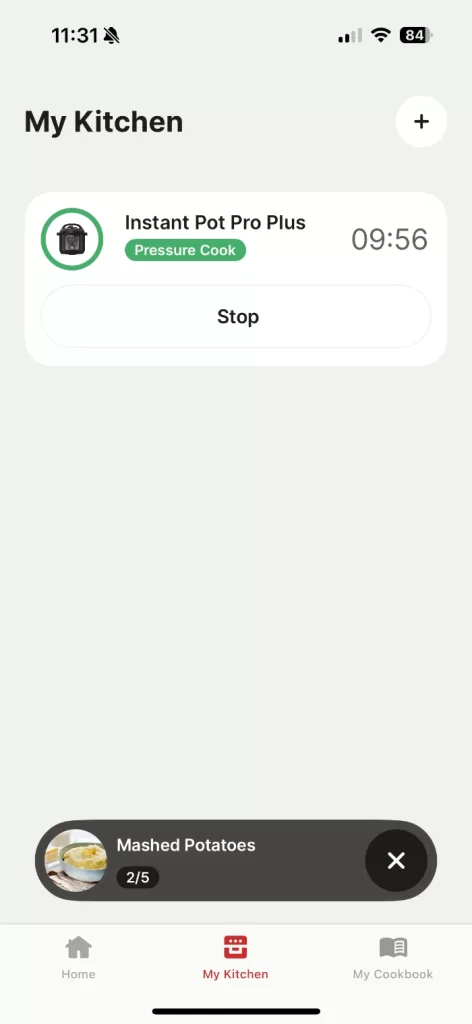 Walking through a recipe step by step and having an app telling you how long you’ve got left isn’t a must-have feature — but it is nice to have.
Walking through a recipe step by step and having an app telling you how long you’ve got left isn’t a must-have feature — but it is nice to have.
It’s handy to have an app that can tell you how long the rice has got to go so you don’t need to get up from the sofa, for sure; I’m not so sold on that being genuinely useful if I’m on the other side of the planet – and of course, there’s a small security issue here too, because it’s all run through remote servers.
No, I don’t think the hackers will turn the Instant Pot Pro Plus into a bomb remotely, mostly because I only plug it in when I’m using it anyway – but I do wonder what happens if those servers do go offline some time down the track.
Instant Pot Pro Plus: Alex’s Verdict

I get that there’s a certain cult of usage around the Instant Pot brand, especially in overseas markets, and I can kind of see why.
Whenever you spend more on a premium brand item, your brain’s likely to try to protect your ego by “convincing” you that it’s a better product, because none of us want to think that we’ve made foolish purchasing decisions.
But is the Instant Pot Pro Plus actually that good?
While it’s not a revolution in cooking technology — pressure cooking ain’t new — the answer is mostly yes.
I do think it lives up to its price promise in terms of the overall results you can get from it, though my favour lies as much in the smaller design steps, like the silicone handles and ease of holding the lid perpendicular to the base when finished as it does other factors.
I’m still split on the real utility of Wi-Fi connectivity in this case, though if you didn’t want it, its’ 100% feasible to do everything the Instant Pot Pro Plus can do while never taking it online at all in any way.
Was this review useful to you? Support independent media by dropping a dollar or two in the tip jar below!
Instant Pot Pro Plus: Pricing and availability
The Instant Pot Pro Plus retails in Australia for $399.95
 |
Buy The Instant Pot Pro Plus! | Buy On Amazon |