
The Motorola Razr 40 holds the crown of being the most affordable foldable phone you can buy in Australia right now — but that price point does come with some compromises.
Video Review
| Pros | Cons |
|---|---|
| Cheapest foldable phone money can buy | Snapdragon 7 is a definite step back in time |
| Good battery life | Cameras are only ordinary at this price |
| Clean Android UI | Faux leather finish won’t be to everyone’s taste |
Score: 3/5
When Motorola first announced its 2023 crop of flip foldable phones, I was at first drawn to the Razr 40 over its premium-priced sibling.
That’s because its big selling point is that it’s the first foldable that won’t leave a massive dent in your wallet, coming to market at just $999 outright. I’ve long been waiting for a lower-cost foldable phone, and it seemed like Motorola had cracked it.
The Razr 40 is an interesting phone, however, because in combining the costs of flexible phone production with a set, considerably lower outright price point, other concessions have had to be made. You’d want to be very sure that folding was for you to opt for the it, given what some of those concessions are.
Also read:
Motorola Razr 40 Ultra Review: Exceptional
Design

Like the Razr 40 Ultra, the Motorola Razr 40 eschews the “Razr” style look that Motorola’s opted for with its first couple of foldable flip phones. Instead, the style is rather remiscent of what Samsung did with its Galaxy Z Flip line for the past couple of years, not including the recently-announced Galaxy Z Flip5, of course.
Also read:
Samsung Galaxy Z Flip5 vs Motorola Razr Ultra 40: Which Flip Phone Is Best?
It sells in “Vanilla Cream”, “Summer Lilac” or “Sage Green” colours, or “white” “purple” or “green” if you’re not in the marketing trade.
Motorola loaned me a Vanilla Cream model, and while it feels nicely built, especially with the faux-leather finish, that’s not the colour I would have personally chosen. That’s partly taste, but also semi-white phones like this all too often quickly end up looking like they’re stained. I’m also not personally a big fan of the whole “leather finish” idea for phones generally, but I can accept that this is a personal choice quirk.
On the “outside” (it’s always weird writing about the dimensions of phones that can fold in half) you’ll find a 1.5 inch OLED display sitting next to the phone’s dual… rear… camera lenses. Like I said, writing about these devices can quickly become befuddling.

Open up the Razr 40 and you’re faced with a 6.9 inch pOLED display at a resolution of 2640×1080. While it can’t match up to the Razr 40 Ultra for its external display, it mostly matches it internally, though it is rated for a slightly lower peak nit rate value for brightness. That’s not at a level where most users over time are likely to notice it however.
I can’t write about foldable phones without taking notice of the crease that they always have in their internal displays. The Razr 40 has one – it’d be downright odd if the cheaper Razr didn’t when the Ultra does – but the display is mostly equal to making you forget it’s there until you deliberately bend it. Every once in a while if I was scrolling down a long web page my thumb would strike it to remind me, but it’s certainly not a big problem for everyday use.

Motorola’s taken the same approach that it did with the Razr 40 Ultra in terms of IP-rated water resistance. The Razr 40 is IP52 rated, which means it’s protected against light splashing of water and dust ingress. Comparatively, Samsung’s Flip phones have for the past few generations offered IPX8, so you can near fully drown them (in clean lab water, no, your bath doesn’t count), but they offer no specified protection against dust, sand or grit getting in.
Which approach is better? It’s actually best not to damage your phone if you can avoid it, but I’m still going to lean towards Motorola’s approach. You might only dunk a phone once (or hopefully never), but sand gets everywhere, as Anakin Skywalker taught us.
Camera

So far, so good. So where do the real compromises start?
Well, you can see in the Pros/Cons above. It’s with the camera, even though on paper you might think that Motorola’s strangely opted for better specs for the cheaper Razr model.
The dual lenses on the rear of the unfolded Razr 40 run to a 64MP primary wide sensor and 13MP ultrawide/macro lens, while the front-facing-as-long-as-it’s-not-folded-up selfie camera has a 32MP sensor. That would seem to outdo the 12MP/13MP rear and 32MP front sensors on the Razr 40 Ultra, right?
Not so fast there! Literally not so fast, or in this case not so light-sensitive, because that primary sensor on the Razr 40 Ultra is an f/1.5 model, where the 64MP sensor on the Razr 40 clocks in at f/1.7. Yes, you can make up some low light performance with extra pixels to an extent… but the reality tends to show out in real world performance.
What you get is a phone that shoots fairly well in basic lighting situations, but not so well in low light, as you might expect. Modern smartphone cameras also tend to rely a lot on the post-processing capabilities of their internal processors, and here the older Snapdragon 7 Gen 1 can’t quite match up to the newer Snapdragon 8 Gen 1 in the Ultra 40 either.
While you do get the ability to use the the folded phone as its own tripod when needed, it’s still an area where it felt lacking.
That’s especially true because you really ought to compare it to the phones you can get at its $999 price point, which includes Google’s Pixel 7 or Pixel 7a.
Also read:
Pixel 7a review: Fantastic Value
If you’re after a more flexible (pun not intended, for once) camera, then you can do better than the Razr 40. It’s not packing a bad camera, but at this price, you can easily do better.
Motorola Razr 40 Sample Images









Performance

As mentioned, the Razr 40 uses the Qualcomm Snapdragon 7 Gen 1 processor. If you want premium – and the price point of the Razr 40 at least flirts with premium, even if it’s not leaving the disco at the end of the night in a cab with premium – then it’s a Snapdragon 8 you want, like the Snapdragon 8 Gen 1 found in the Razr 40 Ultra, or the Snapdragon 8 Gen 2 you’ll get out of a Galaxy Z Flip5.
Motorola pairs up the Snapdragon 7 Gen 1 with 8GB of RAM and 256GB of fixed storage. That’s absolutely a mid-range recipe, and it delivers mid-range performance for the most part.
Here’s how the Razr 40 compares at a CPU level against both competing foldable phones and other more standard models you could get at this price point using Geekbench 6’s CPU test:
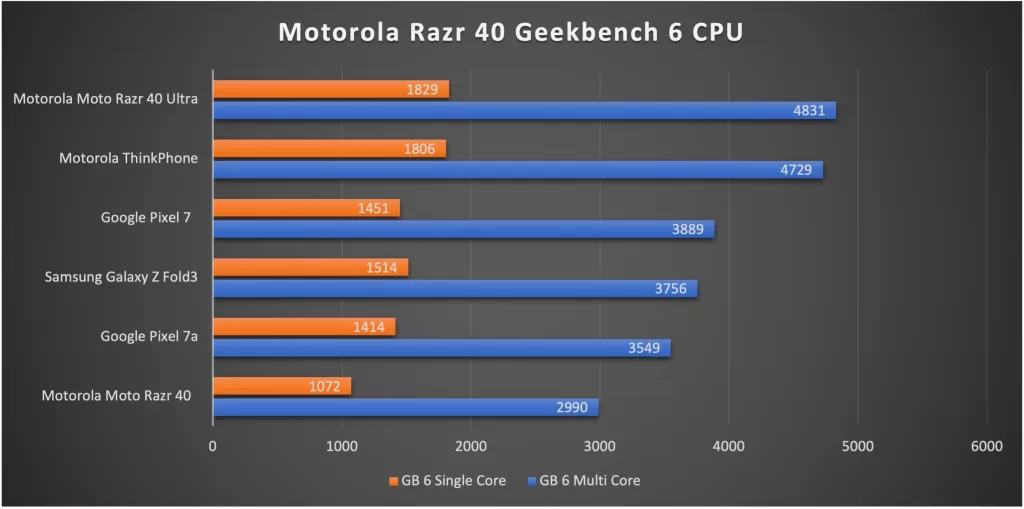
And here’s how its Adreno 644 GPU compares against the same phones, using 3DMark’s Wild Life Extreme Test:
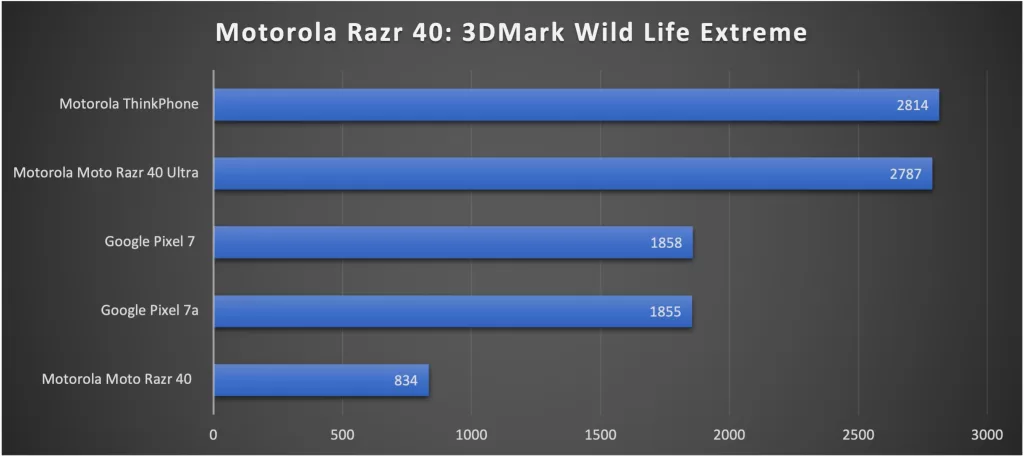
I do need to put those figures into some context, because it’s not like this is an astonishingly slow phone to speak of. However, it is less powerful than any other foldable flip phone in its price range, and indeed competing standard smartphones in this price bracket as well, and that’s another compromise to keep in mind.
What that means in practical terms is that for some higher-end games, or when multi-tasking, you may see some lag, or longer loading times or similar. It didn’t happen all the time to me, and maybe I’ve been a bit spoiled having come to this from the Razr 40 Ultra, but it was noticeable when it happened.
The other aspect of performance to consider is the external 1.5 inch OLED display. Where the newer (and higher end) Razr and Z Flips have nearly all their external “front” taken up with screens, the Razr 40 has a more sedate and simple widget-led panel.

It’s fine for notifications and even launching a few select apps, but I did find during my review period that far too often I’d just end up flipping the it open to properly check something, at which point it wasn’t as much of a foldable phone as it could be.
I’m on the record as being someone who does prefer the larger style foldable – basically available here in Australia only as the Galaxy Fold devices – over their compact flip alternatives, but the Razr 40 Ultra, which I reviewed before the Razr 40 arrived had rather adjusted that position.
The Razr 40 dropped me right back into pondering the real value here, because unless you’re happy with just those notifications, you’re going to spend a fair amount of time unfolding it to get a whole lot of useful work done.
Battery

Foldable flip phones can’t pack in quite the same battery capacities as their regular brethren, simply because the hinge mechanisms you need for the folding part do take up quite a bit of space.
So while (for example) the Motorola ThinkPhone packs in a 5,000mAh battery, the Motorola Razr 40 has to make do with just 4,200mAh of battery capacity.
Also read:
Motorola ThinkPhone Review: The Better Business Phone
However, that is more than the Razr 40 Ultra (3,800mAh) and it’s running an older processor, too. So what does that do to battery life?
As always, it depends on what you throw at it. My standard battery test involves running a 1080p YouTube video from a 100% charged battery at full brightness and moderate volume for an hour. A phone that can last a full day’s moderate usage should still have at least 90% remaining after that time. So how did the Motorola Razr 40 fare?
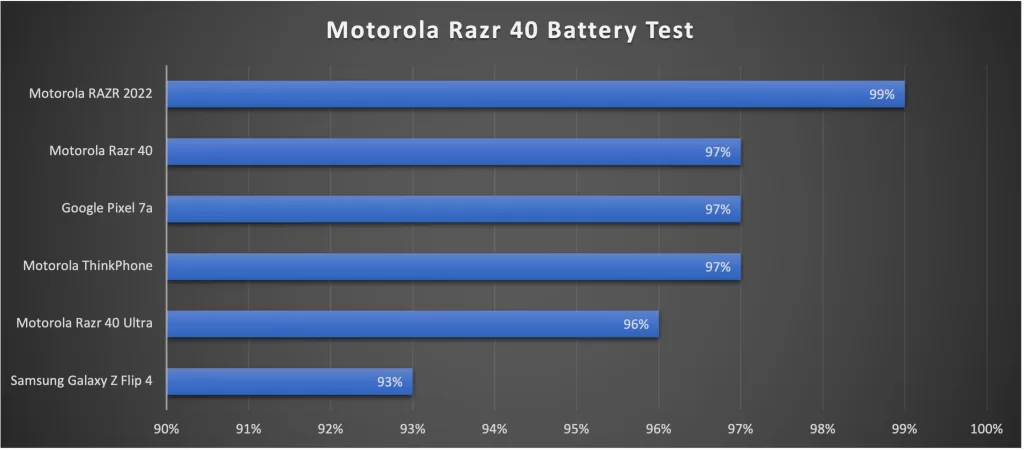
That’s a good result, just marginally better than the Razr 40 Ultra managed, but below the current best-of-crop, which is oddly enough this phone’s direct predecessor, the Razr 2022 model.
The Razr 40 charges over USB-C at up to 30W, with a supplied 33W charger in the box, but if you’re charging wirelessly rates drop quite a lot, down to just 5W. In other words, it’s wireless charging capable, but not necessarily particularly quick if that’s your only charging choice.
Motorola Razr 40: Alex’s Verdict

The Motorola Razr 40 is an unusual device to sum up in just a few sentences. On the one hand, it’s great that Motorola’s bringing foldable phone prices crashing down beneath that $1,000 price barrier.
However, it’s doing so by cutting back on performance for both camera and processor relative to what you could get for this money, so the tradeoff really comes down to just how much you want a compact flip foldable phone. I feel like I’ve been somewhat spoilt by the Razr 40 Ultra and its compelling external display, to be honest. The Razr 40 doesn’t have that, and it leaves me just a little wanting.
I also can’t ignore the competition here. Samsung’s just announced the Z Flip 5 at the time of writing, and that starts way, way above the price point of either of of Motorola’s foldables right now, and especially this one.
However, that means that there’s still Z Flip 4 phones out there, and those I have seen hovering around the same $1,000 price point as the Razr 40, for a phone with a better processor on board.
What’s beneficial for consumers is that if the Razr 40 follows the general price erosion trend of most Android phones, within about six months it could be half its current price. At $500 it’d be a steal; at $999 it’s a little harder to fully recommend.
Razr 40: Pricing and availability
The Motorola Razr 40 retails in Australia for $999 outright.
You can help me out (if you’re in the market for the Razr 40) by buying one through this Amazon link
Razr 40: Alternatives
In the flip phone space, you could consider the Razr 40 Ultra; here’s a handy Amazon link.
Buy On AmazonOr the more expensive Samsung Galaxy Z Flip5 (again, an easy to buy link):
Buy On AmazonOr the slightly older Galaxy Z Flip4:
Buy On Amazon