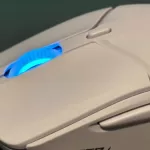The Samsung T9 Portable SSD is reasonably rugged and can be very fast – if you’ve got the hardware to handle it.
| Pros | Cons |
|---|---|
| Up to 2Gbps data speeds | You’ll need USB 3.2 Gen 2×2 to get those speeds |
| Good software suite for basic storage tasks | Suite requires security enabled and lacks features on Mac |
| Robust physical design | Android app doesn’t always detect the drive |
Score: 4/5
 |
Buy The Samsung T9 SSD! | Buy On Amazon |
Samsung’s latest portable external SSD has one big notable headline feature; it’s capable of transfer speeds of up to 2Gbps, making it a potentially ideal storage solution for those shifting large files on a constant basis, whether you’re a content creator, video editor… or even if you just don’t have the patience to wait around for slower drives.
That super-fast speed does have its limitations, however, marking the Samsung T9 Portable SSD out for most as more of a future-proofing investment in storage. The chances are good that while you have the desire for faster transfer speeds, your computer might not be up to the task.
Design

There’s a certain similarity to most external SSD drives, and that’s certainly true for the Samsung T9 Portable SSD. For the last little while I’ve been using a Samsung T9 Shield SSD for expansion storage work, and putting the two side by side shows a lot of design similarity. They’re the same essential size – for the pedants, the Samsung T9 Portable SSD measures in at 88x60x14mm and weighs 122g – and both offer up a simple USB-C interface for connecting to external devices.
The Samsung T9 Portable SSD eschews the corrugated rubber of the T7 Shield in favour of a subtle ridged pattern instead; it heavily reminds me of a business card holder I used to use back in the days when business cards were still a must-have item.
In the box, along with the Samsung T9 Portable SSD you’ll also get a USB-C to USB-C and USB-C to USB-A type cable, which should cover connections to most compatible devices, along with a slim instruction manual. If unboxings get you excited, my video review above includes me taking the Samsung T9 Portable SSD out of its retail packaging. Knock yourself out.
Performance

The Samsung T9 Portable SSD is rated for read/write speeds of up to 2,000Mbps, which is blindingly fast… but those speeds do come with a notable caveat. They’re officially only supported on devices that incorporate a USB 3.2 Gen 2×2 ports – and as yet that’s a fairly small quantity of computers in the market.
With absolute transparency in mind, I should point out that I did not have access to such a machine during my review period, so I tested instead with machines that topped out at USB 3.2 Gen1 — which limits the top speeds the Samsung T9 Portable SSD is capable of to 10Gpbs, or half that of its full theoretical capability.
The reality, I feel for drives like this that are future-looking is that they’re quite likely to bounce between different machines over time, and so it’s still useful to see what they can do on the kinds of systems that more consumers are likely to actually have.
At a benchmark level, I tested and compared against the T7 Shield I mentioned above; while it’s got more write cycles on it due to its age, it’s also still a commercially available model (buy one here on Amazon) and a decent comparable model. Using Amorphous DiskMark, I hit the following peak scores for sequential and random read/write across the two drives:
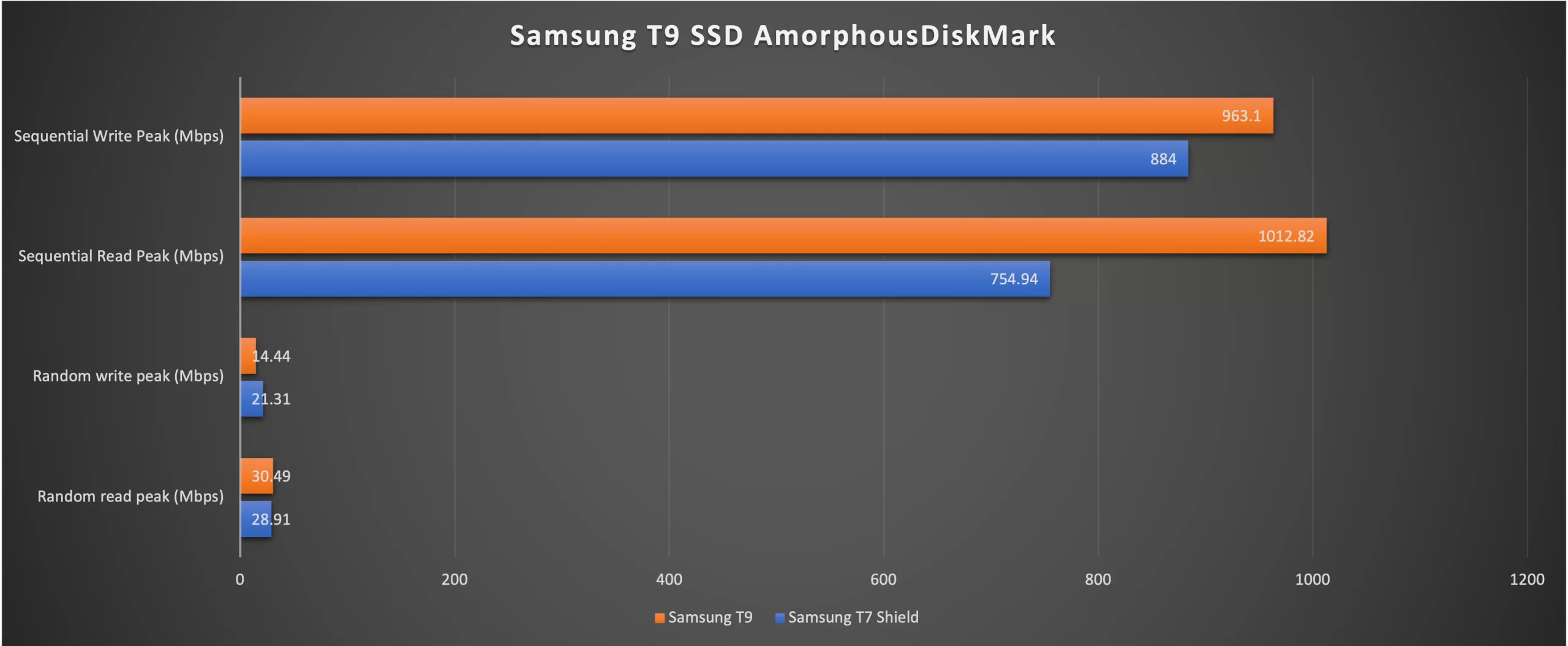
The Samsung T9 does have a nice speed peak over the older T7 drive for sequential read/write operations – that’s the kind of thing you’d do if you were editing large video files for example – but it’s predictably a lot slower for random read/write operations, which is what you’d hit for the transfer of a lot of smaller files, for example. Indeed, the T7 actually wrote just a tad faster than the T9, though that’s not to a level where you’d be likely to see a big difference in real world operation.
Samsung provides its own disk utility on the Samsung T9 Portable SSD for Windows and Mac systems, as well as a text file telling Android users to get their app separately. One quirk here is that the default on Mac is a limited SSD utility, where Samsung also has its full “Magician” suite – but you’ll have to download that separately. You certainly don’t have to install it to utilise the drive for whatever your storage needs might be, but it does include some handy utilities for drive health, firmware updates and even an internal benchmarking tool.
One limitation of the Samsung Magician software – at least on the Mac – is that it won’t actually do all that much unless you enable its password protected security mode. There’s a wealth of tools here that aren’t security specific, but it won’t even think about them without that password in place. For MacOS users, it’s also worth noting that some features such as data migration and performance optimisation aren’t available at all.

Being USB-C, the Samsung T9 Portable SSD isn’t just limited to working on PCs and Macs. It’s officially supported on Android but not on iPhones… and naturally, I had to test that out.
It’s much easier to use if you do disable security, however, as I found out when testing on Android. I installed Samsung’s Android utility and plugged the Samsung T9 Portable SSD into a Google Pixel 8 Pro. Google’s own Files utility could see the drive and read from it… but the utility failed to actually detect the drive, which is downright weird. It didn’t stop me using it, but if I was relying just on the Android interface that might be concerning for future firmware updates.

On the iPhone side of the fence it’s entirely unsupported, at least officially. But if you’ve got an iPhone 15/Plus/Pro/Pro Max with its USB-C interface, it certainly works, again only if the security is disabled, because there’s no way to enter the necessary passcode to get past its 256-bit AES encryption.
Samsung T9 Shield SSD: Alex’s Verdict

I’ve long liked Samsung’s external SSDs, because they’ve typically matched up solid performance at fair price points, bearing in mind that SSD pricing has generally dropped over time.
Here, the Samsung T9 Shield SSD has challenges from within Samsung itself, because the underlying technology in the drive means that it still commands a price premium.
If you just want regular SSD speed – and especially if you’re not going to be regularly plugging it into faster USB ports – then something like the T7 drive would be a more economical bet. However, if you wanted that speed flexibility and maybe a little future proofing thrown into the bargain, it’s a good option.
Samsung T9 Shield SSD: Pricing and availability
The Samsung T9 Shield SSD retails in Australia for $249.00(1TB), $399.00 (2TB) or $599.00(4TB). Samsung Australia provided me with a 4TB model for review purposes.
 |
Buy The Samsung T9 SSD! | Buy On Amazon |