
Another day, another scammer trying to get access to my own personal MyGov account. So how are you meant to tell the real MyGov emails from the fake MyGov emails? There are some dead simple giveaways.
How Do I? covers the basics, because we’ve all got to start somewhere.
Scams sadly proliferate if they work, and the past few times I’ve talked about scams on radio, I’ve had a lot of feedback to the effect of people saying that their MyGov accounts were compromised. Many of these listeners are absolutely dead set certain they did nothing wrong, followed the rules and didn’t click on any dodgy links… that they knew about.
That’s the key here, because the MyGov service works off a very simple premise.
A MyGov email (or SMS) will NEVER have a live URL link in it
Quick quiz time: Which of the following two emails (one of which I got overnight, hence why I’m writing this, because scammers ACTIVELY annoy me) is a real email I got from MyGov, and which is the fake?
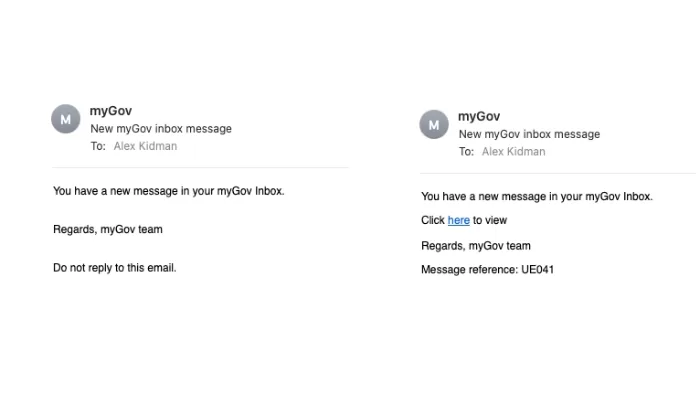
If you said anything but “the one on the right is the fake”, go back and read the big headline just above the image a couple of times. That’s the dead giveaway.
Now, you could check this on devices with a mouse by lingering over the link in your email client (this is riskier on smartphones or tablets, because often taps get mistaken for opening commands), at which point you’d find this (lightly redacted):

It is lightly amusing that the fake URL starts with “con”, because that’s exactly what this is, but there’s no way at all that I’m clicking on that link — and you shouldn’t either, because real communications from MyGov will, once again, NEVER CONTAIN A LINK FOR YOU TO CLICK.
This is, sadly, hardly the first MyGov scam I’ve written about, whether it’s to cover (fake) living expenses or (fake) refunds.
But, hey, I’m just some tech journalist on the Internet, maybe you don’t trust me. Here, have an actual MyGov video on the topic, which says exactly what I’ve just said — and a little more, because being educated about this kind of scam is a great way to defeat it.
More details on MyGov Scams specifically can be found at the MyGov site.
Was this useful to you? Support independent media by dropping a dollar or two in the tip jar below!




