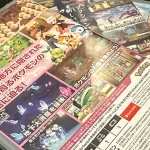If you’re concerned about your child’s online gaming experiences – and you should at least be thinking about that – then Microsoft’s released some simple guidelines to help you along.
Microsoft Australia’s announced the availability of the Xbox Gaming Safety Toolkit in Australia, leveraging existing tools on the Xbox platform along with a slew of specific advice for different scenarios and age ranges.
Now, when it says it’s a toolkit, it’s really a PDF filled with advice, but much of that advice is quite sound.
It’s not just a picture of “Hey, we’re Microsoft, aren’t we great?”, either, with the company having consulted with a range of interested parties including the eSafety Commissioner, Department of Home Affairs, Alannah and Madeline Foundation and the Interactive Gaming and Entertainment Association (IGEA).
As such, the Xbox Gaming Safety Toolkit also contains a lot of links to useful external material helpful for parents and kids, so there’s scope here to use it as a general guideline for online safety as well as a specific Xbox one.
You can download the Xbox Safety Toolkit from Microsoft here.
Online gaming can be great for folks of all ages, but there’s an understandable concern when it comes to younger gamers.
Parental tolerances can 100% vary depending on a range of outlooks and needs, but few parents would really just want to throw their kids to the online wolves for the heck of it. Or at least I’d hope they wouldn’t.
Many online services do offer tools to moderate the usage of those platforms for younger users, whether it’s age restrictions on material, walled gardens of specific content or similar. Yes, kids are kids and they’re mostly tech-savvy and will want to see what they’re not allowed to because they’re not allowed to, but that’s also all part and parcel of the parenting process.
Alex’s Take
This isn’t a unique proposition to be sure, but it’s a quite welcome one.
I’m possibly a little biased here, but retro gaming does dodge some of these issues because of the no-online part of the equation. But I’m also realistic, and while my own offspring are now well and truly old enough to make their own gaming calls, that play wouldn’t have worked for them when they were younger anyway. Also, I’m probably not exactly your typical tech-befuddled parent.
For a lot of parents, the jargon alone with online gaming and the speed at which popular titles and terminology changes can be bewildering. It’s a bad idea to stick your head in the sand and simply think that nothing’s going on, but equally panic or blocking all gaming isn’t the way to go either.
Initiatives like these can go some way to bridging that gap, making it easier to talk to your kids about their gaming habits, set boundaries and guidelines and allow them to keep having age-appropriate fun.
I mean, who doesn’t like a little fun every now and again?
Image: Microsoft